Data storage location
Locating the files
Since v1.16.0, Mockoon is storing each mock API's data in a separate file.
You can locate the folder in which the API data are stored by right-clicking on each environment and selecting "Show data file in explorer/finder":
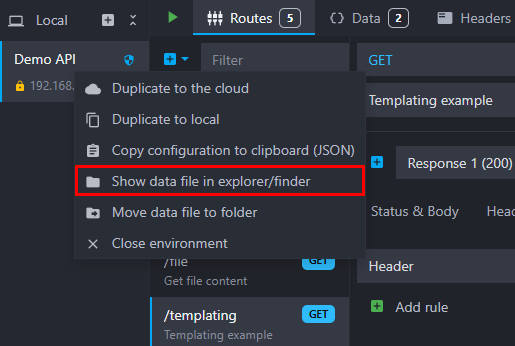
Moving the files
You can move the data files to another folder by right-clicking on an environment and selecting "Move data file to folder":
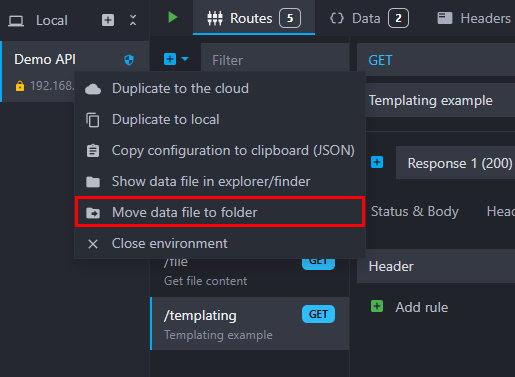
💡 Please note that the environment file will be copied to the new folder, and the original file will not be deleted. If you want to delete the original file, you will have to do it manually.
Enabling data file watching
Mockoon can monitor data files' external changes and automatically reload the interface with the new information. This is particularly useful when you are editing the data files with an external editor or pulling changes from a git repository. You can activate this option in the settings:
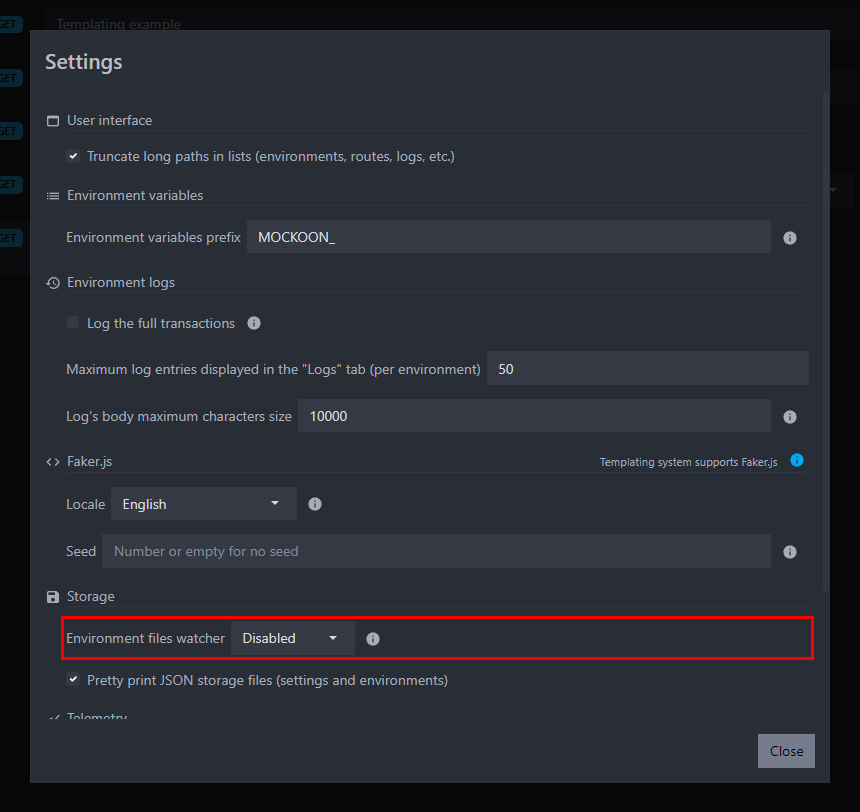
Cloud environments
If you are a Mockoon Cloud user, you can also create cloud environments that are stored in the cloud and synchronized across all your devices. It also allows you to collaborate in real-time with your team members. You can learn more about this feature in the dedicated documentation.
Old system (pre v1.16.0)
Before version 1.16.0, all of your environments were stored in the same environments.json file in the application data folder. The file was located in your operating system's user folder:
- Windows:
c:/Users/xxx/AppData/Roaming/mockoon/storage - Linux:
~/.config/mockoon/storage - macOS:
~/Library/Application Support/mockoon/storage
When updating to version 1.16.0, Mockoon automatically migrated the old environments.json file (see below) and split it into as many files as you had environments. These files were created in the same storage folder with incremental names: environment-0.json, environment-1.json, etc.
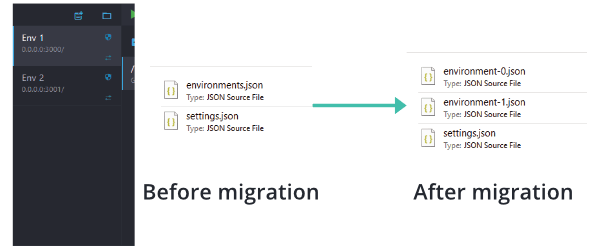
⚠️ The automatic migration was dropped in version 5.0.0. If you are updating from v1.15.0, please first update to any version between v1.16.0 and v4.1.0, then to v5.0.0.