Faker.js helpers
Mockoon implements Faker.js v8.1.0 library by wrapping most of the available helpers.
Faker.js offers lots of helpers: location.zipCode, location.city, location.count, person.firstName, person.lastName, number.int, number.float, internet.avatar, internet.email, etc. Please have a look at Faker.js documentation to learn how to use them.
Usage
All Faker.js helpers must be used with the following syntax: {{faker 'namespace.method'}}.
Examples:
Copy{{faker 'location.zipCode'}} {{faker 'location.city'}} {{faker 'location.county'}} {{faker 'person.firstName'}} ...
Faker.js methods may use two different ways of passing parameters: ordered arguments or option object (with eventually a depth > 1). Wrapped in a Handlebars helper, this may result in different syntaxes:
- Ordered arguments:
{{faker 'namespace.method' arg1 arg2 arg3}}
Copy<!-- 100 is the max -->
- Option object with named parameters:
{{faker 'namespace.method' arg1='value1' arg2='value2'}}will be translated to an option object{ arg1: 'value1', arg2: 'value2' }
Copy
- Option object with named parameters and depth > 1:
{{faker 'namespace.method' '{arg1: "value1", arg2: { prop1: "value2"}}'}}will be translated to a complex option object{ arg1: 'value1', arg2: { prop1: 'value2' } }. Be sure to escape the single or double quotes inside your option string accordingly.
Copy'}}
📘 Please check Faker.js documentation to know which syntax to use for each helper.
Set Faker.js' locale and seed
Faker.js locale and seed can be defined in the application settings:
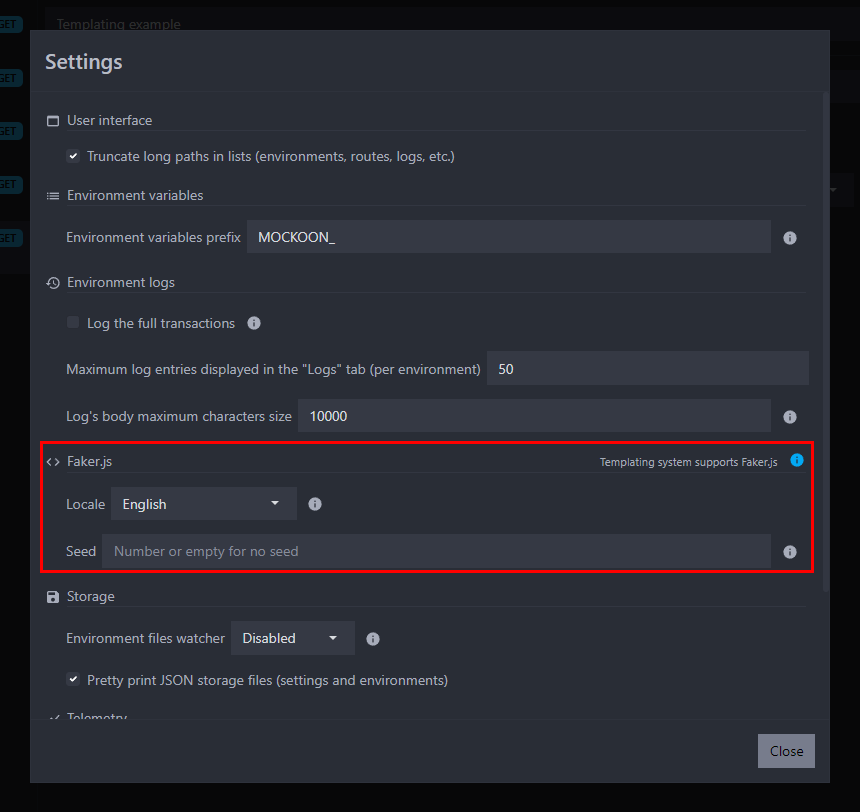
The locale and seed can also be set when running your mock using the CLI's flags or the serverless package options.
📝A note on Faker.js seeding
By providing a seed value, you can generate repeatable sequences of fake data. Using seeding will not always generate the same value but rather a predictable sequence.