Templates and AI assistants
JSON templates assistant
Mockoon templates are pieces of JSON, often with templating helpers, that can be used in Mockoon to quickly prototype your mock APIs. They can be used in your HTTP route's body or as data bucket content to create realistic and dynamic data.
Two types of templates are available: pre-generated and AI-generated.
Use the pre-generated templates
The pre-generated templates can be found in the desktop application.
To use a template in your routes, click on the "Assistants and templates" entry in the route creation menu to open the templates dialog:
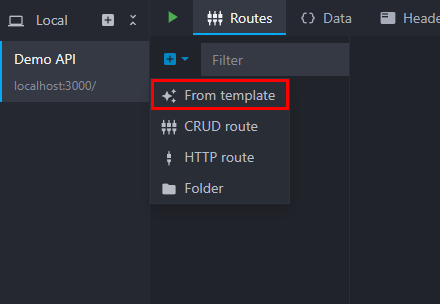
Then, select the template you want to use and either copy-paste its content manually or click on one of the two buttons to create a new GET endpoint or a CRUD endpoint with a data bucket.
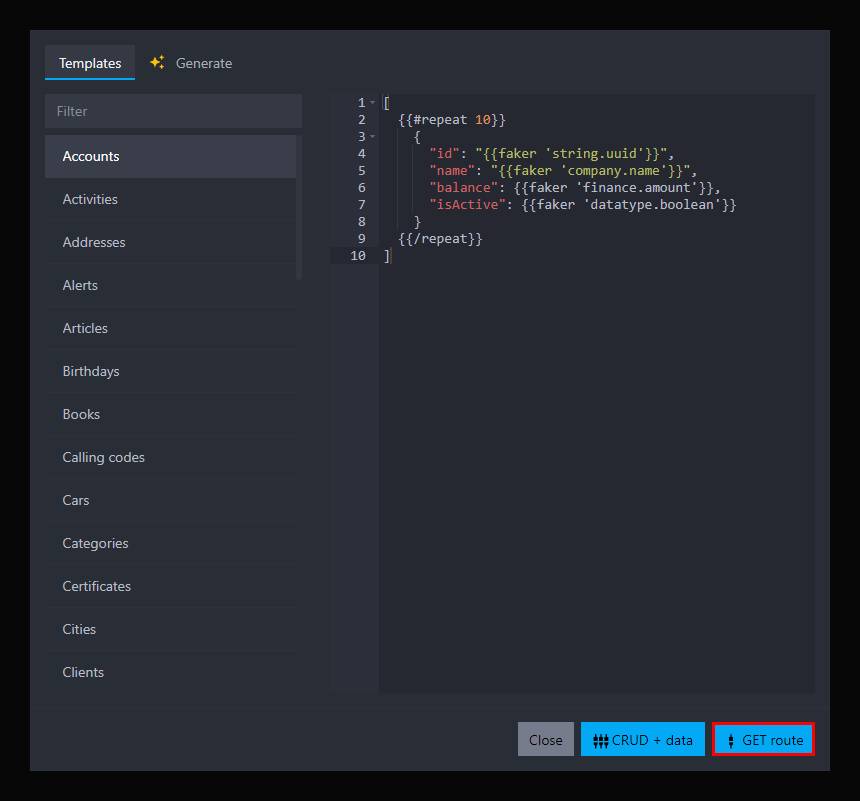
The "GET route" button will create a new HTTP GET route and copy the template content as the body. The "CRUD + data" button will create a new CRUD endpoint with a linked data bucket and copy the template content as the data bucket content.
💡 Starting with version 8.0.0 all the pre-generated templates are available for free.
Use the AI assistant to generate realistic templates
You can also use our AI assistant to generate realistic mock data for your various endpoints by providing a custom prompt. This feature is available in the desktop application and is part of the Mockoon Cloud plans.
To generate a new template, click the "Assistants and templates" button in the route creation menu (see above), and select the "Generate JSON templates" tab:
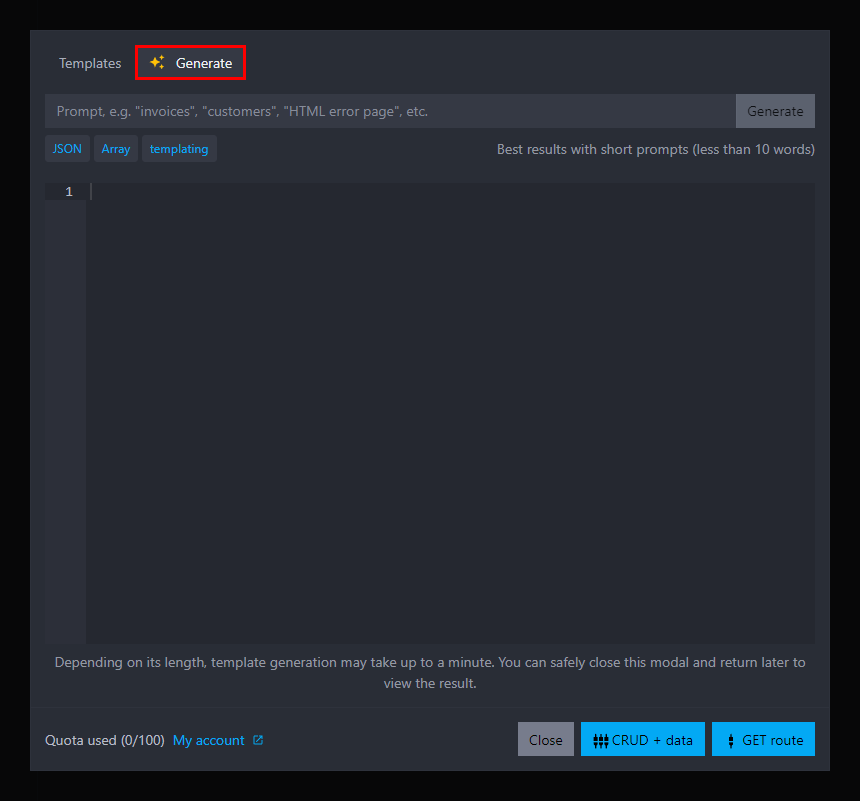
Then, write a prompt (e.g. "list of users") and click the "Generate" button.
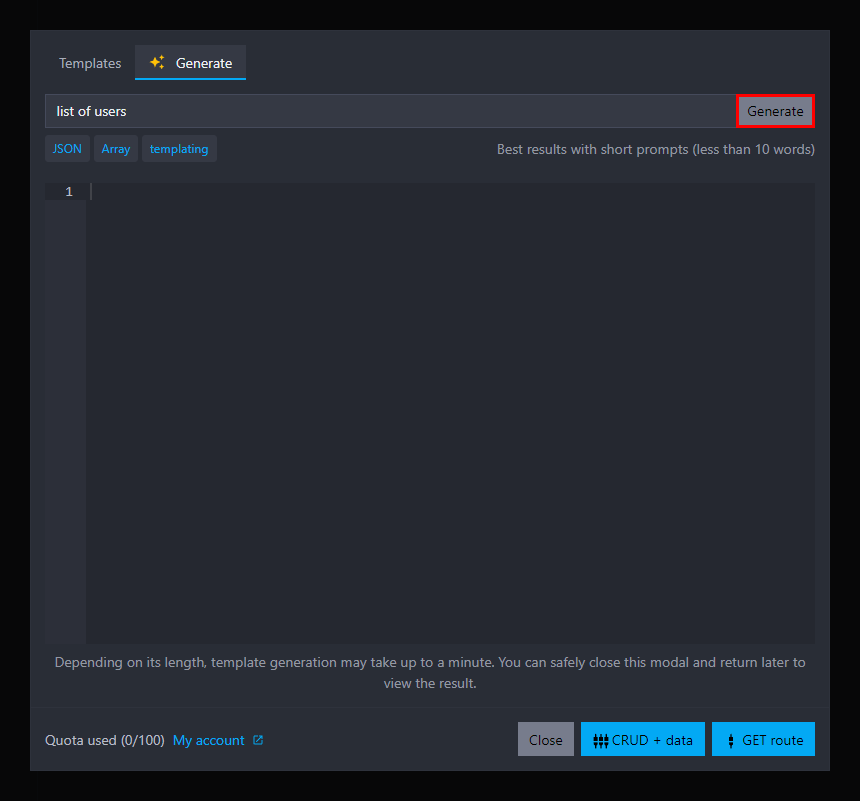
Finally, you can copy-paste the generated template manually or click on one of the two buttons to create a new GET endpoint or a CRUD endpoint with a data bucket.
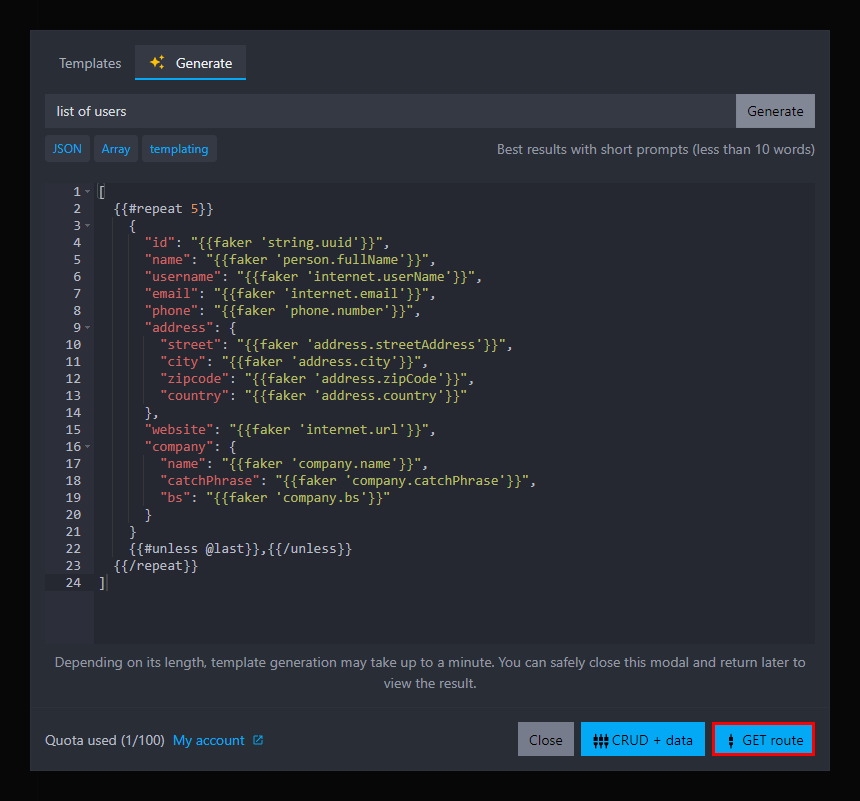
HTTP endpoints assistant
A second AI assistant is available in the Mockoon Cloud plans to generate realistic HTTP endpoints. This feature works similarly to the JSON templates assistant but generates a full HTTP route with a response body, a path, a method and a documentation, based on your prompt.
To generate a new HTTP endpoint, click the "Assistants and templates" button in the route creation menu (see above), and select the "Generate HTTP endpoints" tab:
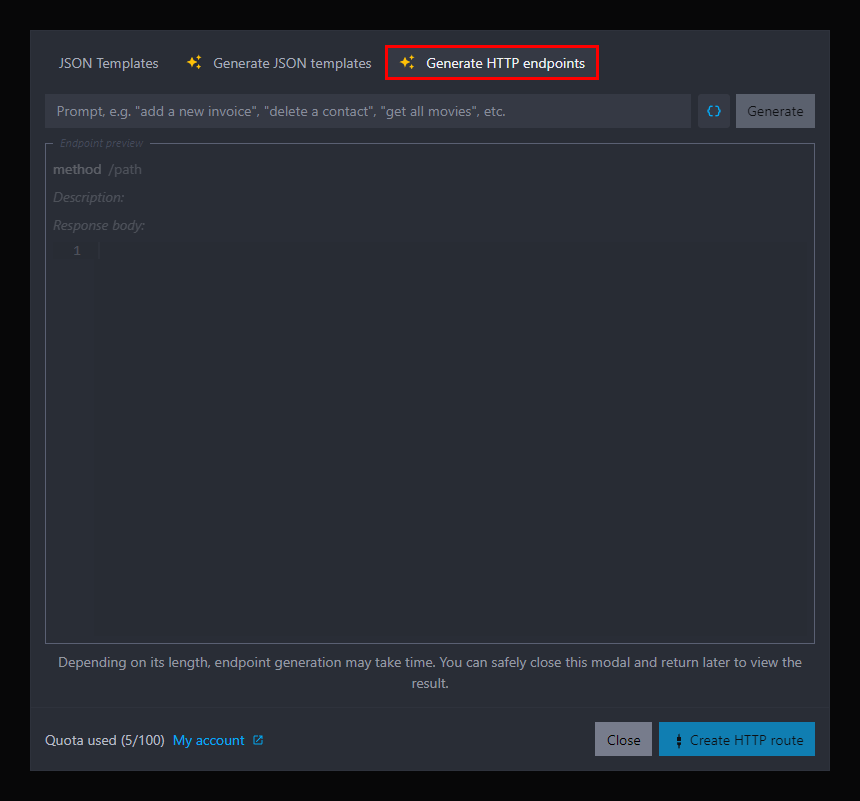
Then, write a prompt (e.g. "Get a list of users") and click the "Generate" button.
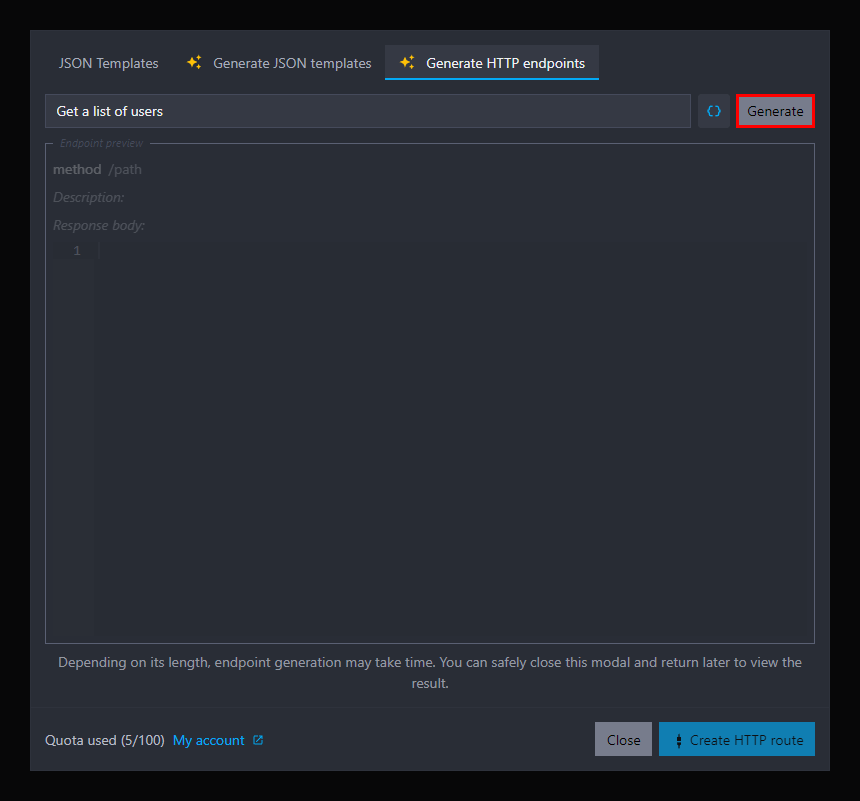
Finally, you can click on the "Create HTTP route" button to create a new endpoint from the generated data.
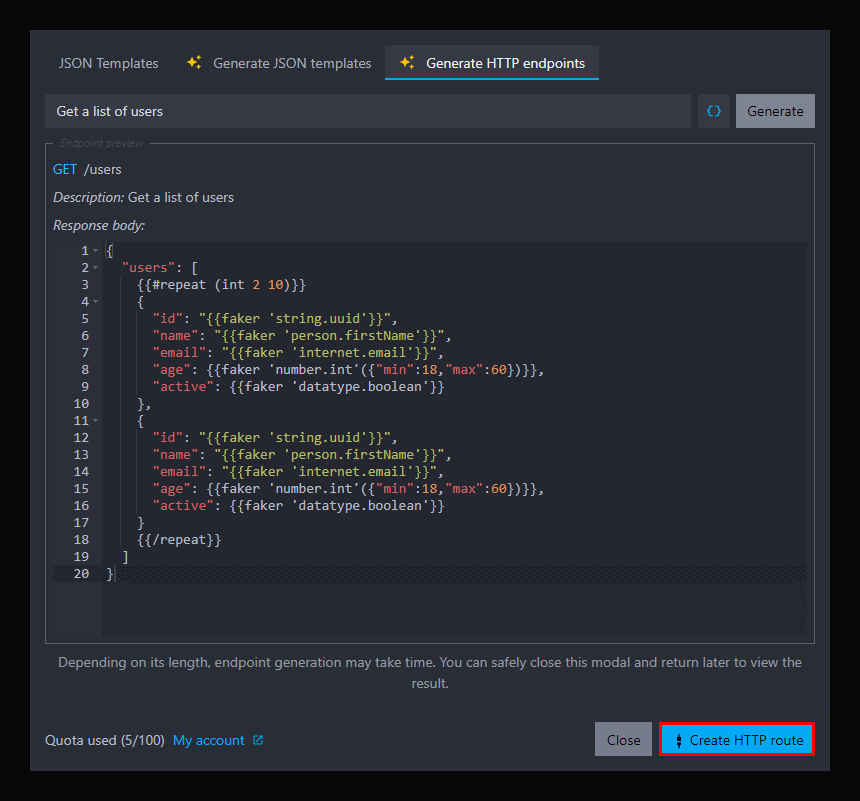
Writing prompts
Mockoon AI assistants wrap your prompt with various instructions to help you generate the most relevant JSON templates or endpoints for your needs. It will infer the structure of the JSON you want to generate from your prompt (e.g. single object, array, etc.). You can enable or disable the use of Handlebars templating helpers (e.g. {{faker 'person.firstName'}}) using the option next to the "Generate" button.
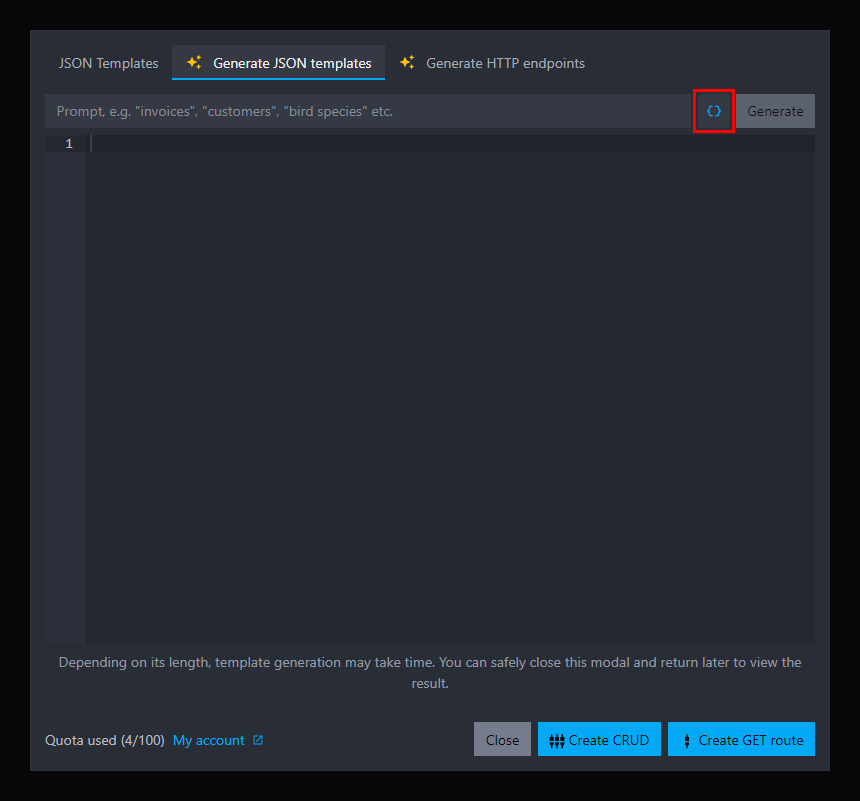
You will obtain best results with shorter prompts: "list of users", "JSON configuration for library X", etc.
We put a lot of effort into making the AI assistants as accurate as possible, but it may not always generate the expected results. If you encounter any issues, please let us know by contacting us.
AI assistants quota
Each use of the AI assistants will count as one credit towards your monthly quota. You can check your quota in your account page.