Mock sample for your project: Amazon Simple Workflow Service API
Integrate with "Amazon Simple Workflow Service API" from amazonaws.com in no time with Mockoon's ready to use mock sample

Amazon Simple Workflow Service
Version: 2012-01-25
Integrate third-party APIs faster by using "Amazon Simple Workflow Service API" ready-to-use mock sample. Mocking this API will allow you to start working in no time. No more accounts to create, API keys to provision, accesses to configure, unplanned downtime, just work.
Improve your integration tests by mocking third-party APIs and cover more edge cases: slow response time, random failures, etc.
Description
Amazon Simple Workflow Service The Amazon Simple Workflow Service (Amazon SWF) makes it easy to build applications that use Amazon's cloud to coordinate work across distributed components. In Amazon SWF, a task represents a logical unit of work that is performed by a component of your workflow. Coordinating tasks in a workflow involves managing intertask dependencies, scheduling, and concurrency in accordance with the logical flow of the application. Amazon SWF gives you full control over implementing tasks and coordinating them without worrying about underlying complexities such as tracking their progress and maintaining their state. This documentation serves as reference only. For a broader overview of the Amazon SWF programming model, see the Amazon SWF Developer Guide .
Other APIs by amazonaws.com

AWS MediaTailor

Amazon CloudWatch

Amazon Kinesis Analytics

AWS Price List Service

Amazon Macie 2

AWS Mobile

Amazon Location Service

Amazon Neptune

Amazon Redshift

Amazon Lookout for Metrics

Amazon Machine Learning
Other APIs in the same category

AutomationManagement

ResourceManagementClient
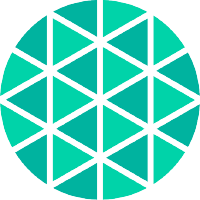
Meshery API.
that is using plain go code to define an API
This should demonstrate all the possible comment annotations
that are available to turn go code into a fully compliant swagger 2.0 spec
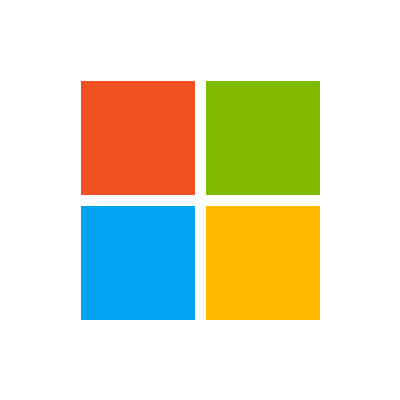
Entity Search Client
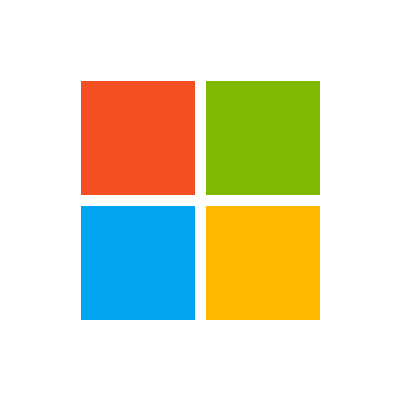
AutoSuggest Client

TrafficManagerManagementClient

SqlManagementClient

SqlManagementClient

SqlManagementClient

API Client


