Mock sample for your project: PowerBIDedicated API
Integrate with "PowerBIDedicated API" from azure.com in no time with Mockoon's ready to use mock sample

PowerBIDedicated
azure.com
Version: 2017-10-01
Start working with "PowerBIDedicated API" right away by using this ready-to-use mock sample. API mocking can greatly speed up your application development by removing all the tedious tasks or issues: API key provisioning, account creation, unplanned downtime, etc.
It also helps reduce your dependency on third-party APIs and improves your integration tests' quality and reliability by accounting for random failures, slow response time, etc.
Description
PowerBI Dedicated Web API provides a RESTful set of web services that enables users to create, retrieve, update, and delete Power BI dedicated capacities
Other APIs by azure.com

SqlManagementClient
azure.com
The Azure SQL Database management API provides a RESTful set of web APIs that interact with Azure SQL Database services to manage your databases. The API enables users to create, retrieve, update, and delete databases, servers, and other entities.

AzureDigitalTwinsManagementClient
azure.com
Azure Digital Twins Client for managing DigitalTwinsInstance

DataFactoryManagementClient
azure.com

AutomationManagement
azure.com

Language Understanding Intelligent Service (LUIS) Endpoint API for running predictions and extracting user intentions and entities from utterances.
azure.com

ApiManagementClient
azure.com
Use these REST APIs for performing operations on the ApiVersionSet entity associated with your Azure API Management deployment. Using this entity you create and manage API Version Sets that are used to group APIs for consistent versioning.

ApiManagementClient
azure.com
Use these REST APIs to get the analytics reports associated with your Azure API Management deployment.
Other APIs in the same category

AutomationManagement
azure.com

AWS Mobile
AWS Mobile Service provides mobile app and website developers with capabilities required to configure AWS resources and bootstrap their developer desktop projects with the necessary SDKs, constants, tools and samples to make use of those resources.

AWS RDS DataService
Amazon RDS Data Service Amazon RDS provides an HTTP endpoint to run SQL statements on an Amazon Aurora Serverless DB cluster. To run these statements, you work with the Data Service API. For more information about the Data Service API, see Using the Data API for Aurora Serverless in the Amazon Aurora User Guide.

CertificateRegistrationProvider API Client
azure.com

AWS MediaTailor
Use the AWS Elemental MediaTailor SDKs and CLI to configure scalable ad insertion and linear channels. With MediaTailor, you can assemble existing content into a linear stream and serve targeted ads to viewers while maintaining broadcast quality in over-the-top (OTT) video applications. For information about using the service, including detailed information about the settings covered in this guide, see the AWS Elemental MediaTailor User Guide. Through the SDKs and the CLI you manage AWS Elemental MediaTailor configurations and channels the same as you do through the console. For example, you specify ad insertion behavior and mapping information for the origin server and the ad decision server (ADS).

Visual Studio Projects Resource Provider Client
azure.com
Use these APIs to manage Visual Studio Team Services resources through the Azure Resource Manager. All task operations conform to the HTTP/1.1 protocol specification and each operation returns an x-ms-request-id header that can be used to obtain information about the request. You must make sure that requests made to these resources are secure. For more information, see https://docs.microsoft.com/en-us/rest/api/index.

Amazon Neptune
Amazon Neptune Amazon Neptune is a fast, reliable, fully-managed graph database service that makes it easy to build and run applications that work with highly connected datasets. The core of Amazon Neptune is a purpose-built, high-performance graph database engine optimized for storing billions of relationships and querying the graph with milliseconds latency. Amazon Neptune supports popular graph models Property Graph and W3C's RDF, and their respective query languages Apache TinkerPop Gremlin and SPARQL, allowing you to easily build queries that efficiently navigate highly connected datasets. Neptune powers graph use cases such as recommendation engines, fraud detection, knowledge graphs, drug discovery, and network security. This interface reference for Amazon Neptune contains documentation for a programming or command line interface you can use to manage Amazon Neptune. Note that Amazon Neptune is asynchronous, which means that some interfaces might require techniques such as polling or callback functions to determine when a command has been applied. In this reference, the parameter descriptions indicate whether a command is applied immediately, on the next instance reboot, or during the maintenance window. The reference structure is as follows, and we list following some related topics from the user guide.

Amazon Kinesis Analytics
Amazon Kinesis Analytics Overview This documentation is for version 1 of the Amazon Kinesis Data Analytics API, which only supports SQL applications. Version 2 of the API supports SQL and Java applications. For more information about version 2, see Amazon Kinesis Data Analytics API V2 Documentation. This is the Amazon Kinesis Analytics v1 API Reference. The Amazon Kinesis Analytics Developer Guide provides additional information.

Provider API Client
azure.com
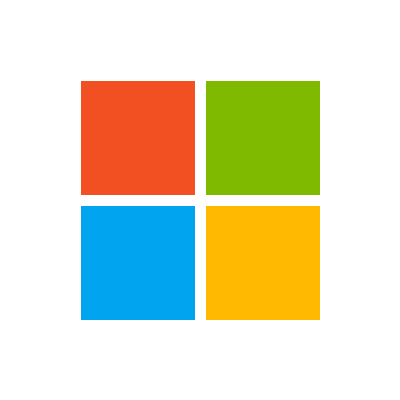
Computer Vision Client
microsoft.com
The Computer Vision API provides state-of-the-art algorithms to process images and return information. For example, it can be used to determine if an image contains mature content, or it can be used to find all the faces in an image. It also has other features like estimating dominant and accent colors, categorizing the content of images, and describing an image with complete English sentences. Additionally, it can also intelligently generate images thumbnails for displaying large images effectively.






