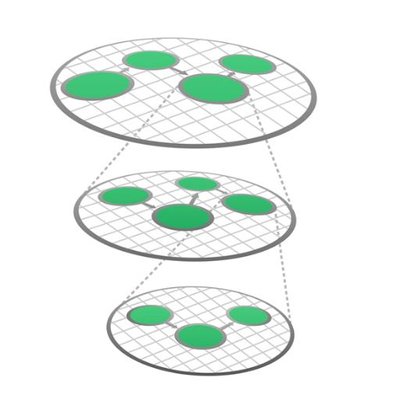Mock sample for your project: Amazon SageMaker Runtime API
Integrate with "Amazon SageMaker Runtime API" from amazonaws.com in no time with Mockoon's ready to use mock sample

Amazon SageMaker Runtime
Version: 2017-05-13
Integrate third-party APIs faster by using "Amazon SageMaker Runtime API" ready-to-use mock sample. Mocking this API will help you accelerate your development lifecycles and improves your integration tests' quality and reliability by accounting for random failures, slow response time, etc.
It also helps reduce your dependency on third-party APIs: no more accounts to create, API keys to provision, accesses to configure, unplanned downtime, etc.
Description
The Amazon SageMaker runtime API.
Other APIs by amazonaws.com

Amazon Elastic Compute Cloud
Amazon Elastic Compute Cloud Amazon Elastic Compute Cloud (Amazon EC2) provides secure and resizable computing capacity in the AWS Cloud. Using Amazon EC2 eliminates the need to invest in hardware up front, so you can develop and deploy applications faster. Amazon Virtual Private Cloud (Amazon VPC) enables you to provision a logically isolated section of the AWS Cloud where you can launch AWS resources in a virtual network that you've defined. Amazon Elastic Block Store (Amazon EBS) provides block level storage volumes for use with EC2 instances. EBS volumes are highly available and reliable storage volumes that can be attached to any running instance and used like a hard drive. To learn more, see the following resources: Amazon EC2: AmazonEC2 product page, Amazon EC2 documentation Amazon EBS: Amazon EBS product page, Amazon EBS documentation Amazon VPC: Amazon VPC product page, Amazon VPC documentation AWS VPN: AWS VPN product page, AWS VPN documentation

Amazon CloudWatch Application Insights
Amazon CloudWatch Application Insights Amazon CloudWatch Application Insights is a service that helps you detect common problems with your applications. It enables you to pinpoint the source of issues in your applications (built with technologies such as Microsoft IIS, .NET, and Microsoft SQL Server), by providing key insights into detected problems. After you onboard your application, CloudWatch Application Insights identifies, recommends, and sets up metrics and logs. It continuously analyzes and correlates your metrics and logs for unusual behavior to surface actionable problems with your application. For example, if your application is slow and unresponsive and leading to HTTP 500 errors in your Application Load Balancer (ALB), Application Insights informs you that a memory pressure problem with your SQL Server database is occurring. It bases this analysis on impactful metrics and log errors.

AWS OpsWorks
AWS OpsWorks Welcome to the AWS OpsWorks Stacks API Reference. This guide provides descriptions, syntax, and usage examples for AWS OpsWorks Stacks actions and data types, including common parameters and error codes. AWS OpsWorks Stacks is an application management service that provides an integrated experience for overseeing the complete application lifecycle. For information about this product, go to the AWS OpsWorks details page. SDKs and CLI The most common way to use the AWS OpsWorks Stacks API is by using the AWS Command Line Interface (CLI) or by using one of the AWS SDKs to implement applications in your preferred language. For more information, see: AWS CLI AWS SDK for Java AWS SDK for .NET AWS SDK for PHP 2 AWS SDK for Ruby AWS SDK for Node.js AWS SDK for Python(Boto) Endpoints AWS OpsWorks Stacks supports the following endpoints, all HTTPS. You must connect to one of the following endpoints. Stacks can only be accessed or managed within the endpoint in which they are created. opsworks.us-east-1.amazonaws.com opsworks.us-east-2.amazonaws.com opsworks.us-west-1.amazonaws.com opsworks.us-west-2.amazonaws.com opsworks.ca-central-1.amazonaws.com (API only; not available in the AWS console) opsworks.eu-west-1.amazonaws.com opsworks.eu-west-2.amazonaws.com opsworks.eu-west-3.amazonaws.com opsworks.eu-central-1.amazonaws.com opsworks.ap-northeast-1.amazonaws.com opsworks.ap-northeast-2.amazonaws.com opsworks.ap-south-1.amazonaws.com opsworks.ap-southeast-1.amazonaws.com opsworks.ap-southeast-2.amazonaws.com opsworks.sa-east-1.amazonaws.com Chef Versions When you call CreateStack, CloneStack, or UpdateStack we recommend you use the ConfigurationManager parameter to specify the Chef version. The recommended and default value for Linux stacks is currently 12. Windows stacks use Chef 12.2. For more information, see Chef Versions. You can specify Chef 12, 11.10, or 11.4 for your Linux stack. We recommend migrating your existing Linux stacks to Chef 12 as soon as possible.

AWS AppSync
AppSync provides API actions for creating and interacting with data sources using GraphQL from your application.

Service Quotas
With Service Quotas, you can view and manage your quotas easily as your AWS workloads grow. Quotas, also referred to as limits, are the maximum number of resources that you can create in your AWS account. For more information, see the Service Quotas User Guide.

Amazon GameLift
Amazon GameLift Service GameLift provides solutions for hosting session-based multiplayer game servers in the cloud, including tools for deploying, operating, and scaling game servers. Built on AWS global computing infrastructure, GameLift helps you deliver high-performance, high-reliability, low-cost game servers while dynamically scaling your resource usage to meet player demand. About GameLift solutions Get more information on these GameLift solutions in the GameLift Developer Guide. GameLift managed hosting -- GameLift offers a fully managed service to set up and maintain computing machines for hosting, manage game session and player session life cycle, and handle security, storage, and performance tracking. You can use automatic scaling tools to balance player demand and hosting costs, configure your game session management to minimize player latency, and add FlexMatch for matchmaking. Managed hosting with Realtime Servers -- With GameLift Realtime Servers, you can quickly configure and set up ready-to-go game servers for your game. Realtime Servers provides a game server framework with core GameLift infrastructure already built in. Then use the full range of GameLift managed hosting features, including FlexMatch, for your game. GameLift FleetIQ -- Use GameLift FleetIQ as a standalone service while hosting your games using EC2 instances and Auto Scaling groups. GameLift FleetIQ provides optimizations for game hosting, including boosting the viability of low-cost Spot Instances gaming. For a complete solution, pair the GameLift FleetIQ and FlexMatch standalone services. GameLift FlexMatch -- Add matchmaking to your game hosting solution. FlexMatch is a customizable matchmaking service for multiplayer games. Use FlexMatch as integrated with GameLift managed hosting or incorporate FlexMatch as a standalone service into your own hosting solution. About this API Reference This reference guide describes the low-level service API for Amazon GameLift. With each topic in this guide, you can find links to language-specific SDK guides and the AWS CLI reference. Useful links: GameLift API operations listed by tasks GameLift tools and resources

AWS Elemental MediaStore
An AWS Elemental MediaStore container is a namespace that holds folders and objects. You use a container endpoint to create, read, and delete objects.

Amazon CloudWatch
Amazon CloudWatch monitors your Amazon Web Services (Amazon Web Services) resources and the applications you run on Amazon Web Services in real time. You can use CloudWatch to collect and track metrics, which are the variables you want to measure for your resources and applications. CloudWatch alarms send notifications or automatically change the resources you are monitoring based on rules that you define. For example, you can monitor the CPU usage and disk reads and writes of your Amazon EC2 instances. Then, use this data to determine whether you should launch additional instances to handle increased load. You can also use this data to stop under-used instances to save money. In addition to monitoring the built-in metrics that come with Amazon Web Services, you can monitor your own custom metrics. With CloudWatch, you gain system-wide visibility into resource utilization, application performance, and operational health.

AWS CodeCommit
AWS CodeCommit This is the AWS CodeCommit API Reference. This reference provides descriptions of the operations and data types for AWS CodeCommit API along with usage examples. You can use the AWS CodeCommit API to work with the following objects: Repositories, by calling the following: BatchGetRepositories, which returns information about one or more repositories associated with your AWS account. CreateRepository, which creates an AWS CodeCommit repository. DeleteRepository, which deletes an AWS CodeCommit repository. GetRepository, which returns information about a specified repository. ListRepositories, which lists all AWS CodeCommit repositories associated with your AWS account. UpdateRepositoryDescription, which sets or updates the description of the repository. UpdateRepositoryName, which changes the name of the repository. If you change the name of a repository, no other users of that repository can access it until you send them the new HTTPS or SSH URL to use. Branches, by calling the following: CreateBranch, which creates a branch in a specified repository. DeleteBranch, which deletes the specified branch in a repository unless it is the default branch. GetBranch, which returns information about a specified branch. ListBranches, which lists all branches for a specified repository. UpdateDefaultBranch, which changes the default branch for a repository. Files, by calling the following: DeleteFile, which deletes the content of a specified file from a specified branch. GetBlob, which returns the base-64 encoded content of an individual Git blob object in a repository. GetFile, which returns the base-64 encoded content of a specified file. GetFolder, which returns the contents of a specified folder or directory. PutFile, which adds or modifies a single file in a specified repository and branch. Commits, by calling the following: BatchGetCommits, which returns information about one or more commits in a repository. CreateCommit, which creates a commit for changes to a repository. GetCommit, which returns information about a commit, including commit messages and author and committer information. GetDifferences, which returns information about the differences in a valid commit specifier (such as a branch, tag, HEAD, commit ID, or other fully qualified reference). Merges, by calling the following: BatchDescribeMergeConflicts, which returns information about conflicts in a merge between commits in a repository. CreateUnreferencedMergeCommit, which creates an unreferenced commit between two branches or commits for the purpose of comparing them and identifying any potential conflicts. DescribeMergeConflicts, which returns information about merge conflicts between the base, source, and destination versions of a file in a potential merge. GetMergeCommit, which returns information about the merge between a source and destination commit. GetMergeConflicts, which returns information about merge conflicts between the source and destination branch in a pull request. GetMergeOptions, which returns information about the available merge options between two branches or commit specifiers. MergeBranchesByFastForward, which merges two branches using the fast-forward merge option. MergeBranchesBySquash, which merges two branches using the squash merge option. MergeBranchesByThreeWay, which merges two branches using the three-way merge option. Pull requests, by calling the following: CreatePullRequest, which creates a pull request in a specified repository. CreatePullRequestApprovalRule, which creates an approval rule for a specified pull request. DeletePullRequestApprovalRule, which deletes an approval rule for a specified pull request. DescribePullRequestEvents, which returns information about one or more pull request events. EvaluatePullRequestApprovalRules, which evaluates whether a pull request has met all the conditions specified in its associated approval rules. GetCommentsForPullRequest, which returns information about comments on a specified pull request. GetPullRequest, which returns information about a specified pull request. GetPullRequestApprovalStates, which returns information about the approval states for a specified pull request. GetPullRequestOverrideState, which returns information about whether approval rules have been set aside (overriden) for a pull request, and if so, the Amazon Resource Name (ARN) of the user or identity that overrode the rules and their requirements for the pull request. ListPullRequests, which lists all pull requests for a repository. MergePullRequestByFastForward, which merges the source destination branch of a pull request into the specified destination branch for that pull request using the fast-forward merge option. MergePullRequestBySquash, which merges the source destination branch of a pull request into the specified destination branch for that pull request using the squash merge option. MergePullRequestByThreeWay. which merges the source destination branch of a pull request into the specified destination branch for that pull request using the three-way merge option. OverridePullRequestApprovalRules, which sets aside all approval rule requirements for a pull request. PostCommentForPullRequest, which posts a comment to a pull request at the specified line, file, or request. UpdatePullRequestApprovalRuleContent, which updates the structure of an approval rule for a pull request. UpdatePullRequestApprovalState, which updates the state of an approval on a pull request. UpdatePullRequestDescription, which updates the description of a pull request. UpdatePullRequestStatus, which updates the status of a pull request. UpdatePullRequestTitle, which updates the title of a pull request. Approval rule templates, by calling the following: AssociateApprovalRuleTemplateWithRepository, which associates a template with a specified repository. After the template is associated with a repository, AWS CodeCommit creates approval rules that match the template conditions on every pull request created in the specified repository. BatchAssociateApprovalRuleTemplateWithRepositories, which associates a template with one or more specified repositories. After the template is associated with a repository, AWS CodeCommit creates approval rules that match the template conditions on every pull request created in the specified repositories. BatchDisassociateApprovalRuleTemplateFromRepositories, which removes the association between a template and specified repositories so that approval rules based on the template are not automatically created when pull requests are created in those repositories. CreateApprovalRuleTemplate, which creates a template for approval rules that can then be associated with one or more repositories in your AWS account. DeleteApprovalRuleTemplate, which deletes the specified template. It does not remove approval rules on pull requests already created with the template. DisassociateApprovalRuleTemplateFromRepository, which removes the association between a template and a repository so that approval rules based on the template are not automatically created when pull requests are created in the specified repository. GetApprovalRuleTemplate, which returns information about an approval rule template. ListApprovalRuleTemplates, which lists all approval rule templates in the AWS Region in your AWS account. ListAssociatedApprovalRuleTemplatesForRepository, which lists all approval rule templates that are associated with a specified repository. ListRepositoriesForApprovalRuleTemplate, which lists all repositories associated with the specified approval rule template. UpdateApprovalRuleTemplateDescription, which updates the description of an approval rule template. UpdateApprovalRuleTemplateName, which updates the name of an approval rule template. UpdateApprovalRuleTemplateContent, which updates the content of an approval rule template. Comments in a repository, by calling the following: DeleteCommentContent, which deletes the content of a comment on a commit in a repository. GetComment, which returns information about a comment on a commit. GetCommentReactions, which returns information about emoji reactions to comments. GetCommentsForComparedCommit, which returns information about comments on the comparison between two commit specifiers in a repository. PostCommentForComparedCommit, which creates a comment on the comparison between two commit specifiers in a repository. PostCommentReply, which creates a reply to a comment. PutCommentReaction, which creates or updates an emoji reaction to a comment. UpdateComment, which updates the content of a comment on a commit in a repository. Tags used to tag resources in AWS CodeCommit (not Git tags), by calling the following: ListTagsForResource, which gets information about AWS tags for a specified Amazon Resource Name (ARN) in AWS CodeCommit. TagResource, which adds or updates tags for a resource in AWS CodeCommit. UntagResource, which removes tags for a resource in AWS CodeCommit. Triggers, by calling the following: GetRepositoryTriggers, which returns information about triggers configured for a repository. PutRepositoryTriggers, which replaces all triggers for a repository and can be used to create or delete triggers. TestRepositoryTriggers, which tests the functionality of a repository trigger by sending data to the trigger target. For information about how to use AWS CodeCommit, see the AWS CodeCommit User Guide.

Amazon WorkMail Message Flow
The WorkMail Message Flow API provides access to email messages as they are being sent and received by a WorkMail organization.

Amazon Pinpoint Email Service
Amazon Pinpoint Email Service Welcome to the Amazon Pinpoint Email API Reference. This guide provides information about the Amazon Pinpoint Email API (version 1.0), including supported operations, data types, parameters, and schemas. Amazon Pinpoint is an AWS service that you can use to engage with your customers across multiple messaging channels. You can use Amazon Pinpoint to send email, SMS text messages, voice messages, and push notifications. The Amazon Pinpoint Email API provides programmatic access to options that are unique to the email channel and supplement the options provided by the Amazon Pinpoint API. If you're new to Amazon Pinpoint, you might find it helpful to also review the Amazon Pinpoint Developer Guide. The Amazon Pinpoint Developer Guide provides tutorials, code samples, and procedures that demonstrate how to use Amazon Pinpoint features programmatically and how to integrate Amazon Pinpoint functionality into mobile apps and other types of applications. The guide also provides information about key topics such as Amazon Pinpoint integration with other AWS services and the limits that apply to using the service. The Amazon Pinpoint Email API is available in several AWS Regions and it provides an endpoint for each of these Regions. For a list of all the Regions and endpoints where the API is currently available, see AWS Service Endpoints in the Amazon Web Services General Reference. To learn more about AWS Regions, see Managing AWS Regions in the Amazon Web Services General Reference. In each Region, AWS maintains multiple Availability Zones. These Availability Zones are physically isolated from each other, but are united by private, low-latency, high-throughput, and highly redundant network connections. These Availability Zones enable us to provide very high levels of availability and redundancy, while also minimizing latency. To learn more about the number of Availability Zones that are available in each Region, see AWS Global Infrastructure.
Other APIs in the same category

SqlManagementClient
azure.com
The Azure SQL Database management API provides a RESTful set of web APIs that interact with Azure SQL Database services to manage your databases. The API enables users to create, retrieve, update, and delete databases, servers, and other entities.

Azure SQL Database
azure.com
Provides read and update functionality for Azure SQL Database geo backup policies.

Azure SQL Server Backup Long Term Retention Vault
azure.com
Provides read and update functionality for Azure SQL Server backup long term retention vault

SqlManagementClient
azure.com
The Azure SQL Database management API provides a RESTful set of web APIs that interact with Azure SQL Database services to manage your databases. The API enables users to create, retrieve, update, and delete databases, servers, and other entities.

PolicyClient
azure.com
To manage and control access to your resources, you can define customized policies and assign them at a scope.

RecoveryServicesBackupClient
azure.com