Mock sample for your project: ServerManagement API
Integrate with "ServerManagement API" from azure.com in no time with Mockoon's ready to use mock sample

ServerManagement
azure.com
Version: 2016-07-01-preview
Speed up your application development by using "ServerManagement API" ready-to-use mock sample. Mocking this API will allow you to start working in no time. No more accounts to create, API keys to provision, accesses to configure, unplanned downtime, just work.
It also improves your integration tests' quality and reliability by accounting for random failures, slow response time, etc.
Description
REST API for Azure Server Management Service.
Other APIs by azure.com

SqlManagementClient
azure.com
The Azure SQL Database management API provides a RESTful set of web APIs that interact with Azure SQL Database services to manage your databases. The API enables users to create, retrieve, update, and delete databases, servers, and other entities.

AutomationManagement
azure.com

Azure Bot Service
azure.com
Azure Bot Service is a platform for creating smart conversational agents.

Ink Recognizer Client
azure.com
The service is used to perform ink layout and recognition of written words and shapes. Ink strokes passed to the service are recognized and organized into recognition results in the response

Azure Enterprise Knowledge Graph Service
azure.com
Azure Enterprise Knowledge Graph Service is a platform for creating knowledge graphs at scale.

AutomationManagement
azure.com

ApiManagementClient
azure.com
Use these REST APIs for performing operations on API entity and their Operations associated with your Azure API Management deployment.

ApiManagementClient
azure.com
Use this REST API to get all the issues across an Azure Api Management service.

Anomaly Finder Client
azure.com
The Anomaly Finder API detects anomalies automatically in time series data. It supports two functionalities, one is for detecting the whole series with model trained by the timeseries, another is detecting last point with model trained by points before. By using this service, business customers can discover incidents and establish a logic flow for root cause analysis.
Other APIs in the same category

Amazon Redshift
Amazon Redshift Overview This is an interface reference for Amazon Redshift. It contains documentation for one of the programming or command line interfaces you can use to manage Amazon Redshift clusters. Note that Amazon Redshift is asynchronous, which means that some interfaces may require techniques, such as polling or asynchronous callback handlers, to determine when a command has been applied. In this reference, the parameter descriptions indicate whether a change is applied immediately, on the next instance reboot, or during the next maintenance window. For a summary of the Amazon Redshift cluster management interfaces, go to Using the Amazon Redshift Management Interfaces. Amazon Redshift manages all the work of setting up, operating, and scaling a data warehouse: provisioning capacity, monitoring and backing up the cluster, and applying patches and upgrades to the Amazon Redshift engine. You can focus on using your data to acquire new insights for your business and customers. If you are a first-time user of Amazon Redshift, we recommend that you begin by reading the Amazon Redshift Getting Started Guide. If you are a database developer, the Amazon Redshift Database Developer Guide explains how to design, build, query, and maintain the databases that make up your data warehouse.

SearchServiceClient
azure.com
Client that can be used to manage and query indexes and documents, as well as manage other resources, on a search service.

Azure SQL Database Import/Export spec
azure.com
Provides create and read functionality for Import/Export operations on Azure SQL databases.

SubscriptionDefinitionsClient
azure.com
Subscription definitions client provides an interface to create, modify and retrieve azure subscriptions programmatically.

Security Center
azure.com
API spec for Microsoft.Security (Azure Security Center) resource provider

SqlManagementClient
azure.com
The Azure SQL Database management API provides a RESTful set of web APIs that interact with Azure SQL Database services to manage your databases. The API enables users to create, retrieve, update, and delete databases, servers, and other entities.

RecoveryServicesBackupClient
azure.com

SqlManagementClient
azure.com
The Azure SQL Database management API provides a RESTful set of web APIs that interact with Azure SQL Database services to manage your databases. The API enables users to create, retrieve, update, and delete databases, servers, and other entities.

Security Center
azure.com
API spec for Microsoft.Security (Azure Security Center) resource provider

SiteRecoveryManagementClient
azure.com
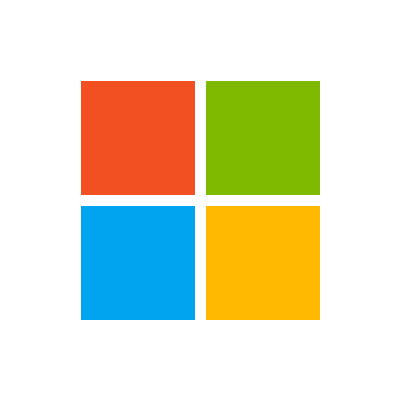
Local Search Client
microsoft.com
The Local Search client lets you send a search query to Bing and get back search results that include local businesses such as restaurants, hotels, retail stores, or other local businesses. The query can specify the name of the local business or it can ask for a list (for example, restaurants near me).



