Mock sample for your project: AWS OpsWorks API
Integrate with "AWS OpsWorks API" from amazonaws.com in no time with Mockoon's ready to use mock sample

AWS OpsWorks
Version: 2013-02-18
Integrate third-party APIs faster by using "AWS OpsWorks API" ready-to-use mock sample. Mocking this API will help you accelerate your development lifecycles and improves your integration tests' quality and reliability by accounting for random failures, slow response time, etc.
It also helps reduce your dependency on third-party APIs: no more accounts to create, API keys to provision, accesses to configure, unplanned downtime, etc.
Description
AWS OpsWorks Welcome to the AWS OpsWorks Stacks API Reference. This guide provides descriptions, syntax, and usage examples for AWS OpsWorks Stacks actions and data types, including common parameters and error codes. AWS OpsWorks Stacks is an application management service that provides an integrated experience for overseeing the complete application lifecycle. For information about this product, go to the AWS OpsWorks details page. SDKs and CLI The most common way to use the AWS OpsWorks Stacks API is by using the AWS Command Line Interface (CLI) or by using one of the AWS SDKs to implement applications in your preferred language. For more information, see: AWS CLI AWS SDK for Java AWS SDK for .NET AWS SDK for PHP 2 AWS SDK for Ruby AWS SDK for Node.js AWS SDK for Python(Boto) Endpoints AWS OpsWorks Stacks supports the following endpoints, all HTTPS. You must connect to one of the following endpoints. Stacks can only be accessed or managed within the endpoint in which they are created. opsworks.us-east-1.amazonaws.com opsworks.us-east-2.amazonaws.com opsworks.us-west-1.amazonaws.com opsworks.us-west-2.amazonaws.com opsworks.ca-central-1.amazonaws.com (API only; not available in the AWS console) opsworks.eu-west-1.amazonaws.com opsworks.eu-west-2.amazonaws.com opsworks.eu-west-3.amazonaws.com opsworks.eu-central-1.amazonaws.com opsworks.ap-northeast-1.amazonaws.com opsworks.ap-northeast-2.amazonaws.com opsworks.ap-south-1.amazonaws.com opsworks.ap-southeast-1.amazonaws.com opsworks.ap-southeast-2.amazonaws.com opsworks.sa-east-1.amazonaws.com Chef Versions When you call CreateStack, CloneStack, or UpdateStack we recommend you use the ConfigurationManager parameter to specify the Chef version. The recommended and default value for Linux stacks is currently 12. Windows stacks use Chef 12.2. For more information, see Chef Versions. You can specify Chef 12, 11.10, or 11.4 for your Linux stack. We recommend migrating your existing Linux stacks to Chef 12 as soon as possible.
Other APIs by amazonaws.com

Amazon OpenSearch Service

AWS IoT Fleet Hub

AWS IoT Analytics

AWS Audit Manager

AWS IoT Events Data

AWS Config

Amazon GameLift

AWS Mobile

Amazon CloudDirectory
Other APIs in the same category

AuthorizationManagementClient

Amazon Pinpoint SMS and Voice Service

Amazon Kinesis

AuthorizationManagementClient

ApplicationInsightsManagementClient

AWS Migration Hub Config

NetworkManagementClient

Security Center
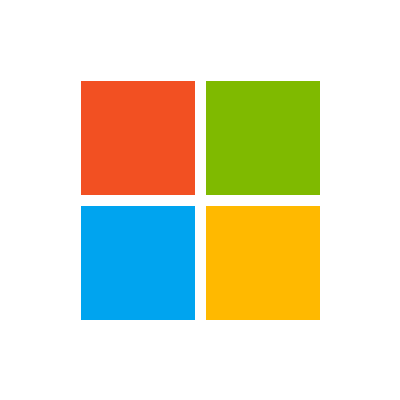
Image Search Client

AWS WAF Regional

StreamAnalyticsManagementClient



