Mock sample for your project: Alexa For Business API
Integrate with "Alexa For Business API" from amazonaws.com in no time with Mockoon's ready to use mock sample

Alexa For Business
Version: 2017-11-09
Start working with "Alexa For Business API" right away by using this ready-to-use mock sample. API mocking can greatly speed up your application development by removing all the tedious tasks or issues: API key provisioning, account creation, unplanned downtime, etc.
It also helps reduce your dependency on third-party APIs and improves your integration tests' quality and reliability by accounting for random failures, slow response time, etc.
Description
Alexa for Business helps you use Alexa in your organization. Alexa for Business provides you with the tools to manage Alexa devices, enroll your users, and assign skills, at scale. You can build your own context-aware voice skills using the Alexa Skills Kit and the Alexa for Business API operations. You can also make these available as private skills for your organization. Alexa for Business makes it efficient to voice-enable your products and services, thus providing context-aware voice experiences for your customers. Device makers building with the Alexa Voice Service (AVS) can create fully integrated solutions, register their products with Alexa for Business, and manage them as shared devices in their organization.
Other APIs by amazonaws.com

Amazon Cognito Identity Provider

Amazon Route 53

Amazon Kinesis Analytics

Amazon CloudWatch Logs

Amazon Managed Blockchain

Amazon Kinesis Analytics

Amazon Kinesis Video Streams

AWS Network Manager

AWS MediaTailor

Amazon Macie
Other APIs in the same category

Amazon Simple Workflow Service

AutomationManagement
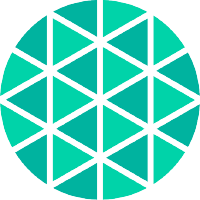
Meshery API.
that is using plain go code to define an API
This should demonstrate all the possible comment annotations
that are available to turn go code into a fully compliant swagger 2.0 spec

RecoveryServicesBackupClient

Security Center

Turbine Labs API
mostly RESTy. The easiest way to interact with the API is with
tbnctl.
If you want to make direct HTTP calls, however, you can obtain an access
token using tbnctl, and then pass it in the Authorization header,
prefixed by Token :

Security Center

SqlManagementClient

CertificateRegistrationProvider API Client




