Mock sample for your project: CertificateRegistrationProvider API Client
Integrate with "CertificateRegistrationProvider API Client" from azure.com in no time with Mockoon's ready to use mock sample

CertificateRegistrationProvider API Client
azure.com
Version: 2019-08-01
Start working with "CertificateRegistrationProvider API Client" right away by using this ready-to-use mock sample. API mocking can greatly speed up your application development by removing all the tedious tasks or issues: API key provisioning, account creation, unplanned downtime, etc.
It also helps reduce your dependency on third-party APIs and improves your integration tests' quality and reliability by accounting for random failures, slow response time, etc.
Description
Other APIs by azure.com

Security Center
azure.com
API spec for Microsoft.Security (Azure Security Center) resource provider

AutomationManagement
azure.com

ApiManagementClient
azure.com
Use these REST APIs for performing operations on Global Policies in Azure API Management deployment.

Content Moderator Client
azure.com
You use the API to scan your content as it is generated. Content Moderator then processes your content and sends the results along with relevant information either back to your systems or to the built-in review tool. You can use this information to take decisions e.g. take it down, send to human judge, etc.
When using the API, images need to have a minimum of 128 pixels and a maximum file size of 4MB.
Text can be at most 1024 characters long.
If the content passed to the text API or the image API exceeds the size limits, the API will return an error code that informs about the issue.
When using the API, images need to have a minimum of 128 pixels and a maximum file size of 4MB.
Text can be at most 1024 characters long.
If the content passed to the text API or the image API exceeds the size limits, the API will return an error code that informs about the issue.

UsageManagementClient
azure.com

ApplicationInsightsManagementClient
azure.com
Azure Application Insights client for Continuous Export of a component.

SqlManagementClient
azure.com
The Azure SQL Database management API provides a RESTful set of web APIs that interact with Azure SQL Database services to manage your databases. The API enables users to create, retrieve, update, and delete databases, servers, and other entities.

ApiManagementClient
azure.com
Use these REST APIs for performing operations on tenant entity associated with your Azure API Management deployment. Using this entity you can manage properties and configuration that apply to the entire API Management service instance.
Other APIs in the same category

FinSpace Public API
The FinSpace APIs let you take actions inside the FinSpace environment.

AWS Key Management Service
Key Management Service Key Management Service (KMS) is an encryption and key management web service. This guide describes the KMS operations that you can call programmatically. For general information about KMS, see the Key Management Service Developer Guide . KMS is replacing the term customer master key (CMK) with KMS key and KMS key. The concept has not changed. To prevent breaking changes, KMS is keeping some variations of this term. Amazon Web Services provides SDKs that consist of libraries and sample code for various programming languages and platforms (Java, Ruby, .Net, macOS, Android, etc.). The SDKs provide a convenient way to create programmatic access to KMS and other Amazon Web Services services. For example, the SDKs take care of tasks such as signing requests (see below), managing errors, and retrying requests automatically. For more information about the Amazon Web Services SDKs, including how to download and install them, see Tools for Amazon Web Services. We recommend that you use the Amazon Web Services SDKs to make programmatic API calls to KMS. Clients must support TLS (Transport Layer Security) 1.0. We recommend TLS 1.2. Clients must also support cipher suites with Perfect Forward Secrecy (PFS) such as Ephemeral Diffie-Hellman (DHE) or Elliptic Curve Ephemeral Diffie-Hellman (ECDHE). Most modern systems such as Java 7 and later support these modes. Signing Requests Requests must be signed by using an access key ID and a secret access key. We strongly recommend that you do not use your Amazon Web Services account (root) access key ID and secret key for everyday work with KMS. Instead, use the access key ID and secret access key for an IAM user. You can also use the Amazon Web Services Security Token Service to generate temporary security credentials that you can use to sign requests. All KMS operations require Signature Version 4. Logging API Requests KMS supports CloudTrail, a service that logs Amazon Web Services API calls and related events for your Amazon Web Services account and delivers them to an Amazon S3 bucket that you specify. By using the information collected by CloudTrail, you can determine what requests were made to KMS, who made the request, when it was made, and so on. To learn more about CloudTrail, including how to turn it on and find your log files, see the CloudTrail User Guide. Additional Resources For more information about credentials and request signing, see the following: Amazon Web Services Security Credentials - This topic provides general information about the types of credentials used to access Amazon Web Services. Temporary Security Credentials - This section of the IAM User Guide describes how to create and use temporary security credentials. Signature Version 4 Signing Process - This set of topics walks you through the process of signing a request using an access key ID and a secret access key. Commonly Used API Operations Of the API operations discussed in this guide, the following will prove the most useful for most applications. You will likely perform operations other than these, such as creating keys and assigning policies, by using the console. Encrypt Decrypt GenerateDataKey GenerateDataKeyWithoutPlaintext

Amazon Simple Storage Service

Compute Admin Client
azure.com

ApplicationInsightsManagementClient
azure.com
Azure Application Insights client for saved items.

Amazon Kinesis Video Streams Media

Amazon Lex Runtime V2
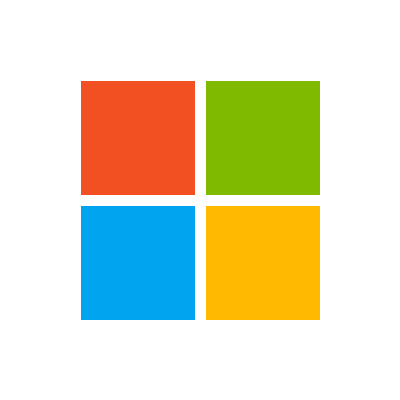
Video Search Client
microsoft.com
The Video Search API lets you search on Bing for video that are relevant to the user's search query, for insights about a video or for videos that are trending based on search requests made by others. This section provides technical details about the query parameters and headers that you use to request videos and the JSON response objects that contain them. For examples that show how to make requests, see Searching the Web for Videos.

ApiManagementClient
azure.com
Use these REST APIs for performing operations on tenant entity associated with your Azure API Management deployment. Using this entity you can manage properties and configuration that apply to the entire API Management service instance.

ApiManagementClient
azure.com
Use these REST APIs for performing retrieving a collection of policy snippets available in Azure API Management deployment.

Amazon Lookout for Vision
This is the Amazon Lookout for Vision API Reference. It provides descriptions of actions, data types, common parameters, and common errors. Amazon Lookout for Vision enables you to find visual defects in industrial products, accurately and at scale. It uses computer vision to identify missing components in an industrial product, damage to vehicles or structures, irregularities in production lines, and even minuscule defects in silicon wafers — or any other physical item where quality is important such as a missing capacitor on printed circuit boards.




