Mock sample for your project: AutomationManagement API
Integrate with "AutomationManagement API" from azure.com in no time with Mockoon's ready to use mock sample

AutomationManagement
azure.com
Version: 2015-10-31
Speed up your application development by using "AutomationManagement API" ready-to-use mock sample. Mocking this API will help you accelerate your development lifecycles and allow you to stop relying on an external API to get the job done. No more API keys to provision, accesses to configure or unplanned downtime, just work.
Enhance your development infrastructure by mocking third party APIs during integrating testing.
Description
Other APIs by azure.com

NetworkManagementClient
azure.com
The Microsoft Azure Network management API provides a RESTful set of web services that interact with Microsoft Azure Networks service to manage your network resources. The API has entities that capture the relationship between an end user and the Microsoft Azure Networks service.

AuthorizationManagementClient
azure.com
Role based access control provides you a way to apply granular level policy administration down to individual resources or resource groups. These operations enable you to get deny assignments. A deny assignment describes the set of actions on resources that are denied for Azure Active Directory users.

MariaDBManagementClient
azure.com
The Microsoft Azure management API provides create, read, update, and delete functionality for Azure MariaDB resources including servers, databases, firewall rules, VNET rules, log files and configurations with new business model.

ApiManagementClient
azure.com
Use these REST APIs for performing operations on Backend entity in Azure API Management deployment. The Backend entity in API Management represents a backend service that is configured to skip certification chain validation when using a self-signed certificate to test mutual certificate authentication.

AutomationManagement
azure.com

Azure Stack Azure Bridge Client
azure.com
Other APIs in the same category
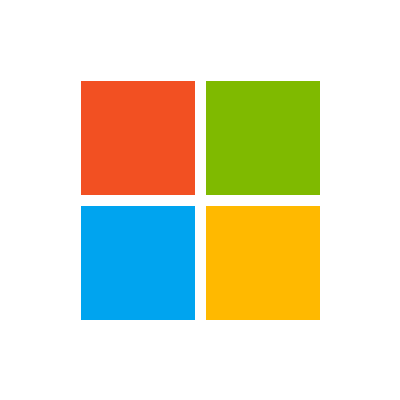
Image Search Client
microsoft.com
The Image Search API lets you send a search query to Bing and get back a list of relevant images. This section provides technical details about the query parameters and headers that you use to request images and the JSON response objects that contain them. For examples that show how to make requests, see Searching the Web for Images.

ApiManagementClient
azure.com
Use these REST APIs for performing operations on Global Policies in Azure API Management deployment.

NetworkManagementClient
azure.com
The Microsoft Azure Network management API provides a RESTful set of web services that interact with Microsoft Azure Networks service to manage your network resources. The API has entities that capture the relationship between an end user and the Microsoft Azure Networks service.

MariaDBManagementClient
azure.com
The Microsoft Azure management API provides create, read, update, and delete functionality for Azure MariaDB resources including servers, databases, firewall rules, VNET rules, log files and configurations with new business model.

AutomationManagement
azure.com

Amazon Import/Export Snowball
AWS Snow Family is a petabyte-scale data transport solution that uses secure devices to transfer large amounts of data between your on-premises data centers and Amazon Simple Storage Service (Amazon S3). The Snow commands described here provide access to the same functionality that is available in the AWS Snow Family Management Console, which enables you to create and manage jobs for a Snow device. To transfer data locally with a Snow device, you'll need to use the Snowball Edge client or the Amazon S3 API Interface for Snowball or AWS OpsHub for Snow Family. For more information, see the User Guide.

NetworkManagementClient
azure.com
The Microsoft Azure Network management API provides a RESTful set of web services that interact with Microsoft Azure Networks service to manage your network resources. The API has entities that capture the relationship between an end user and the Microsoft Azure Networks service.










