Mock sample for your project: DevSpacesManagement API
Integrate with "DevSpacesManagement API" from azure.com in no time with Mockoon's ready to use mock sample

DevSpacesManagement
azure.com
Version: 2019-04-01
Speed up your application development by using "DevSpacesManagement API" ready-to-use mock sample. Mocking this API will allow you to start working in no time. No more accounts to create, API keys to provision, accesses to configure, unplanned downtime, just work.
It also improves your integration tests' quality and reliability by accounting for random failures, slow response time, etc.
Description
Dev Spaces REST API
Other APIs by azure.com

MySQLManagementClient
azure.com
The Microsoft Azure management API provides create, read, update, and delete functionality for Azure MySQL resources including servers, databases, firewall rules, VNET rules, security alert policies, log files and configurations with new business model.

Azure Log Analytics Query Packs
azure.com
Azure Log Analytics API reference for management of saved Queries within Query Packs.

Text Analytics Client
The Text Analytics API is a suite of text analytics web services built with best-in-class Microsoft machine learning algorithms. The API can be used to analyze unstructured text for tasks such as sentiment analysis, key phrase extraction and language detection. No training data is needed to use this API; just bring your text data. This API uses advanced natural language processing techniques to deliver best in class predictions. Further documentation can be found in https://docs.microsoft.com/en-us/azure/cognitive-services/text-analytics/overview

Certificates API Client
azure.com

Personalizer Client
azure.com
Personalizer Service is an Azure Cognitive Service that makes it easy to target content and experiences without complex pre-analysis or cleanup of past data. Given a context and featurized content, the Personalizer Service returns which content item to show to users in rewardActionId. As rewards are sent in response to the use of rewardActionId, the reinforcement learning algorithm will improve the model and improve performance of future rank calls.
Other APIs in the same category

SqlManagementClient
azure.com
The Azure SQL Database management API provides a RESTful set of web APIs that interact with Azure SQL Database services to manage your databases. The API enables users to create, retrieve, update, and delete databases, servers, and other entities.

WebApps API Client
azure.com

TopLevelDomains API Client
azure.com
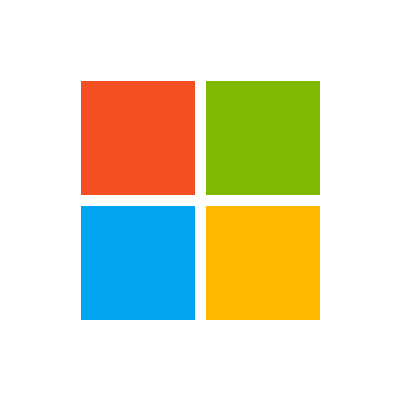
AutoSuggest Client
microsoft.com
Autosuggest supplies search terms derived from a root text sent to the service. The terms Autosuggest supplies are related to the root text based on similarity and their frequency or ratings of usefulness in other searches. For examples that show how to use Autosuggest, see Search using AutoSuggest.

AppServicePlans API Client
azure.com

NetworkManagementClient
azure.com
The Microsoft Azure Network management API provides a RESTful set of web services that interact with Microsoft Azure Networks service to manage your network resources. The API has entities that capture the relationship between an end user and the Microsoft Azure Networks service.
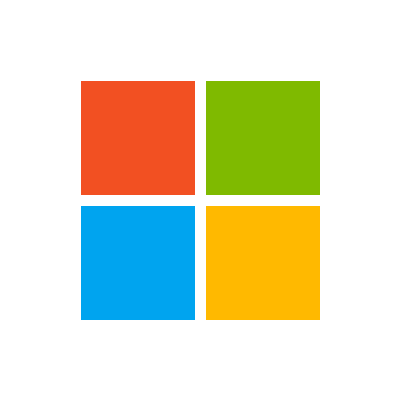
Web Search Client
microsoft.com
The Web Search API lets you send a search query to Bing and get back search results that include links to webpages, images, and more.

Azure SQL Database API spec
azure.com
The Azure SQL Database management API provides a RESTful set of web services that interact with Azure SQL Database services to manage your external server administrators.

SqlManagementClient
azure.com
The Azure SQL Database management API provides a RESTful set of web APIs that interact with Azure SQL Database services to manage your databases. The API enables users to create, retrieve, update, and delete databases, servers, and other entities.

PostgreSQLManagementClient
azure.com
The Microsoft Azure management API provides create, read, update, and delete functionality for Azure PostgreSQL resources including servers, databases, firewall rules, VNET rules, security alert policies, log files, encryption keys, active directory administrator and configurations.








