Mock sample for your project: ContainerServiceClient API
Integrate with "ContainerServiceClient API" from azure.com in no time with Mockoon's ready to use mock sample

ContainerServiceClient
azure.com
Version: 2017-07-01
Speed up your application development by using "ContainerServiceClient API" ready-to-use mock sample. Mocking this API will allow you to start working in no time. No more accounts to create, API keys to provision, accesses to configure, unplanned downtime, just work.
It also improves your integration tests' quality and reliability by accounting for random failures, slow response time, etc.
Description
The Container Service Client.
Other APIs by azure.com

Machine Learning Compute Management Client
azure.com
These APIs allow end users to operate on Azure Machine Learning Compute resources. They support the following operations: Create or update a cluster Get a cluster Patch a cluster Delete a cluster Get keys for a cluster Check if updates are available for system services in a cluster Update system services in a cluster Get all clusters in a resource group Get all clusters in a subscription

MonitorManagementClient
azure.com

Azure Data Migration Service Resource Provider
azure.com
The Data Migration Service helps people migrate their data from on-premise database servers to Azure, or from older database software to newer software. The service manages one or more workers that are joined to a customer's virtual network, which is assumed to provide connectivity to their databases. To avoid frequent updates to the resource provider, data migration tasks are implemented by the resource provider in a generic way as task resources, each of which has a task type (which identifies the type of work to run), input, and output. The client is responsible for providing appropriate task type and inputs, which will be passed through unexamined to the machines that implement the functionality, and for understanding the output, which is passed back unexamined to the client.

AzureStack Azure Bridge Client
azure.com

ApiManagementClient
azure.com
Use these REST APIs for performing operations on Backend entity in Azure API Management deployment. The Backend entity in API Management represents a backend service that is configured to skip certification chain validation when using a self-signed certificate to test mutual certificate authentication.

ApiManagementClient
azure.com
Use these REST APIs for performing operations on Diagnostic entity associated with your Azure API Management deployment. Diagnostics are used to log requests/responses in the APIM proxy.

ContainerRegistryManagementClient
azure.com

ApiManagementClient
azure.com
Use these REST APIs for performing operations on Global Policies in Azure API Management deployment.

DataBoxEdgeManagementClient
azure.com

ApiManagementClient
azure.com
Use these REST APIs to get the analytics reports associated with your Azure API Management deployment.
Other APIs in the same category

Amazon Cognito Identity Provider
Using the Amazon Cognito User Pools API, you can create a user pool to manage directories and users. You can authenticate a user to obtain tokens related to user identity and access policies. This API reference provides information about user pools in Amazon Cognito User Pools. For more information, see the Amazon Cognito Documentation.

AWSKendraFrontendService
Amazon Kendra is a service for indexing large document sets.

MariaDBManagementClient
azure.com
The Microsoft Azure management API provides create, read, update, and delete functionality for Azure MariaDB resources including servers, databases, firewall rules, VNET rules, log files and configurations with new business model.

Azure SQL Database
azure.com
Provides create, read, update and delete functionality for Azure SQL Database resources including servers, databases, elastic pools, recommendations, operations, and usage metrics.
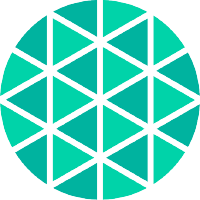
Meshery API.
meshery.local
the purpose of this application is to provide an application
that is using plain go code to define an API
This should demonstrate all the possible comment annotations
that are available to turn go code into a fully compliant swagger 2.0 spec
that is using plain go code to define an API
This should demonstrate all the possible comment annotations
that are available to turn go code into a fully compliant swagger 2.0 spec

StreamAnalyticsManagementClient
azure.com

SqlManagementClient
azure.com
The Azure SQL Database management API provides a RESTful set of web APIs that interact with Azure SQL Database services to manage your databases. The API enables users to create, retrieve, update, and delete databases, servers, and other entities.

Storage Cache Mgmt Client
azure.com
A Storage Cache provides scalable caching service for NAS clients, serving data from either NFSv3 or Blob at-rest storage (referred to as "Storage Targets"). These operations allow you to manage Caches.

Azure SQL Database
azure.com
Provides create, read, update and delete functionality for Azure SQL Database resources including recommendations and operations.

SqlManagementClient
azure.com
The Azure SQL Database management API provides a RESTful set of web APIs that interact with Azure SQL Database services to manage your databases. The API enables users to create, retrieve, update, and delete databases, servers, and other entities.



