Mock sample for your project: BackupManagementClient API
Integrate with "BackupManagementClient API" from azure.com in no time with Mockoon's ready to use mock sample

BackupManagementClient
azure.com
Version: 2018-09-01
Integrate third-party APIs faster by using "BackupManagementClient API" ready-to-use mock sample. Mocking this API will help you accelerate your development lifecycles and improves your integration tests' quality and reliability by accounting for random failures, slow response time, etc.
It also helps reduce your dependency on third-party APIs: no more accounts to create, API keys to provision, accesses to configure, unplanned downtime, etc.
Description
The Admin Backup Management Client.
Other APIs by azure.com

SqlManagementClient
azure.com
The Azure SQL Database management API provides a RESTful set of web APIs that interact with Azure SQL Database services to manage your databases. The API enables users to create, retrieve, update, and delete databases, servers, and other entities.

IoTSpacesClient
azure.com
Use this API to manage the IoTSpaces service instances in your Azure subscription.

ManagedNetworkManagementClient
azure.com
The Microsoft Azure Managed Network management API provides a RESTful set of web services that interact with Microsoft Azure Networks service to programmatically view, control, change, and monitor your entire Azure network centrally and with ease.

ApiManagementClient
azure.com
Use these REST APIs for performing operations in Azure API Management deployment.

AuthorizationManagementClient
azure.com
Role based access control provides you a way to apply granular level policy administration down to individual resources or resource groups. These operations enable you to get deny assignments. A deny assignment describes the set of actions on resources that are denied for Azure Active Directory users.

ACE Provisioning ManagementPartner
azure.com
This API describe ACE Provisioning ManagementPartner

Azure IoT Central
azure.com
Azure IoT Central is a service that makes it easy to connect, monitor, and manage your IoT devices at scale.

ContainerRegistryManagementClient
azure.com

ApiManagementClient
azure.com
Use these REST APIs for performing operations on Backend entity in Azure API Management deployment. The Backend entity in API Management represents a backend service that is configured to skip certification chain validation when using a self-signed certificate to test mutual certificate authentication.
Other APIs in the same category

SqlManagementClient
azure.com
The Azure SQL Database management API provides a RESTful set of web APIs that interact with Azure SQL Database services to manage your databases. The API enables users to create, retrieve, update, and delete databases, servers, and other entities.
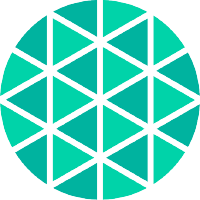
Meshery API.
meshery.local
the purpose of this application is to provide an application
that is using plain go code to define an API
This should demonstrate all the possible comment annotations
that are available to turn go code into a fully compliant swagger 2.0 spec
that is using plain go code to define an API
This should demonstrate all the possible comment annotations
that are available to turn go code into a fully compliant swagger 2.0 spec

SubscriptionClient
azure.com
Subscription client provides an interface to create and manage Azure subscriptions programmatically.

Amazon Simple Email Service
Amazon Simple Email Service This document contains reference information for the Amazon Simple Email Service (Amazon SES) API, version 2010-12-01. This document is best used in conjunction with the Amazon SES Developer Guide. For a list of Amazon SES endpoints to use in service requests, see Regions and Amazon SES in the Amazon SES Developer Guide.

AWS Direct Connect
Direct Connect links your internal network to an Direct Connect location over a standard Ethernet fiber-optic cable. One end of the cable is connected to your router, the other to an Direct Connect router. With this connection in place, you can create virtual interfaces directly to the Cloud (for example, to Amazon EC2 and Amazon S3) and to Amazon VPC, bypassing Internet service providers in your network path. A connection provides access to all Regions except the China (Beijing) and (China) Ningxia Regions. Amazon Web Services resources in the China Regions can only be accessed through locations associated with those Regions.

SqlManagementClient
azure.com
The Azure SQL Database management API provides a RESTful set of web APIs that interact with Azure SQL Database services to manage your databases. The API enables users to create, retrieve, update, and delete databases, servers, and other entities.

SqlManagementClient
azure.com
The Azure SQL Database management API provides a RESTful set of web APIs that interact with Azure SQL Database services to manage your databases. The API enables users to create, retrieve, update, and delete databases, servers, and other entities.

Azure Machine Learning Model Management Service
azure.com
These APIs allow end users to manage Azure Machine Learning Models, Images, Profiles, and Services.

Amazon Connect Participant Service
Amazon Connect is a cloud-based contact center solution that makes it easy to set up and manage a customer contact center and provide reliable customer engagement at any scale. Amazon Connect enables customer contacts through voice or chat. The APIs described here are used by chat participants, such as agents and customers.

Azure SQL Database
azure.com
Provides create, read, update and delete functionality for Azure SQL Database resources including servers, databases, elastic pools, recommendations, operations, and usage metrics.



