Mock sample for your project: FabricAdminClient API
Integrate with "FabricAdminClient API" from azure.com in no time with Mockoon's ready to use mock sample

FabricAdminClient
azure.com
Version: 2018-10-01
Speed up your application development by using "FabricAdminClient API" ready-to-use mock sample. Mocking this API will allow you to start working in no time. No more accounts to create, API keys to provision, accesses to configure, unplanned downtime, just work.
It also improves your integration tests' quality and reliability by accounting for random failures, slow response time, etc.
Description
Storage subsystem operation endpoints and objects.
Other APIs by azure.com

PostgreSQLManagementClient
azure.com
The Microsoft Azure management API provides create, read, update, and delete functionality for Azure PostgreSQL resources including servers, databases, firewall rules, VNET rules, security alert policies, log files, encryption keys, active directory administrator and configurations.

ApiManagementClient
azure.com
Use these REST APIs for getting the network connectivity status of your Azure API Management deployment. When the API Management service is deployed inside a Virtual Network, it needs to have access to other Azure resources it depends on. This also gives details about the DNS Servers visible to Azure API Management deployment.

MonitorManagementClient
azure.com

MariaDBManagementClient
azure.com
The Microsoft Azure management API provides create, read, update, and delete functionality for Azure MariaDB resources including servers, databases, firewall rules, VNET rules, security alert policies, log files, encryption keys, active directory administrator and configurations.
Other APIs in the same category
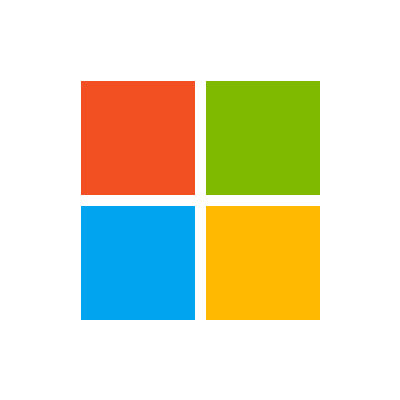
Custom Vision Training Client
microsoft.com

Amazon CodeGuru Reviewer
This section provides documentation for the Amazon CodeGuru Reviewer API operations. CodeGuru Reviewer is a service that uses program analysis and machine learning to detect potential defects that are difficult for developers to find and recommends fixes in your Java and Python code. By proactively detecting and providing recommendations for addressing code defects and implementing best practices, CodeGuru Reviewer improves the overall quality and maintainability of your code base during the code review stage. For more information about CodeGuru Reviewer, see the Amazon CodeGuru Reviewer User Guide. To improve the security of your CodeGuru Reviewer API calls, you can establish a private connection between your VPC and CodeGuru Reviewer by creating an interface VPC endpoint. For more information, see CodeGuru Reviewer and interface VPC endpoints (Amazon Web Services PrivateLink) in the Amazon CodeGuru Reviewer User Guide.

Amazon Sagemaker Edge Manager
SageMaker Edge Manager dataplane service for communicating with active agents.

AWS Backup
Backup Backup is a unified backup service designed to protect Amazon Web Services services and their associated data. Backup simplifies the creation, migration, restoration, and deletion of backups, while also providing reporting and auditing.

AWS Auto Scaling Plans
AWS Auto Scaling Use AWS Auto Scaling to create scaling plans for your applications to automatically scale your scalable AWS resources. API Summary You can use the AWS Auto Scaling service API to accomplish the following tasks: Create and manage scaling plans Define target tracking scaling policies to dynamically scale your resources based on utilization Scale Amazon EC2 Auto Scaling groups using predictive scaling and dynamic scaling to scale your Amazon EC2 capacity faster Set minimum and maximum capacity limits Retrieve information on existing scaling plans Access current forecast data and historical forecast data for up to 56 days previous To learn more about AWS Auto Scaling, including information about granting IAM users required permissions for AWS Auto Scaling actions, see the AWS Auto Scaling User Guide.

AWS Budgets
The AWS Budgets API enables you to use AWS Budgets to plan your service usage, service costs, and instance reservations. The API reference provides descriptions, syntax, and usage examples for each of the actions and data types for AWS Budgets. Budgets provide you with a way to see the following information: How close your plan is to your budgeted amount or to the free tier limits Your usage-to-date, including how much you've used of your Reserved Instances (RIs) Your current estimated charges from AWS, and how much your predicted usage will accrue in charges by the end of the month How much of your budget has been used AWS updates your budget status several times a day. Budgets track your unblended costs, subscriptions, refunds, and RIs. You can create the following types of budgets: Cost budgets - Plan how much you want to spend on a service. Usage budgets - Plan how much you want to use one or more services. RI utilization budgets - Define a utilization threshold, and receive alerts when your RI usage falls below that threshold. This lets you see if your RIs are unused or under-utilized. RI coverage budgets - Define a coverage threshold, and receive alerts when the number of your instance hours that are covered by RIs fall below that threshold. This lets you see how much of your instance usage is covered by a reservation. Service Endpoint The AWS Budgets API provides the following endpoint: https://budgets.amazonaws.com For information about costs that are associated with the AWS Budgets API, see AWS Cost Management Pricing.

AWS SecurityHub
Security Hub provides you with a comprehensive view of the security state of your Amazon Web Services environment and resources. It also provides you with the readiness status of your environment based on controls from supported security standards. Security Hub collects security data from Amazon Web Services accounts, services, and integrated third-party products and helps you analyze security trends in your environment to identify the highest priority security issues. For more information about Security Hub, see the Security Hub User Guide . When you use operations in the Security Hub API, the requests are executed only in the Amazon Web Services Region that is currently active or in the specific Amazon Web Services Region that you specify in your request. Any configuration or settings change that results from the operation is applied only to that Region. To make the same change in other Regions, execute the same command for each Region to apply the change to. For example, if your Region is set to us-west-2, when you use CreateMembers to add a member account to Security Hub, the association of the member account with the administrator account is created only in the us-west-2 Region. Security Hub must be enabled for the member account in the same Region that the invitation was sent from. The following throttling limits apply to using Security Hub API operations. BatchEnableStandards - RateLimit of 1 request per second, BurstLimit of 1 request per second. GetFindings - RateLimit of 3 requests per second. BurstLimit of 6 requests per second. UpdateFindings - RateLimit of 1 request per second. BurstLimit of 5 requests per second. UpdateStandardsControl - RateLimit of 1 request per second, BurstLimit of 5 requests per second. All other operations - RateLimit of 10 requests per second. BurstLimit of 30 requests per second.

Amazon Lex Runtime V2

Amazon Athena
Amazon Athena is an interactive query service that lets you use standard SQL to analyze data directly in Amazon S3. You can point Athena at your data in Amazon S3 and run ad-hoc queries and get results in seconds. Athena is serverless, so there is no infrastructure to set up or manage. You pay only for the queries you run. Athena scales automatically—executing queries in parallel—so results are fast, even with large datasets and complex queries. For more information, see What is Amazon Athena in the Amazon Athena User Guide. If you connect to Athena using the JDBC driver, use version 1.1.0 of the driver or later with the Amazon Athena API. Earlier version drivers do not support the API. For more information and to download the driver, see Accessing Amazon Athena with JDBC. For code samples using the Amazon Web Services SDK for Java, see Examples and Code Samples in the Amazon Athena User Guide.

Access Analyzer
Identity and Access Management Access Analyzer helps identify potential resource-access risks by enabling you to identify any policies that grant access to an external principal. It does this by using logic-based reasoning to analyze resource-based policies in your Amazon Web Services environment. An external principal can be another Amazon Web Services account, a root user, an IAM user or role, a federated user, an Amazon Web Services service, or an anonymous user. You can also use IAM Access Analyzer to preview and validate public and cross-account access to your resources before deploying permissions changes. This guide describes the Identity and Access Management Access Analyzer operations that you can call programmatically. For general information about IAM Access Analyzer, see Identity and Access Management Access Analyzer in the IAM User Guide. To start using IAM Access Analyzer, you first need to create an analyzer.

Amazon Route 53 Domains
Amazon Route 53 API actions let you register domain names and perform related operations.








