Mockoon release v8.2.0
2024-06-03
Welcome to this new release of Mockoon. It brings new exciting features: UI improvements, a new AI assistant for endpoint generation, folder's routes toggling, last opened environment saving and fixes. Read on to learn more about this release.
Our sponsors
Mockoon is an open-source project built by volunteer maintainers. If you like our application, please consider sponsoring us and join all the Sponsors and Backers who helped this project over time!
Desktop UI improvements and polishings
During this release, we decided to remove the right-click context menus from various parts of the application. We believe they are not ideal for accessibility and feature discoverability. Also, the options that were behind these menus were often not known by users. We replaced them with buttons in the UI and regular dropdowns
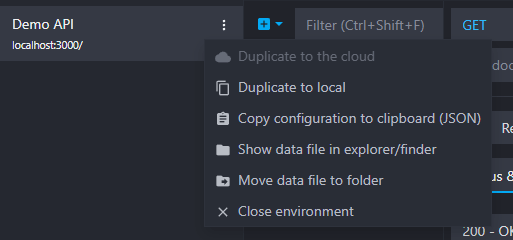
We also revamped all the application's lists to make them more consistent and display more information at a glance, in a more consistent way. We hope you will like these changes!
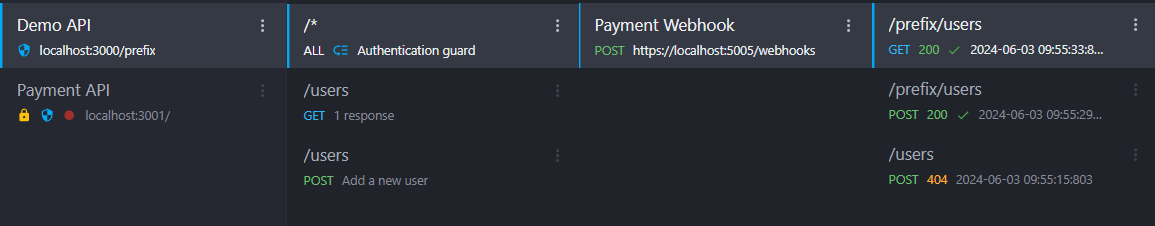
The log entries action was moved to a new dropdown menu:
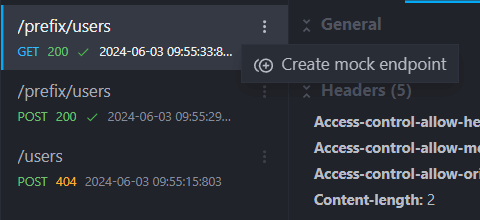
Finally, the unique ID in the data bucket view is now clickable and will copy the ID to the clipboard:
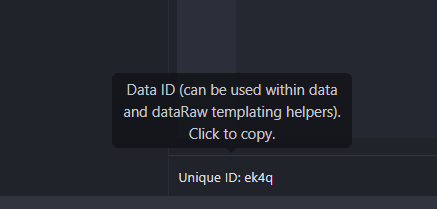
As always, with UX and design changes, there is no easy choice, and it may require a bit of adaptation. We are here to help if you have any questions or feedback.
(Issue #1370)
New endpoint generation with the AI assistant (Cloud)
We are excited to introduce a new feature in Mockoon Cloud: the HTTP endpoint AI assistant. This assistant will help you generate endpoints based on a prompt. It will save you time and help you to create your API mocks faster.
The assistant will generate a coherent HTTP endpoint including, path, method, body, and documentation based on the prompt you provide:
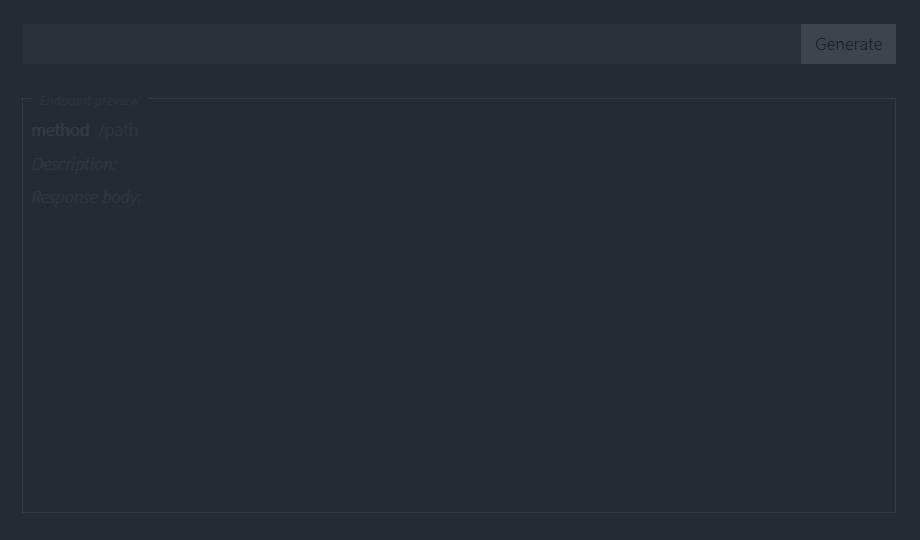
We also simplified the AI assistant options, now defaulting to JSON. Only the templating option is now available, and the differentiation between a single object or array is inferred from the prompt.
Before:
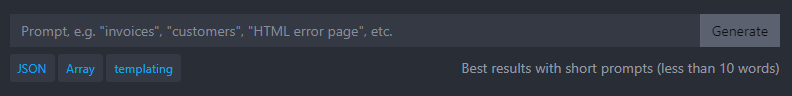
After:
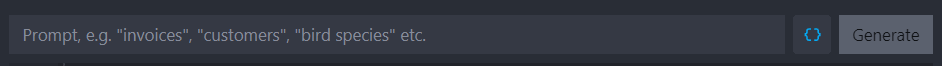
Folder's child routes toggling
A new entry to the folder's dropdown menu allows you to toggle (enable/disable) all the routes in a folder at once:
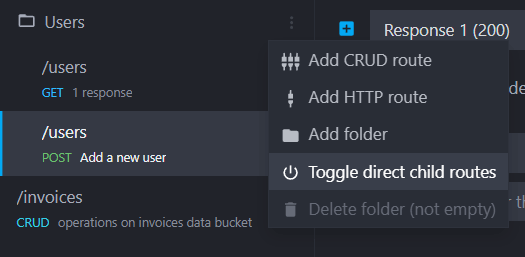
As a counterpart, you can toggle all the routes in a folder at runtime using the CLI's --disable-routes flag followed by the folder name or the disabledRoutes option of the serverless package.
(Issue #1188)
Previously selected environment
The selected environment is now saved by the desktop application and will be restored when you restart Mockoon. It should help you quickly resume your work where you left off.
(Issue #1396)
Improvement to routes filtering
The routes can now be filtered by type, either "http" or "crud":
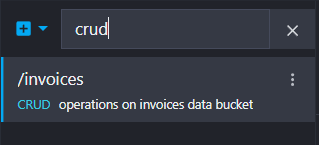
Default CORS headers
The CORS headers are now added by default to all new environments. This should help you to avoid CORS issues when testing your APIs.
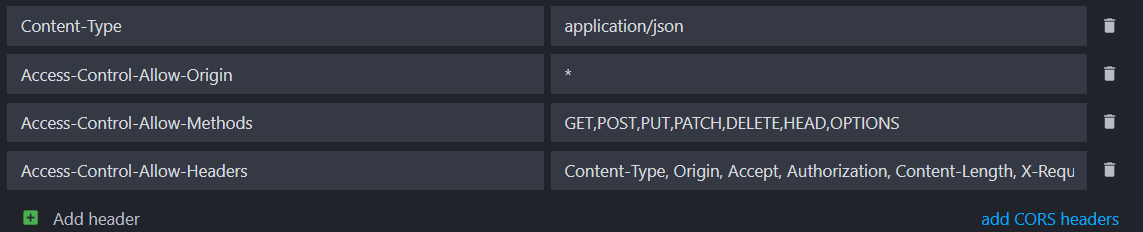
(Issue #1392)
Fixes
- Mockoon's server is now able to detect if the request body was already parsed and act accordingly. Thus, requests containing a body are now correctly working with Firebase or Google Cloud Functions when using Mockoon's serverless package. (Issue #1385)
Thank you
A big thank you to the following people who helped to make Mockoon better:
- @santiagocarod: Folder toggling. (Issue #1188)


