Mock sample for your project: StorageManagementClient API
Integrate with "StorageManagementClient API" from azure.com in no time with Mockoon's ready to use mock sample

StorageManagementClient
azure.com
Version: 2019-06-01
Integrate third-party APIs faster by using "StorageManagementClient API" ready-to-use mock sample. Mocking this API will allow you to start working in no time. No more accounts to create, API keys to provision, accesses to configure, unplanned downtime, just work.
Improve your integration tests by mocking third-party APIs and cover more edge cases: slow response time, random failures, etc.
Description
The Azure Storage Management API.
Other APIs by azure.com

NetworkManagementClient
azure.com
The Microsoft Azure Network management API provides a RESTful set of web services that interact with Microsoft Azure Networks service to manage your network resources. The API has entities that capture the relationship between an end user and the Microsoft Azure Networks service.

DataLakeStoreFileSystemManagementClient
azure.com
Creates an Azure Data Lake Store filesystem client.

DataLakeAnalyticsCatalogManagementClient
azure.com
Creates an Azure Data Lake Analytics catalog client.

Azure Dedicated HSM Resource Provider
azure.com
The Azure management API provides a RESTful set of web services that interact with Azure Dedicated HSM RP.

HealthcareApisClient
azure.com
Use this API to manage Microsoft HealthcareApis services in your Azure subscription.

AzureDeploymentManager
azure.com
REST APIs for orchestrating deployments using the Azure Deployment Manager (ADM). See https://docs.microsoft.com/en-us/azure/azure-resource-manager/deployment-manager-overview for more information.

Personalizer Client
azure.com
Personalizer Service is an Azure Cognitive Service that makes it easy to target content and experiences without complex pre-analysis or cleanup of past data. Given a context and featurized content, the Personalizer Service returns which content item to show to users in rewardActionId. As rewards are sent in response to the use of rewardActionId, the reinforcement learning algorithm will improve the model and improve performance of future rank calls.
Other APIs in the same category

AWS Application Discovery Service
AWS Application Discovery Service AWS Application Discovery Service helps you plan application migration projects. It automatically identifies servers, virtual machines (VMs), and network dependencies in your on-premises data centers. For more information, see the AWS Application Discovery Service FAQ. Application Discovery Service offers three ways of performing discovery and collecting data about your on-premises servers: Agentless discovery is recommended for environments that use VMware vCenter Server. This mode doesn't require you to install an agent on each host. It does not work in non-VMware environments. Agentless discovery gathers server information regardless of the operating systems, which minimizes the time required for initial on-premises infrastructure assessment. Agentless discovery doesn't collect information about network dependencies, only agent-based discovery collects that information. Agent-based discovery collects a richer set of data than agentless discovery by using the AWS Application Discovery Agent, which you install on one or more hosts in your data center. The agent captures infrastructure and application information, including an inventory of running processes, system performance information, resource utilization, and network dependencies. The information collected by agents is secured at rest and in transit to the Application Discovery Service database in the cloud. AWS Partner Network (APN) solutions integrate with Application Discovery Service, enabling you to import details of your on-premises environment directly into Migration Hub without using the discovery connector or discovery agent. Third-party application discovery tools can query AWS Application Discovery Service, and they can write to the Application Discovery Service database using the public API. In this way, you can import data into Migration Hub and view it, so that you can associate applications with servers and track migrations. Recommendations We recommend that you use agent-based discovery for non-VMware environments, and whenever you want to collect information about network dependencies. You can run agent-based and agentless discovery simultaneously. Use agentless discovery to complete the initial infrastructure assessment quickly, and then install agents on select hosts to collect additional information. Working With This Guide This API reference provides descriptions, syntax, and usage examples for each of the actions and data types for Application Discovery Service. The topic for each action shows the API request parameters and the response. Alternatively, you can use one of the AWS SDKs to access an API that is tailored to the programming language or platform that you're using. For more information, see AWS SDKs. Remember that you must set your Migration Hub home region before you call any of these APIs. You must make API calls for write actions (create, notify, associate, disassociate, import, or put) while in your home region, or a HomeRegionNotSetException error is returned. API calls for read actions (list, describe, stop, and delete) are permitted outside of your home region. Although it is unlikely, the Migration Hub home region could change. If you call APIs outside the home region, an InvalidInputException is returned. You must call GetHomeRegion to obtain the latest Migration Hub home region. This guide is intended for use with the AWS Application Discovery Service User Guide. All data is handled according to the AWS Privacy Policy. You can operate Application Discovery Service offline to inspect collected data before it is shared with the service.
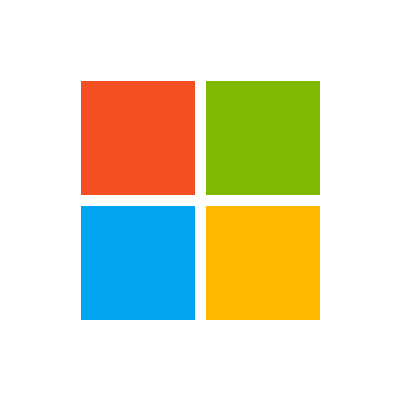
AutoSuggest Client
microsoft.com
Autosuggest supplies search terms derived from a root text sent to the service. The terms Autosuggest supplies are related to the root text based on similarity and their frequency or ratings of usefulness in other searches. For examples that show how to use Autosuggest, see Search using AutoSuggest.

Amazon WorkDocs
The WorkDocs API is designed for the following use cases: File Migration: File migration applications are supported for users who want to migrate their files from an on-premises or off-premises file system or service. Users can insert files into a user directory structure, as well as allow for basic metadata changes, such as modifications to the permissions of files. Security: Support security applications are supported for users who have additional security needs, such as antivirus or data loss prevention. The API actions, along with AWS CloudTrail, allow these applications to detect when changes occur in Amazon WorkDocs. Then, the application can take the necessary actions and replace the target file. If the target file violates the policy, the application can also choose to email the user. eDiscovery/Analytics: General administrative applications are supported, such as eDiscovery and analytics. These applications can choose to mimic or record the actions in an Amazon WorkDocs site, along with AWS CloudTrail, to replicate data for eDiscovery, backup, or analytical applications. All Amazon WorkDocs API actions are Amazon authenticated and certificate-signed. They not only require the use of the AWS SDK, but also allow for the exclusive use of IAM users and roles to help facilitate access, trust, and permission policies. By creating a role and allowing an IAM user to access the Amazon WorkDocs site, the IAM user gains full administrative visibility into the entire Amazon WorkDocs site (or as set in the IAM policy). This includes, but is not limited to, the ability to modify file permissions and upload any file to any user. This allows developers to perform the three use cases above, as well as give users the ability to grant access on a selective basis using the IAM model.

AWS Migration Hub
The AWS Migration Hub API methods help to obtain server and application migration status and integrate your resource-specific migration tool by providing a programmatic interface to Migration Hub. Remember that you must set your AWS Migration Hub home region before you call any of these APIs, or a HomeRegionNotSetException error will be returned. Also, you must make the API calls while in your home region.

Amazon AppIntegrations Service
The Amazon AppIntegrations service enables you to configure and reuse connections to external applications. For information about how you can use external applications with Amazon Connect, see Set up pre-built integrations in the Amazon Connect Administrator Guide.

AWS CodeDeploy
AWS CodeDeploy AWS CodeDeploy is a deployment service that automates application deployments to Amazon EC2 instances, on-premises instances running in your own facility, serverless AWS Lambda functions, or applications in an Amazon ECS service. You can deploy a nearly unlimited variety of application content, such as an updated Lambda function, updated applications in an Amazon ECS service, code, web and configuration files, executables, packages, scripts, multimedia files, and so on. AWS CodeDeploy can deploy application content stored in Amazon S3 buckets, GitHub repositories, or Bitbucket repositories. You do not need to make changes to your existing code before you can use AWS CodeDeploy. AWS CodeDeploy makes it easier for you to rapidly release new features, helps you avoid downtime during application deployment, and handles the complexity of updating your applications, without many of the risks associated with error-prone manual deployments. AWS CodeDeploy Components Use the information in this guide to help you work with the following AWS CodeDeploy components: Application : A name that uniquely identifies the application you want to deploy. AWS CodeDeploy uses this name, which functions as a container, to ensure the correct combination of revision, deployment configuration, and deployment group are referenced during a deployment. Deployment group : A set of individual instances, CodeDeploy Lambda deployment configuration settings, or an Amazon ECS service and network details. A Lambda deployment group specifies how to route traffic to a new version of a Lambda function. An Amazon ECS deployment group specifies the service created in Amazon ECS to deploy, a load balancer, and a listener to reroute production traffic to an updated containerized application. An EC2/On-premises deployment group contains individually tagged instances, Amazon EC2 instances in Amazon EC2 Auto Scaling groups, or both. All deployment groups can specify optional trigger, alarm, and rollback settings. Deployment configuration : A set of deployment rules and deployment success and failure conditions used by AWS CodeDeploy during a deployment. Deployment : The process and the components used when updating a Lambda function, a containerized application in an Amazon ECS service, or of installing content on one or more instances. Application revisions : For an AWS Lambda deployment, this is an AppSpec file that specifies the Lambda function to be updated and one or more functions to validate deployment lifecycle events. For an Amazon ECS deployment, this is an AppSpec file that specifies the Amazon ECS task definition, container, and port where production traffic is rerouted. For an EC2/On-premises deployment, this is an archive file that contains source content—source code, webpages, executable files, and deployment scripts—along with an AppSpec file. Revisions are stored in Amazon S3 buckets or GitHub repositories. For Amazon S3, a revision is uniquely identified by its Amazon S3 object key and its ETag, version, or both. For GitHub, a revision is uniquely identified by its commit ID. This guide also contains information to help you get details about the instances in your deployments, to make on-premises instances available for AWS CodeDeploy deployments, to get details about a Lambda function deployment, and to get details about Amazon ECS service deployments. AWS CodeDeploy Information Resources AWS CodeDeploy User Guide AWS CodeDeploy API Reference Guide AWS CLI Reference for AWS CodeDeploy AWS CodeDeploy Developer Forum

AWS CloudHSM V2
For more information about AWS CloudHSM, see AWS CloudHSM and the AWS CloudHSM User Guide.

Amazon Appflow
Welcome to the Amazon AppFlow API reference. This guide is for developers who need detailed information about the Amazon AppFlow API operations, data types, and errors. Amazon AppFlow is a fully managed integration service that enables you to securely transfer data between software as a service (SaaS) applications like Salesforce, Marketo, Slack, and ServiceNow, and Amazon Web Services like Amazon S3 and Amazon Redshift. Use the following links to get started on the Amazon AppFlow API: Actions : An alphabetical list of all Amazon AppFlow API operations. Data types : An alphabetical list of all Amazon AppFlow data types. Common parameters : Parameters that all Query operations can use. Common errors : Client and server errors that all operations can return. If you're new to Amazon AppFlow, we recommend that you review the Amazon AppFlow User Guide. Amazon AppFlow API users can use vendor-specific mechanisms for OAuth, and include applicable OAuth attributes (such as auth-code and redirecturi) with the connector-specific ConnectorProfileProperties when creating a new connector profile using Amazon AppFlow API operations. For example, Salesforce users can refer to the Authorize Apps with OAuth documentation.

AWS Certificate Manager Private Certificate Authority
This is the ACM Private CA API Reference. It provides descriptions, syntax, and usage examples for each of the actions and data types involved in creating and managing private certificate authorities (CA) for your organization. The documentation for each action shows the Query API request parameters and the XML response. Alternatively, you can use one of the AWS SDKs to access an API that's tailored to the programming language or platform that you're using. For more information, see AWS SDKs. Each ACM Private CA API operation has a quota that determines the number of times the operation can be called per second. ACM Private CA throttles API requests at different rates depending on the operation. Throttling means that ACM Private CA rejects an otherwise valid request because the request exceeds the operation's quota for the number of requests per second. When a request is throttled, ACM Private CA returns a ThrottlingException error. ACM Private CA does not guarantee a minimum request rate for APIs. To see an up-to-date list of your ACM Private CA quotas, or to request a quota increase, log into your AWS account and visit the Service Quotas console.







