Mock sample for your project: SearchServiceClient API
Integrate with "SearchServiceClient API" from azure.com in no time with Mockoon's ready to use mock sample

SearchServiceClient
azure.com
Version: 2019-05-06-Preview
Integrate third-party APIs faster by using "SearchServiceClient API" ready-to-use mock sample. Mocking this API will allow you to start working in no time. No more accounts to create, API keys to provision, accesses to configure, unplanned downtime, just work.
Improve your integration tests by mocking third-party APIs and cover more edge cases: slow response time, random failures, etc.
Description
Client that can be used to manage and query indexes and documents, as well as manage other resources, on a search service.
Other APIs by azure.com

ApplicationInsightsManagementClient
azure.com
Azure Application Insights client for favorites.

AutomationManagement
azure.com

AzureStack Azure Bridge Client
azure.com

Azure Machine Learning Datastore Management Client
azure.com

Azure SQL Database replication links
azure.com
Provides read, delete, and failover functionality for Azure SQL Database replication links.

RecoveryServicesBackupClient
azure.com

ApplicationInsightsManagementClient
azure.com
Azure Application Insights client for selecting pricing plans and options.

FabricAdminClient
azure.com
Software load balancer multiplexer operation endpoints and objects.

ApplicationInsightsManagementClient
azure.com
Azure Application Insights client for web test based alerting.

PolicyTrackedResourcesClient
azure.com
Other APIs in the same category

SqlManagementClient
azure.com
The Azure SQL Database management API provides a RESTful set of web APIs that interact with Azure SQL Database services to manage your databases. The API enables users to create, retrieve, update, and delete databases, servers, and other entities.
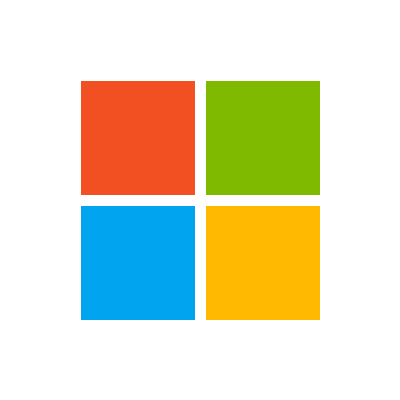
Computer Vision Client
microsoft.com
The Computer Vision API provides state-of-the-art algorithms to process images and return information. For example, it can be used to determine if an image contains mature content, or it can be used to find all the faces in an image. It also has other features like estimating dominant and accent colors, categorizing the content of images, and describing an image with complete English sentences. Additionally, it can also intelligently generate images thumbnails for displaying large images effectively.

Security Center
azure.com
API spec for Microsoft.Security (Azure Security Center) resource provider

SqlManagementClient
azure.com
The Azure SQL Database management API provides a RESTful set of web APIs that interact with Azure SQL Database services to manage your databases. The API enables users to create, retrieve, update, and delete databases, servers, and other entities.

Security Center
azure.com
API spec for Microsoft.Security (Azure Security Center) resource provider

SqlManagementClient
azure.com
The Azure SQL Database management API provides a RESTful set of web APIs that interact with Azure SQL Database services to manage your databases. The API enables users to create, retrieve, update, and delete databases, servers, and other entities.

Azure SQL Server API spec
azure.com
The Azure SQL Server management API provides a RESTful set of web services that interact with Azure SQL Server services to manage your databases. The API enables users update server connection policy.

DeploymentScriptsClient
azure.com
The APIs listed in this specification can be used to manage Deployment Scripts resource through the Azure Resource Manager.

SqlManagementClient
azure.com
The Azure SQL Database management API provides a RESTful set of web APIs that interact with Azure SQL Database services to manage your databases. The API enables users to create, retrieve, update, and delete databases, servers, and other entities.

ServiceBusManagementClient
azure.com
Azure Service Bus client for managing Namespace, IPFilter Rules, VirtualNetworkRules and Zone Redundant

PolicyClient
azure.com
To manage and control access to your resources, you can define customized policies and assign them at a scope.


