Mock sample for your project: SqlManagementClient API
Integrate with "SqlManagementClient API" from azure.com in no time with Mockoon's ready to use mock sample

SqlManagementClient
azure.com
Version: 2017-03-01-preview
Start working with "SqlManagementClient API" right away by using this ready-to-use mock sample. API mocking can greatly speed up your application development by removing all the tedious tasks or issues: API key provisioning, account creation, unplanned downtime, etc.
It also helps reduce your dependency on third-party APIs and improves your integration tests' quality and reliability by accounting for random failures, slow response time, etc.
Description
The Azure SQL Database management API provides a RESTful set of web APIs that interact with Azure SQL Database services to manage your databases. The API enables users to create, retrieve, update, and delete databases, servers, and other entities.
Other APIs by azure.com

SqlManagementClient

SubscriptionClient

DataLakeAnalyticsJobManagementClient

BillingManagementClient

BlueprintClient

Azure Dedicated HSM Resource Provider

Language Understanding Intelligent Service (LUIS) Endpoint API for running predictions and extracting user intentions and entities from utterances.
Other APIs in the same category

Amazon CloudSearch Domain

Amazon Macie

Access Analyzer

AWS Audit Manager

ManagedNetworkManagementClient

AzureDeploymentManager
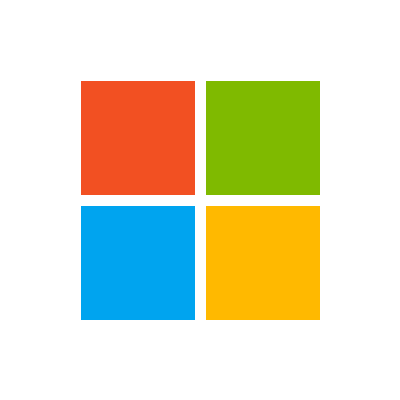
Spell Check Client

ConsumptionManagementClient








