Mock sample for your project: AutomationManagement API
Integrate with "AutomationManagement API" from azure.com in no time with Mockoon's ready to use mock sample

AutomationManagement
azure.com
Version: 2018-06-30
Integrate third-party APIs faster by using "AutomationManagement API" ready-to-use mock sample. Mocking this API will help you accelerate your development lifecycles and improves your integration tests' quality and reliability by accounting for random failures, slow response time, etc.
It also helps reduce your dependency on third-party APIs: no more accounts to create, API keys to provision, accesses to configure, unplanned downtime, etc.
Description
Other APIs by azure.com

ApiManagementClient
azure.com
Use these REST APIs for performing operations on Product entity associated with your Azure API Management deployment. The Product entity represents a product in API Management. Products include one or more APIs and their associated terms of use. Once a product is published, developers can subscribe to the product and begin to use the product’s APIs.

SqlManagementClient
azure.com
The Azure SQL Database management API provides a RESTful set of web APIs that interact with Azure SQL Database services to manage your databases. The API enables users to create, retrieve, update, and delete databases, servers, and other entities.

Azure Dedicated HSM Resource Provider
azure.com
The Azure management API provides a RESTful set of web services that interact with Azure Dedicated HSM RP.

ApiManagementClient
azure.com
Use these REST APIs for performing operations on Group entity in your Azure API Management deployment. Groups are used to manage the visibility of products to developers. Each API Management service instance comes with the following immutable system groups whose membership is automatically managed by API Management. - Administrators - Azure subscription administrators are members of this group. - Developers - Authenticated developer portal users fall into this group. - Guests - Unauthenticated developer portal users are placed into this group. In addition to these system groups, administrators can create custom groups or leverage external groups in associated Azure Active Directory tenants. Custom and external groups can be used alongside system groups in giving developers visibility and access to API products. For example, you could create one custom group for developers affiliated with a specific partner organization and allow them access to the APIs from a product containing relevant APIs only. A user can be a member of more than one group.

AutomationManagement
azure.com

MariaDBManagementClient
azure.com
The Microsoft Azure management API provides create, read, update, and delete functionality for Azure MariaDB resources including servers, databases, firewall rules, VNET rules, security alert policies, log files and configurations with new business model.

Azure Machine Learning Workspaces
azure.com
These APIs allow end users to operate on Azure Machine Learning Workspace resources.

Azure Enterprise Knowledge Graph Service
azure.com
Azure Enterprise Knowledge Graph Service is a platform for creating knowledge graphs at scale.

AuthorizationManagementClient
azure.com
Role based access control provides you a way to apply granular level policy administration down to individual resources or resource groups. These operations enable you to manage role definitions and role assignments. A role definition describes the set of actions that can be performed on resources. A role assignment grants access to Azure Active Directory users.
Other APIs in the same category

PolicyEventsClient
azure.com

AWS IoT Core Device Advisor
AWS IoT Core Device Advisor is a cloud-based, fully managed test capability for validating IoT devices during device software development. Device Advisor provides pre-built tests that you can use to validate IoT devices for reliable and secure connectivity with AWS IoT Core before deploying devices to production. By using Device Advisor, you can confirm that your devices can connect to AWS IoT Core, follow security best practices and, if applicable, receive software updates from IoT Device Management. You can also download signed qualification reports to submit to the AWS Partner Network to get your device qualified for the AWS Partner Device Catalog without the need to send your device in and wait for it to be tested.

AWS Application Cost Profiler
This reference provides descriptions of the AWS Application Cost Profiler API. The AWS Application Cost Profiler API provides programmatic access to view, create, update, and delete application cost report definitions, as well as to import your usage data into the Application Cost Profiler service. For more information about using this service, see the AWS Application Cost Profiler User Guide.

AWS Step Functions
AWS Step Functions AWS Step Functions is a service that lets you coordinate the components of distributed applications and microservices using visual workflows. You can use Step Functions to build applications from individual components, each of which performs a discrete function, or task, allowing you to scale and change applications quickly. Step Functions provides a console that helps visualize the components of your application as a series of steps. Step Functions automatically triggers and tracks each step, and retries steps when there are errors, so your application executes predictably and in the right order every time. Step Functions logs the state of each step, so you can quickly diagnose and debug any issues. Step Functions manages operations and underlying infrastructure to ensure your application is available at any scale. You can run tasks on AWS, your own servers, or any system that has access to AWS. You can access and use Step Functions using the console, the AWS SDKs, or an HTTP API. For more information about Step Functions, see the AWS Step Functions Developer Guide .

AWS Mobile
AWS Mobile Service provides mobile app and website developers with capabilities required to configure AWS resources and bootstrap their developer desktop projects with the necessary SDKs, constants, tools and samples to make use of those resources.

Firewall Management Service
This is the Firewall Manager API Reference. This guide is for developers who need detailed information about the Firewall Manager API actions, data types, and errors. For detailed information about Firewall Manager features, see the Firewall Manager Developer Guide. Some API actions require explicit resource permissions. For information, see the developer guide topic Firewall Manager required permissions for API actions.

Amazon CloudWatch
Amazon CloudWatch monitors your Amazon Web Services (Amazon Web Services) resources and the applications you run on Amazon Web Services in real time. You can use CloudWatch to collect and track metrics, which are the variables you want to measure for your resources and applications. CloudWatch alarms send notifications or automatically change the resources you are monitoring based on rules that you define. For example, you can monitor the CPU usage and disk reads and writes of your Amazon EC2 instances. Then, use this data to determine whether you should launch additional instances to handle increased load. You can also use this data to stop under-used instances to save money. In addition to monitoring the built-in metrics that come with Amazon Web Services, you can monitor your own custom metrics. With CloudWatch, you gain system-wide visibility into resource utilization, application performance, and operational health.

Recommendations API Client
azure.com

SqlManagementClient
azure.com
The Azure SQL Database management API provides a RESTful set of web APIs that interact with Azure SQL Database services to manage your databases. The API enables users to create, retrieve, update, and delete databases, servers, and other entities.
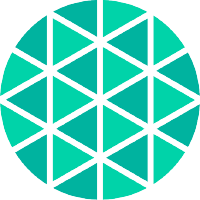
Meshery API.
meshery.local
the purpose of this application is to provide an application
that is using plain go code to define an API
This should demonstrate all the possible comment annotations
that are available to turn go code into a fully compliant swagger 2.0 spec
that is using plain go code to define an API
This should demonstrate all the possible comment annotations
that are available to turn go code into a fully compliant swagger 2.0 spec

Azure SQL Database API spec
azure.com
The Azure SQL Database management API provides a RESTful set of web services that interact with Azure SQL Database services to manage your external server administrators.



