Mock sample for your project: RecoveryServicesClient API
Integrate with "RecoveryServicesClient API" from azure.com in no time with Mockoon's ready to use mock sample

RecoveryServicesClient
azure.com
Version: 2016-06-01
Start working with "RecoveryServicesClient API" right away by using this ready-to-use mock sample. API mocking can greatly speed up your application development by removing all the tedious tasks or issues: API key provisioning, account creation, unplanned downtime, etc.
It also helps reduce your dependency on third-party APIs and improves your integration tests' quality and reliability by accounting for random failures, slow response time, etc.
Description
Other APIs by azure.com

ApiManagementClient
azure.com
Use these REST APIs for performing operations on Email Templates associated with your Azure API Management deployment.

SqlManagementClient
azure.com
The Azure SQL Database management API provides a RESTful set of web APIs that interact with Azure SQL Database services to manage your databases. The API enables users to create, retrieve, update, and delete databases, servers, and other entities.

BlueprintClient
azure.com
Azure Blueprints Client provides access to blueprint definitions, assignments, and artifacts, and related blueprint operations.

AutomationManagement
azure.com
Other APIs in the same category
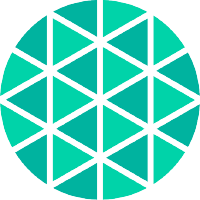
Meshery API.
meshery.local
the purpose of this application is to provide an application
that is using plain go code to define an API
This should demonstrate all the possible comment annotations
that are available to turn go code into a fully compliant swagger 2.0 spec
that is using plain go code to define an API
This should demonstrate all the possible comment annotations
that are available to turn go code into a fully compliant swagger 2.0 spec

Elastic Load Balancing
Elastic Load Balancing A load balancer can distribute incoming traffic across your EC2 instances. This enables you to increase the availability of your application. The load balancer also monitors the health of its registered instances and ensures that it routes traffic only to healthy instances. You configure your load balancer to accept incoming traffic by specifying one or more listeners, which are configured with a protocol and port number for connections from clients to the load balancer and a protocol and port number for connections from the load balancer to the instances. Elastic Load Balancing supports three types of load balancers: Application Load Balancers, Network Load Balancers, and Classic Load Balancers. You can select a load balancer based on your application needs. For more information, see the Elastic Load Balancing User Guide. This reference covers the 2012-06-01 API, which supports Classic Load Balancers. The 2015-12-01 API supports Application Load Balancers and Network Load Balancers. To get started, create a load balancer with one or more listeners using CreateLoadBalancer. Register your instances with the load balancer using RegisterInstancesWithLoadBalancer. All Elastic Load Balancing operations are idempotent, which means that they complete at most one time. If you repeat an operation, it succeeds with a 200 OK response code.

Amazon Lex Model Building V2

ApiManagementClient
azure.com
Use these REST APIs for performing operations on who is going to receive notifications associated with your Azure API Management deployment.

Amazon HealthLake
Amazon HealthLake is a HIPAA eligibile service that allows customers to store, transform, query, and analyze their FHIR-formatted data in a consistent fashion in the cloud.

Amazon Timestream Write
Amazon Timestream is a fast, scalable, fully managed time series database service that makes it easy to store and analyze trillions of time series data points per day. With Timestream, you can easily store and analyze IoT sensor data to derive insights from your IoT applications. You can analyze industrial telemetry to streamline equipment management and maintenance. You can also store and analyze log data and metrics to improve the performance and availability of your applications. Timestream is built from the ground up to effectively ingest, process, and store time series data. It organizes data to optimize query processing. It automatically scales based on the volume of data ingested and on the query volume to ensure you receive optimal performance while inserting and querying data. As your data grows over time, Timestream’s adaptive query processing engine spans across storage tiers to provide fast analysis while reducing costs.

Amazon Forecast Service
Provides APIs for creating and managing Amazon Forecast resources.

AWS Budgets
The AWS Budgets API enables you to use AWS Budgets to plan your service usage, service costs, and instance reservations. The API reference provides descriptions, syntax, and usage examples for each of the actions and data types for AWS Budgets. Budgets provide you with a way to see the following information: How close your plan is to your budgeted amount or to the free tier limits Your usage-to-date, including how much you've used of your Reserved Instances (RIs) Your current estimated charges from AWS, and how much your predicted usage will accrue in charges by the end of the month How much of your budget has been used AWS updates your budget status several times a day. Budgets track your unblended costs, subscriptions, refunds, and RIs. You can create the following types of budgets: Cost budgets - Plan how much you want to spend on a service. Usage budgets - Plan how much you want to use one or more services. RI utilization budgets - Define a utilization threshold, and receive alerts when your RI usage falls below that threshold. This lets you see if your RIs are unused or under-utilized. RI coverage budgets - Define a coverage threshold, and receive alerts when the number of your instance hours that are covered by RIs fall below that threshold. This lets you see how much of your instance usage is covered by a reservation. Service Endpoint The AWS Budgets API provides the following endpoint: https://budgets.amazonaws.com For information about costs that are associated with the AWS Budgets API, see AWS Cost Management Pricing.

Amazon CodeGuru Profiler
This section provides documentation for the Amazon CodeGuru Profiler API operations. Amazon CodeGuru Profiler collects runtime performance data from your live applications, and provides recommendations that can help you fine-tune your application performance. Using machine learning algorithms, CodeGuru Profiler can help you find your most expensive lines of code and suggest ways you can improve efficiency and remove CPU bottlenecks. Amazon CodeGuru Profiler provides different visualizations of profiling data to help you identify what code is running on the CPU, see how much time is consumed, and suggest ways to reduce CPU utilization. Amazon CodeGuru Profiler currently supports applications written in all Java virtual machine (JVM) languages and Python. While CodeGuru Profiler supports both visualizations and recommendations for applications written in Java, it can also generate visualizations and a subset of recommendations for applications written in other JVM languages and Python. For more information, see What is Amazon CodeGuru Profiler in the Amazon CodeGuru Profiler User Guide.

Azure Log Analytics Query Packs
azure.com
Azure Log Analytics API reference for management of saved Queries within Query Packs.









