Mock sample for your project: NetworkManagementClient API
Integrate with "NetworkManagementClient API" from azure.com in no time with Mockoon's ready to use mock sample

NetworkManagementClient
azure.com
Version: 2019-08-01
Speed up your application development by using "NetworkManagementClient API" ready-to-use mock sample. Mocking this API will allow you to start working in no time. No more accounts to create, API keys to provision, accesses to configure, unplanned downtime, just work.
It also improves your integration tests' quality and reliability by accounting for random failures, slow response time, etc.
Description
The Microsoft Azure Network management API provides a RESTful set of web services that interact with Microsoft Azure Networks service to manage your network resources. The API has entities that capture the relationship between an end user and the Microsoft Azure Networks service.
Other APIs by azure.com

AutomationManagement

MonitorManagementClient

MonitorManagementClient

SearchServiceClient

MonitorManagementClient

PolicyMetadataClient

NetworkManagementClient
Other APIs in the same category

AWS Glue DataBrew

Auto Scaling

Amazon CloudFront

AutomationManagement

AWS Config
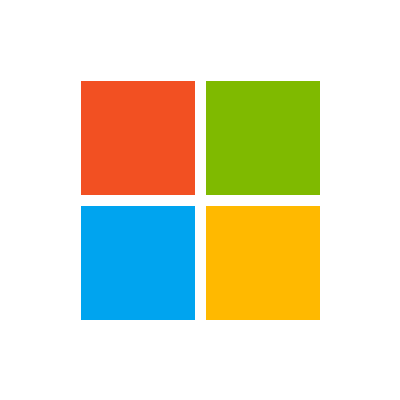
Visual Search Client

AzureDigitalTwinsManagementClient

Machine Learning Compute Management Client

ApiManagementClient

Azure Machine Learning Workspaces






