Mock sample for your project: HyperDrive API
Integrate with "HyperDrive API" from azure.com in no time with Mockoon's ready to use mock sample

HyperDrive
azure.com
Version: 2019-09-30
Speed up your application development by using "HyperDrive API" ready-to-use mock sample. Mocking this API will allow you to start working in no time. No more accounts to create, API keys to provision, accesses to configure, unplanned downtime, just work.
It also improves your integration tests' quality and reliability by accounting for random failures, slow response time, etc.
Description
HyperDrive REST API
Other APIs by azure.com

DataLakeAnalyticsAccountManagementClient
azure.com
Creates an Azure Data Lake Analytics account management client.

ContainerRegistryManagementClient
azure.com

BlueprintClient
azure.com
Azure Blueprints Client provides access to blueprint definitions, assignments, and artifacts, and related blueprint operations.

ContainerRegistryManagementClient
azure.com

AppServiceEnvironments API Client
azure.com

MonitorManagementClient
azure.com
Other APIs in the same category

AWS EC2 Instance Connect
Amazon EC2 Instance Connect enables system administrators to publish one-time use SSH public keys to EC2, providing users a simple and secure way to connect to their instances.

NetworkManagementClient
azure.com
The Microsoft Azure Network management API provides a RESTful set of web services that interact with Microsoft Azure Networks service to manage your network resources. The API has entities that capture the relationship between an end user and the Microsoft Azure Networks service.
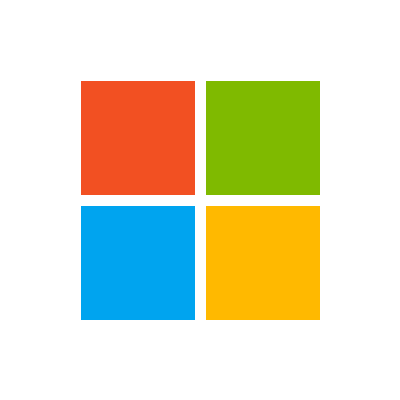
Spell Check Client
microsoft.com
The Spell Check API - V7 lets you check a text string for spelling and grammar errors.

SqlManagementClient
azure.com
The Azure SQL Database management API provides a RESTful set of web APIs that interact with Azure SQL Database services to manage your databases. The API enables users to create, retrieve, update, and delete databases, servers, and other entities.

Azure SQL Database Backup Long Term Retention Policy
azure.com
Provides read and update functionality for Azure SQL Database backup long term retention policy

SqlManagementClient
azure.com
The Azure SQL Database management API provides a RESTful set of web APIs that interact with Azure SQL Database services to manage your databases. The API enables users to create, retrieve, update, and delete databases, servers, and other entities.

Amazon Timestream Query

SearchServiceClient
azure.com
Client that can be used to manage and query indexes and documents, as well as manage other resources, on a search service.

SqlManagementClient
azure.com
The Azure SQL Database management API provides a RESTful set of web APIs that interact with Azure SQL Database services to manage your databases. The API enables users to create, retrieve, update, and delete databases, servers, and other entities.

SqlManagementClient
azure.com
The Azure SQL Database management API provides a RESTful set of web APIs that interact with Azure SQL Database services to manage your databases. The API enables users to create, retrieve, update, and delete databases, servers, and other entities.

Azure SQL Database
azure.com
Provides create, read, update and delete functionality for Azure SQL Database resources including recommendations and operations.





