Mock sample for your project: customproviders API
Integrate with "customproviders API" from azure.com in no time with Mockoon's ready to use mock sample

customproviders
azure.com
Version: 2018-09-01-preview
Start working with "customproviders API" right away by using this ready-to-use mock sample. API mocking can greatly speed up your application development by removing all the tedious tasks or issues: API key provisioning, account creation, unplanned downtime, etc.
It also helps reduce your dependency on third-party APIs and improves your integration tests' quality and reliability by accounting for random failures, slow response time, etc.
Description
Allows extension of ARM control plane with custom resource providers.
Other APIs by azure.com

ManagementLinkClient
azure.com
Azure resources can be linked together to form logical relationships. You can establish links between resources belonging to different resource groups. However, all the linked resources must belong to the same subscription. Each resource can be linked to 50 other resources. If any of the linked resources are deleted or moved, the link owner must clean up the remaining link.

Text Analytics Client
The Text Analytics API is a suite of text analytics web services built with best-in-class Microsoft machine learning algorithms. The API can be used to analyze unstructured text for tasks such as sentiment analysis, key phrase extraction and language detection. No training data is needed to use this API; just bring your text data. This API uses advanced natural language processing techniques to deliver best in class predictions. Further documentation can be found in https://docs.microsoft.com/en-us/azure/cognitive-services/text-analytics/overview

BlueprintClient
azure.com
Azure Blueprints Client provides access to blueprint definitions, assignments, and artifacts, and related blueprint operations.

AzureStack Azure Bridge Client
azure.com

Azure ML Web Services Management Client
azure.com
These APIs allow end users to operate on Azure Machine Learning Web Services resources. They support the following operations: Create or update a web service Get a web service Patch a web service Delete a web service Get All Web Services in a Resource Group Get All Web Services in a Subscription Get Web Services Keys

DataLakeAnalyticsCatalogManagementClient
azure.com
Creates an Azure Data Lake Analytics catalog client.

HealthcareApisClient
azure.com
Use this API to manage Microsoft HealthcareApis services in your Azure subscription.
Other APIs in the same category
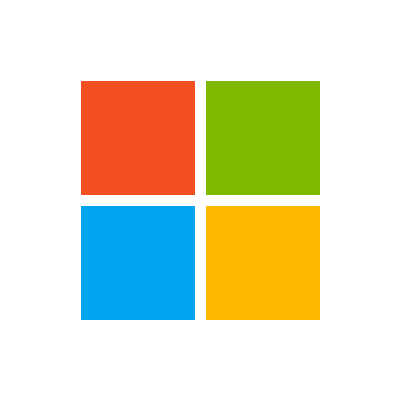
Computer Vision Client
microsoft.com
The Computer Vision API provides state-of-the-art algorithms to process images and return information. For example, it can be used to determine if an image contains mature content, or it can be used to find all the faces in an image. It also has other features like estimating dominant and accent colors, categorizing the content of images, and describing an image with complete English sentences. Additionally, it can also intelligently generate images thumbnails for displaying large images effectively.

AWS SSO Identity Store
The AWS Single Sign-On (SSO) Identity Store service provides a single place to retrieve all of your identities (users and groups). For more information about AWS, see the AWS Single Sign-On User Guide.

EC2 Image Builder
EC2 Image Builder is a fully managed Amazon Web Services service that makes it easier to automate the creation, management, and deployment of customized, secure, and up-to-date "golden" server images that are pre-installed and pre-configured with software and settings to meet specific IT standards.

AWS CloudHSM V2
For more information about AWS CloudHSM, see AWS CloudHSM and the AWS CloudHSM User Guide.

AWS EC2 Instance Connect
Amazon EC2 Instance Connect enables system administrators to publish one-time use SSH public keys to EC2, providing users a simple and secure way to connect to their instances.

AWS CodePipeline
AWS CodePipeline Overview This is the AWS CodePipeline API Reference. This guide provides descriptions of the actions and data types for AWS CodePipeline. Some functionality for your pipeline can only be configured through the API. For more information, see the AWS CodePipeline User Guide. You can use the AWS CodePipeline API to work with pipelines, stages, actions, and transitions. Pipelines are models of automated release processes. Each pipeline is uniquely named, and consists of stages, actions, and transitions. You can work with pipelines by calling: CreatePipeline, which creates a uniquely named pipeline. DeletePipeline, which deletes the specified pipeline. GetPipeline, which returns information about the pipeline structure and pipeline metadata, including the pipeline Amazon Resource Name (ARN). GetPipelineExecution, which returns information about a specific execution of a pipeline. GetPipelineState, which returns information about the current state of the stages and actions of a pipeline. ListActionExecutions, which returns action-level details for past executions. The details include full stage and action-level details, including individual action duration, status, any errors that occurred during the execution, and input and output artifact location details. ListPipelines, which gets a summary of all of the pipelines associated with your account. ListPipelineExecutions, which gets a summary of the most recent executions for a pipeline. StartPipelineExecution, which runs the most recent revision of an artifact through the pipeline. StopPipelineExecution, which stops the specified pipeline execution from continuing through the pipeline. UpdatePipeline, which updates a pipeline with edits or changes to the structure of the pipeline. Pipelines include stages. Each stage contains one or more actions that must complete before the next stage begins. A stage results in success or failure. If a stage fails, the pipeline stops at that stage and remains stopped until either a new version of an artifact appears in the source location, or a user takes action to rerun the most recent artifact through the pipeline. You can call GetPipelineState, which displays the status of a pipeline, including the status of stages in the pipeline, or GetPipeline, which returns the entire structure of the pipeline, including the stages of that pipeline. For more information about the structure of stages and actions, see AWS CodePipeline Pipeline Structure Reference. Pipeline stages include actions that are categorized into categories such as source or build actions performed in a stage of a pipeline. For example, you can use a source action to import artifacts into a pipeline from a source such as Amazon S3. Like stages, you do not work with actions directly in most cases, but you do define and interact with actions when working with pipeline operations such as CreatePipeline and GetPipelineState. Valid action categories are: Source Build Test Deploy Approval Invoke Pipelines also include transitions, which allow the transition of artifacts from one stage to the next in a pipeline after the actions in one stage complete. You can work with transitions by calling: DisableStageTransition, which prevents artifacts from transitioning to the next stage in a pipeline. EnableStageTransition, which enables transition of artifacts between stages in a pipeline. Using the API to integrate with AWS CodePipeline For third-party integrators or developers who want to create their own integrations with AWS CodePipeline, the expected sequence varies from the standard API user. To integrate with AWS CodePipeline, developers need to work with the following items: Jobs, which are instances of an action. For example, a job for a source action might import a revision of an artifact from a source. You can work with jobs by calling: AcknowledgeJob, which confirms whether a job worker has received the specified job. GetJobDetails, which returns the details of a job. PollForJobs, which determines whether there are any jobs to act on. PutJobFailureResult, which provides details of a job failure. PutJobSuccessResult, which provides details of a job success. Third party jobs, which are instances of an action created by a partner action and integrated into AWS CodePipeline. Partner actions are created by members of the AWS Partner Network. You can work with third party jobs by calling: AcknowledgeThirdPartyJob, which confirms whether a job worker has received the specified job. GetThirdPartyJobDetails, which requests the details of a job for a partner action. PollForThirdPartyJobs, which determines whether there are any jobs to act on. PutThirdPartyJobFailureResult, which provides details of a job failure. PutThirdPartyJobSuccessResult, which provides details of a job success.

AutomationManagementClient
azure.com

Amazon Connect Service
Amazon Connect is a cloud-based contact center solution that you use to set up and manage a customer contact center and provide reliable customer engagement at any scale. Amazon Connect provides metrics and real-time reporting that enable you to optimize contact routing. You can also resolve customer issues more efficiently by getting customers in touch with the appropriate agents. There are limits to the number of Amazon Connect resources that you can create. There are also limits to the number of requests that you can make per second. For more information, see Amazon Connect Service Quotas in the Amazon Connect Administrator Guide. You can connect programmatically to an AWS service by using an endpoint. For a list of Amazon Connect endpoints, see Amazon Connect Endpoints. Working with contact flows? Check out the Amazon Connect Flow language.

AutomationManagement
azure.com

AWS Shield
Shield Advanced This is the Shield Advanced API Reference. This guide is for developers who need detailed information about the Shield Advanced API actions, data types, and errors. For detailed information about WAF and Shield Advanced features and an overview of how to use the WAF and Shield Advanced APIs, see the WAF and Shield Developer Guide.

Amazon Location Service
Suite of geospatial services including Maps, Places, Routes, Tracking, and Geofencing





