Mock sample for your project: Anomaly Detector Client API
Integrate with "Anomaly Detector Client API" from azure.com in no time with Mockoon's ready to use mock sample

Anomaly Detector Client
azure.com
Version: 1.0
Integrate third-party APIs faster by using "Anomaly Detector Client API" ready-to-use mock sample. Mocking this API will allow you to start working in no time. No more accounts to create, API keys to provision, accesses to configure, unplanned downtime, just work.
Improve your integration tests by mocking third-party APIs and cover more edge cases: slow response time, random failures, etc.
Description
The Anomaly Detector API detects anomalies automatically in time series data. It supports two kinds of mode, one is for stateless using, another is for stateful using. In stateless mode, there are three functionalities. Entire Detect is for detecting the whole series with model trained by the time series, Last Detect is detecting last point with model trained by points before. ChangePoint Detect is for detecting trend changes in time series. In stateful mode, user can store time series, the stored time series will be used for detection anomalies. Under this mode, user can still use the above three functionalities by only giving a time range without preparing time series in client side. Besides the above three functionalities, stateful model also provide group based detection and labeling service. By leveraging labeling service user can provide labels for each detection result, these labels will be used for retuning or regenerating detection models. Inconsistency detection is a kind of group based detection, this detection will find inconsistency ones in a set of time series. By using anomaly detector service, business customers can discover incidents and establish a logic flow for root cause analysis.
Other APIs by azure.com

CdnManagementClient

ApiManagementClient

MonitorManagementClient

ApplicationInsightsManagementClient

DataLakeAnalyticsJobManagementClient
Other APIs in the same category

MonitorManagementClient

Amazon Connect Participant Service

NetworkManagementClient

Amazon Cognito Identity Provider

AzureDeploymentManager
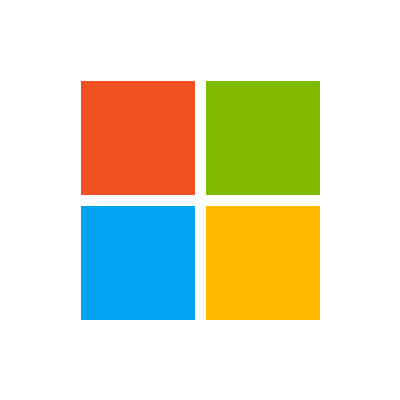
Entity Search Client

CustomerInsightsManagementClient

AWS IoT Events

Amazon Managed Blockchain

AWS Config







