Mock sample for your project: Azure SQL Database API
Integrate with "Azure SQL Database API" from azure.com in no time with Mockoon's ready to use mock sample

Azure SQL Database
azure.com
Version: 2014-04-01
Speed up your application development by using "Azure SQL Database API" ready-to-use mock sample. Mocking this API will help you accelerate your development lifecycles and allow you to stop relying on an external API to get the job done. No more API keys to provision, accesses to configure or unplanned downtime, just work.
Enhance your development infrastructure by mocking third party APIs during integrating testing.
Description
Provides create, read, update and delete functionality for Azure SQL Database resources including recommendations and operations.
Other APIs by azure.com

Azure Alerts Management Service Resource Provider
azure.com
Azure Alerts Management Service provides a single pane of glass of alerts across Azure Monitor.

AutomationManagement
azure.com

AutomationManagement
azure.com

RecoveryServicesClient
azure.com

NetworkManagementClient
azure.com
The Microsoft Azure Network management API provides a RESTful set of web services that interact with Microsoft Azure Networks service to manage your network resources. The API has entities that capture the relationship between an end user and the Microsoft Azure Networks service.

MonitorManagementClient
azure.com

Security Center
azure.com
API spec for Microsoft.Security (Azure Security Center) resource provider

Visual Studio Projects Resource Provider Client
azure.com
Use these APIs to manage Visual Studio Team Services resources through the Azure Resource Manager. All task operations conform to the HTTP/1.1 protocol specification and each operation returns an x-ms-request-id header that can be used to obtain information about the request. You must make sure that requests made to these resources are secure. For more information, see https://docs.microsoft.com/en-us/rest/api/index.

Azure Log Analytics - Operations Management
azure.com
Azure Log Analytics API reference for Solution.
Other APIs in the same category

ApiManagementClient
azure.com
Use these REST APIs for performing operations on the ApiVersionSet entity associated with your Azure API Management deployment. Using this entity you create and manage API Version Sets that are used to group APIs for consistent versioning.

Amazon Personalize Events
Amazon Personalize can consume real-time user event data, such as stream or click data, and use it for model training either alone or combined with historical data. For more information see Recording Events.

AWS Mobile
AWS Mobile Service provides mobile app and website developers with capabilities required to configure AWS resources and bootstrap their developer desktop projects with the necessary SDKs, constants, tools and samples to make use of those resources.
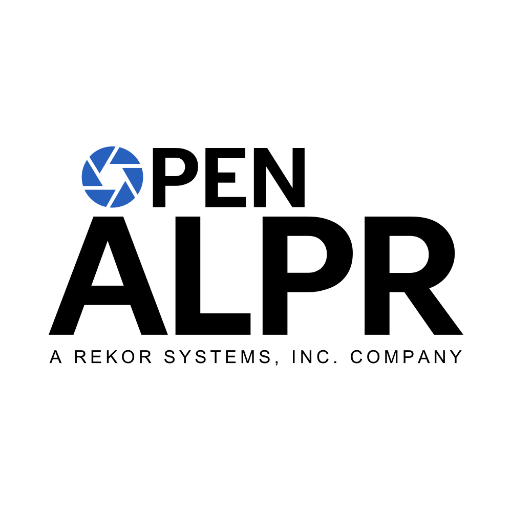
OpenALPR CarCheck API
openalpr.com
The OpenALPR CarCheck API allows you to send images to the cloud for processing.
The image will be analyzed for license plates and vehicle make/models. The results
are returned in JSON format
The image will be analyzed for license plates and vehicle make/models. The results
are returned in JSON format

Azure IoT Central
azure.com
Azure IoT Central is a service that makes it easy to connect, monitor, and manage your IoT devices at scale.

Azure CDN WebApplicationFirewallManagement
azure.com
APIs to manage web application firewall rules for Azure CDN

Form Recognizer Client
azure.com
Extracts information from forms and images into structured data.

MySQLManagementClient
azure.com
The Microsoft Azure management API provides create, read, update, and delete functionality for Azure MySQL resources including servers, databases, firewall rules, VNET rules, security alert policies, log files and configurations with new business model.

RecoveryServicesClient
azure.com

MariaDBManagementClient
azure.com
The Microsoft Azure management API provides create, read, update, and delete functionality for Azure MariaDB resources including servers, databases, firewall rules, VNET rules, security alert policies, log files and configurations with new business model.




