Mock sample for your project: Amazon SageMaker Service API
Integrate with "Amazon SageMaker Service API" from amazonaws.com in no time with Mockoon's ready to use mock sample

Amazon SageMaker Service
Version: 2017-07-24
Speed up your application development by using "Amazon SageMaker Service API" ready-to-use mock sample. Mocking this API will allow you to start working in no time. No more accounts to create, API keys to provision, accesses to configure, unplanned downtime, just work.
It also improves your integration tests' quality and reliability by accounting for random failures, slow response time, etc.
Description
Provides APIs for creating and managing Amazon SageMaker resources. Other Resources: Amazon SageMaker Developer Guide Amazon Augmented AI Runtime API Reference
Other APIs by amazonaws.com

Amazon Lookout for Vision
This is the Amazon Lookout for Vision API Reference. It provides descriptions of actions, data types, common parameters, and common errors. Amazon Lookout for Vision enables you to find visual defects in industrial products, accurately and at scale. It uses computer vision to identify missing components in an industrial product, damage to vehicles or structures, irregularities in production lines, and even minuscule defects in silicon wafers — or any other physical item where quality is important such as a missing capacitor on printed circuit boards.

AmazonNimbleStudio

Amazon Macie 2
Amazon Macie is a fully managed data security and data privacy service that uses machine learning and pattern matching to discover and protect your sensitive data in AWS. Macie automates the discovery of sensitive data, such as PII and intellectual property, to provide you with insight into the data that your organization stores in AWS. Macie also provides an inventory of your Amazon S3 buckets, which it continually monitors for you. If Macie detects sensitive data or potential data access issues, it generates detailed findings for you to review and act upon as necessary.

Amazon DynamoDB Streams
Amazon DynamoDB Amazon DynamoDB Streams provides API actions for accessing streams and processing stream records. To learn more about application development with Streams, see Capturing Table Activity with DynamoDB Streams in the Amazon DynamoDB Developer Guide.

Amazon Simple Notification Service
Amazon Simple Notification Service Amazon Simple Notification Service (Amazon SNS) is a web service that enables you to build distributed web-enabled applications. Applications can use Amazon SNS to easily push real-time notification messages to interested subscribers over multiple delivery protocols. For more information about this product see the Amazon SNS product page. For detailed information about Amazon SNS features and their associated API calls, see the Amazon SNS Developer Guide. For information on the permissions you need to use this API, see Identity and access management in Amazon SNS in the Amazon SNS Developer Guide. We also provide SDKs that enable you to access Amazon SNS from your preferred programming language. The SDKs contain functionality that automatically takes care of tasks such as: cryptographically signing your service requests, retrying requests, and handling error responses. For a list of available SDKs, go to Tools for Amazon Web Services.

AWS S3 Control
Amazon Web Services S3 Control provides access to Amazon S3 control plane actions.

AWS Marketplace Commerce Analytics
Provides AWS Marketplace business intelligence data on-demand.

AWS Lake Formation
AWS Lake Formation Defines the public endpoint for the AWS Lake Formation service.

Amazon SageMaker Feature Store Runtime
Contains all data plane API operations and data types for the Amazon SageMaker Feature Store. Use this API to put, delete, and retrieve (get) features from a feature store. Use the following operations to configure your OnlineStore and OfflineStore features, and to create and manage feature groups: CreateFeatureGroup DeleteFeatureGroup DescribeFeatureGroup ListFeatureGroups

AWS CodeStar Notifications
This AWS CodeStar Notifications API Reference provides descriptions and usage examples of the operations and data types for the AWS CodeStar Notifications API. You can use the AWS CodeStar Notifications API to work with the following objects: Notification rules, by calling the following: CreateNotificationRule, which creates a notification rule for a resource in your account. DeleteNotificationRule, which deletes a notification rule. DescribeNotificationRule, which provides information about a notification rule. ListNotificationRules, which lists the notification rules associated with your account. UpdateNotificationRule, which changes the name, events, or targets associated with a notification rule. Subscribe, which subscribes a target to a notification rule. Unsubscribe, which removes a target from a notification rule. Targets, by calling the following: DeleteTarget, which removes a notification rule target (SNS topic) from a notification rule. ListTargets, which lists the targets associated with a notification rule. Events, by calling the following: ListEventTypes, which lists the event types you can include in a notification rule. Tags, by calling the following: ListTagsForResource, which lists the tags already associated with a notification rule in your account. TagResource, which associates a tag you provide with a notification rule in your account. UntagResource, which removes a tag from a notification rule in your account. For information about how to use AWS CodeStar Notifications, see link in the CodeStarNotifications User Guide.

Amazon Fraud Detector
This is the Amazon Fraud Detector API Reference. This guide is for developers who need detailed information about Amazon Fraud Detector API actions, data types, and errors. For more information about Amazon Fraud Detector features, see the Amazon Fraud Detector User Guide.

AWS Data Pipeline
AWS Data Pipeline configures and manages a data-driven workflow called a pipeline. AWS Data Pipeline handles the details of scheduling and ensuring that data dependencies are met so that your application can focus on processing the data. AWS Data Pipeline provides a JAR implementation of a task runner called AWS Data Pipeline Task Runner. AWS Data Pipeline Task Runner provides logic for common data management scenarios, such as performing database queries and running data analysis using Amazon Elastic MapReduce (Amazon EMR). You can use AWS Data Pipeline Task Runner as your task runner, or you can write your own task runner to provide custom data management. AWS Data Pipeline implements two main sets of functionality. Use the first set to create a pipeline and define data sources, schedules, dependencies, and the transforms to be performed on the data. Use the second set in your task runner application to receive the next task ready for processing. The logic for performing the task, such as querying the data, running data analysis, or converting the data from one format to another, is contained within the task runner. The task runner performs the task assigned to it by the web service, reporting progress to the web service as it does so. When the task is done, the task runner reports the final success or failure of the task to the web service.
Other APIs in the same category

Amazon QLDB Session
The transactional data APIs for Amazon QLDB Instead of interacting directly with this API, we recommend using the QLDB driver or the QLDB shell to execute data transactions on a ledger. If you are working with an AWS SDK, use the QLDB driver. The driver provides a high-level abstraction layer above this QLDB Session data plane and manages SendCommand API calls for you. For information and a list of supported programming languages, see Getting started with the driver in the Amazon QLDB Developer Guide. If you are working with the AWS Command Line Interface (AWS CLI), use the QLDB shell. The shell is a command line interface that uses the QLDB driver to interact with a ledger. For information, see Accessing Amazon QLDB using the QLDB shell.

RecoveryServicesBackupClient
azure.com

Amazon Simple Queue Service
Welcome to the Amazon SQS API Reference. Amazon SQS is a reliable, highly-scalable hosted queue for storing messages as they travel between applications or microservices. Amazon SQS moves data between distributed application components and helps you decouple these components. For information on the permissions you need to use this API, see Identity and access management in the Amazon SQS Developer Guide. You can use Amazon Web Services SDKs to access Amazon SQS using your favorite programming language. The SDKs perform tasks such as the following automatically: Cryptographically sign your service requests Retry requests Handle error responses Additional information Amazon SQS Product Page Amazon SQS Developer Guide Making API Requests Amazon SQS Message Attributes Amazon SQS Dead-Letter Queues Amazon SQS in the Command Line Interface Amazon Web Services General Reference Regions and Endpoints

AWS Proton
This is the AWS Proton Service API Reference. It provides descriptions, syntax and usage examples for each of the actions and data types for the AWS Proton service. The documentation for each action shows the Query API request parameters and the XML response. Alternatively, you can use the AWS CLI to access an API. For more information, see the AWS Command Line Interface User Guide. The AWS Proton service is a two-pronged automation framework. Administrators create service templates to provide standardized infrastructure and deployment tooling for serverless and container based applications. Developers, in turn, select from the available service templates to automate their application or service deployments. Because administrators define the infrastructure and tooling that AWS Proton deploys and manages, they need permissions to use all of the listed API operations. When developers select a specific infrastructure and tooling set, AWS Proton deploys their applications. To monitor their applications that are running on AWS Proton, developers need permissions to the service create, list, update and delete API operations and the service instance list and update API operations. To learn more about AWS Proton administration, see the AWS Proton Administrator Guide. To learn more about deploying serverless and containerized applications on AWS Proton, see the AWS Proton User Guide. Ensuring Idempotency When you make a mutating API request, the request typically returns a result before the asynchronous workflows of the operation are complete. Operations might also time out or encounter other server issues before they're complete, even if the request already returned a result. This might make it difficult to determine whether the request succeeded. Moreover, you might need to retry the request multiple times to ensure that the operation completes successfully. However, if the original request and the subsequent retries are successful, the operation occurs multiple times. This means that you might create more resources than you intended. Idempotency ensures that an API request action completes no more than one time. With an idempotent request, if the original request action completes successfully, any subsequent retries complete successfully without performing any further actions. However, the result might contain updated information, such as the current creation status. The following lists of APIs are grouped according to methods that ensure idempotency. Idempotent create APIs with a client token The API actions in this list support idempotency with the use of a client token. The corresponding AWS CLI commands also support idempotency using a client token. A client token is a unique, case-sensitive string of up to 64 ASCII characters. To make an idempotent API request using one of these actions, specify a client token in the request. We recommend that you don't reuse the same client token for other API requests. If you don’t provide a client token for these APIs, a default client token is automatically provided by SDKs. Given a request action that has succeeded: If you retry the request using the same client token and the same parameters, the retry succeeds without performing any further actions other than returning the original resource detail data in the response. If you retry the request using the same client token, but one or more of the parameters are different, the retry throws a ValidationException with an IdempotentParameterMismatch error. Client tokens expire eight hours after a request is made. If you retry the request with the expired token, a new resource is created. If the original resource is deleted and you retry the request, a new resource is created. Idempotent create APIs with a client token: CreateEnvironmentTemplateVersion CreateServiceTemplateVersion CreateEnvironmentAccountConnection Idempotent create APIs Given a request action that has succeeded: If you retry the request with an API from this group, and the original resource hasn't been modified, the retry succeeds without performing any further actions other than returning the original resource detail data in the response. If the original resource has been modified, the retry throws a ConflictException. If you retry with different input parameters, the retry throws a ValidationException with an IdempotentParameterMismatch error. Idempotent create APIs: CreateEnvironmentTemplate CreateServiceTemplate CreateEnvironment CreateService Idempotent delete APIs Given a request action that has succeeded: When you retry the request with an API from this group and the resource was deleted, its metadata is returned in the response. If you retry and the resource doesn't exist, the response is empty. In both cases, the retry succeeds. Idempotent delete APIs: DeleteEnvironmentTemplate DeleteEnvironmentTemplateVersion DeleteServiceTemplate DeleteServiceTemplateVersion DeleteEnvironmentAccountConnection Asynchronous idempotent delete APIs Given a request action that has succeeded: If you retry the request with an API from this group, if the original request delete operation status is DELETEINPROGRESS, the retry returns the resource detail data in the response without performing any further actions. If the original request delete operation is complete, a retry returns an empty response. Asynchronous idempotent delete APIs: DeleteEnvironment DeleteService
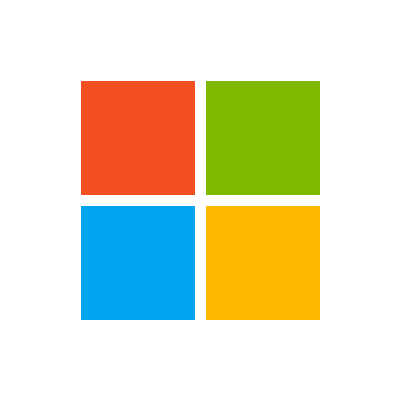
Computer Vision Client
microsoft.com
The Computer Vision API provides state-of-the-art algorithms to process images and return information. For example, it can be used to determine if an image contains mature content, or it can be used to find all the faces in an image. It also has other features like estimating dominant and accent colors, categorizing the content of images, and describing an image with complete English sentences. Additionally, it can also intelligently generate images thumbnails for displaying large images effectively.

Security Center
azure.com
API spec for Microsoft.Security (Azure Security Center) resource provider

RecoveryServicesBackupClient
azure.com

ApiManagementClient
azure.com
Use these REST APIs for performing operations on Email Templates associated with your Azure API Management deployment.

Amazon Augmented AI Runtime
Amazon Augmented AI (Amazon A2I) adds the benefit of human judgment to any machine learning application. When an AI application can't evaluate data with a high degree of confidence, human reviewers can take over. This human review is called a human review workflow. To create and start a human review workflow, you need three resources: a worker task template, a flow definition, and a human loop. For information about these resources and prerequisites for using Amazon A2I, see Get Started with Amazon Augmented AI in the Amazon SageMaker Developer Guide. This API reference includes information about API actions and data types that you can use to interact with Amazon A2I programmatically. Use this guide to: Start a human loop with the StartHumanLoop operation when using Amazon A2I with a custom task type. To learn more about the difference between custom and built-in task types, see Use Task Types. To learn how to start a human loop using this API, see Create and Start a Human Loop for a Custom Task Type in the Amazon SageMaker Developer Guide. Manage your human loops. You can list all human loops that you have created, describe individual human loops, and stop and delete human loops. To learn more, see Monitor and Manage Your Human Loop in the Amazon SageMaker Developer Guide. Amazon A2I integrates APIs from various AWS services to create and start human review workflows for those services. To learn how Amazon A2I uses these APIs, see Use APIs in Amazon A2I in the Amazon SageMaker Developer Guide.

SqlManagementClient
azure.com
The Azure SQL Database management API provides a RESTful set of web APIs that interact with Azure SQL Database services to manage your databases. The API enables users to create, retrieve, update, and delete databases, servers, and other entities.

