Mockoon release v9.3.0
2025-07-01
Welcome to this new release of Mockoon. It brings many improvements among which a new web application, CLI files watching, new templating helpers, and many more fixes. Read on to learn more about this release.
Support us!
Mockoon is proudly independent and open-source, maintained without external funding. We rely on both sponsorships and Mockoon Cloud subscriptions to keep improving the project and building new features. A big thank you to the companies below for supporting our work and helping us grow (and all the sponsors who helped this project over time!):
If you'd like to support Mockoon as well, you can become a sponsor or subscribe to Mockoon Cloud, every contribution helps keep the project alive and evolving. Thank you!
Cloud
New web application
We've listened to your feedback and are excited to announce the release of a new web app for Mockoon Cloud. This web application is based on the desktop version while providing the flexibility of a browser-based experience. It is available at https://app.mockoon.com.
You can read more in our latest blog post.
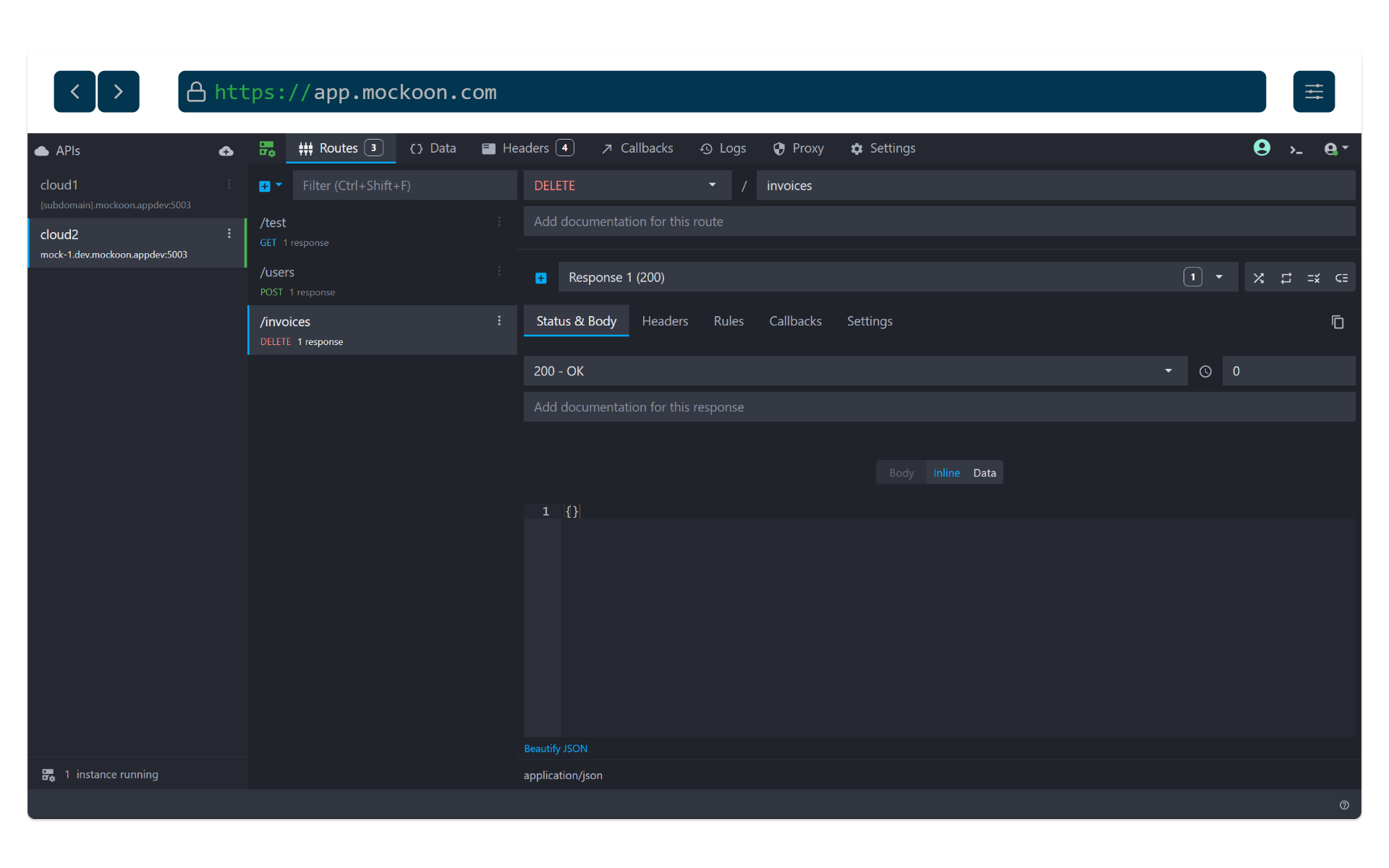
Please note that the web application is still in beta and requires a Mockoon Cloud subscription to access. We are actively working on improving it and would love to hear your feedback!
(Issue #1708)
Region choice and new EU region coming soon
As Mockoon Cloud is growing, we updated the cloud deployment dialog to allow you to choose the region where your mock will be deployed. Currently, only the existing US region will be available, but we are working on adding a new EU region soon. Stay tuned!
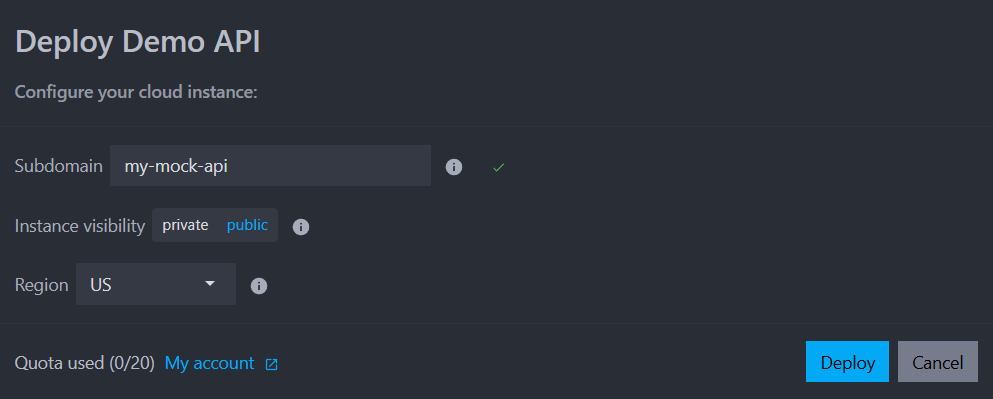
(Issue #1786)
In-app feedback
We added an in-app feedback/support form accessible from the application footer. This form allows our customers to send us feedback, report issues, or request support directly from the application.
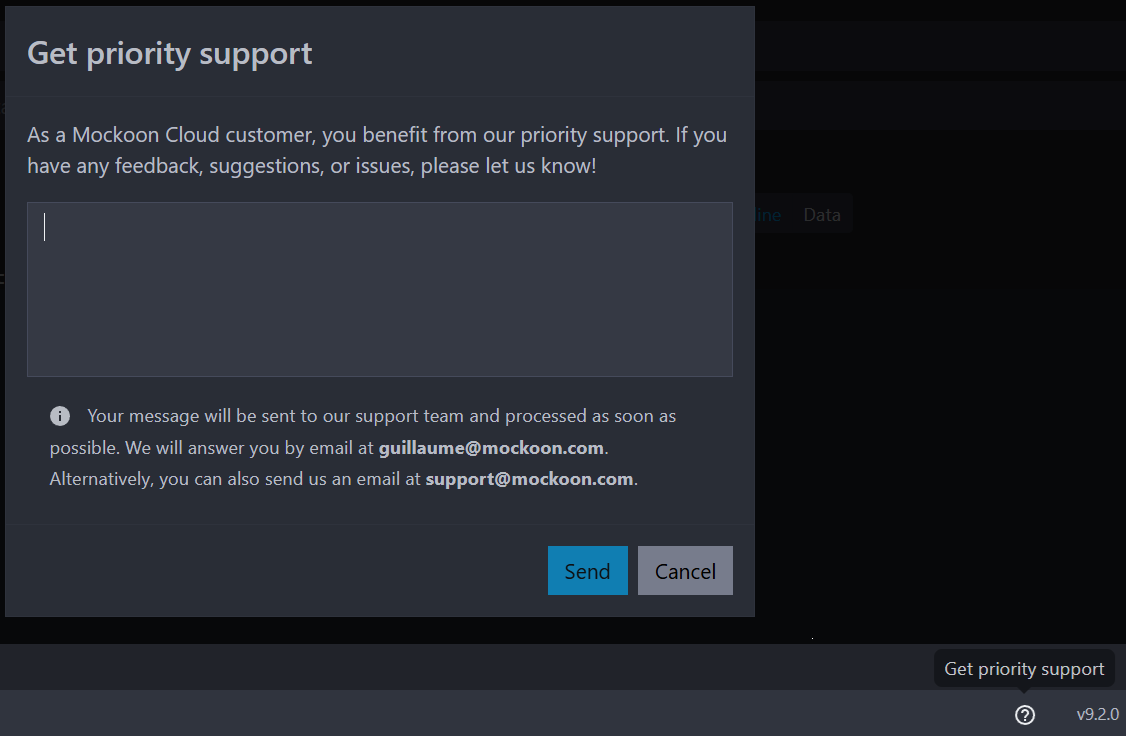
New CLI --watch flag and validate command
You can now use the --watch flag to automatically reload your mock when the data file is updated: $ mockoon-cli start --data ~/data.json --watch. This also works when the CLI is running in a Docker container with a mounted volume.
(Issue #665)
The CLI has a new validate command to validate your data files against the environment schema: $ mockoon-cli validate --data ~/data1.json ~/data2.json. This is useful to check if your data files are valid before starting the mock server.
(Issue #1754)
Improved server status interface
With the release of the web application, we have redesigned the server status interface to provide a clearer view of the local and remote mocks' statuses. The new interface displays the status of each environment in the desktop application, and the status of each remote mock in the cloud application:
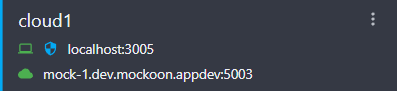
(Issue #1738)
New templating helpers for object manipulation
We added three new templating helpers to manipulate objects in your responses using the object-path, JSONPath Plus and JMESPath syntaxes:
Copy
You will find more information about these helpers in the documentation:
(Issue #1731)
Admin API update environment endpoint
A new endpoint has been added to the Admin API. It allows to partially update the environment configuration without restarting the mock server or the application. This is useful for updating responses, adding headers, and more.
The endpoint is available at PUT /mockoon-admin/environment and accepts a JSON object following the environment schema. Please note that some configuration options cannot be updated during runtime. See the Admin API documentation for more detailed information.
Improvements
- We removed the desktop application splashscreen to replace it with a simpler loading screen compatible with the web application. (Issue #1789)
- We added support for UTF-8 characters in Content-Disposition header values to allow for special characters in file names. (Issue #1770).
- JSONPath expressions now support regexes OR pipe (
|) operator. (Issue #1706) - JSONPath expressions now support simple equality checks (
==) and inequality checks (!=). (Issue #1726) - A new application setting allows you to display full timestamps in the request logs instead of the relative time. (Issue #1680)
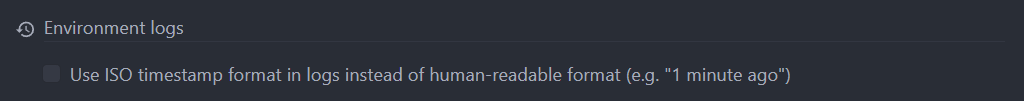
- the cloud deployment dialog wording was updated to clarify the potential URL change when stopping and restarting a deployment. (Issue #1762)
- the user information and cloud instances list is now periodically refreshed in both the desktop and web applications to ensure the data is up-to-date. (Issue #1764)
- The version is now displayed in the application footer. (Issue #1767)
Fixes
- We fixed a bug causing the same environment prefix to be displayed in all the application menu entries. (Issue #1729)
- Requests containing an
Upgradeheader are no longer returning a 404 error when no WebSocket route is defined. (Issue #1714) - Adding, removing, or updating callbacks was wrongly marking the environment as needing a restart. This is now fixed. (Issue #1723)
- Rules targeting a request header with an empty name are no longer triggering a 500 error. (Issue #1740)
- Fixed a bug allowing the user to trigger a cloud deployment just after stopping the instance, and during the subdomain check, which was causing an error in the application. (Issue #1750)
- The "play" button is no longer interactable when the user is not logged in to the cloud web application. (Issue #1756)
- The changelog dialog can now correctly be loaded in the web application. (Issue #159)
- Updating the electron-builder dependency to its latest version fixed a bug where the desktop application was not starting on some Linux distributions. (Issue #1627)
- A bug was fixed which prevented to serve files with a relative path despite being in the same folder as the environment file. (Issue #1775)
- Fixed a bug where the web application cloud environment status was not correctly updated when the environment was stopped. (Issue #1781)
Chores
- We updated our Docker CLI base image to fix a vulnerability.
- We updated the libraries and applications dependencies to their latest versions to fix many vulnerabilities. Also, Faker.js was updated to v9.8.0 (from v9.6.0) (see Faker.js release notes).




