Mockoon release v9.1.0
2024-12-05
Welcome to this new release of Mockoon. It brings many improvements among which data buckets state reporting, custom subdomains for cloud deployments, new --proxy CLI flag, JSON Schema formats support, and many more improvements and fixes.
Read on to learn more about this release.
Support us!
Mockoon is proudly independent and open-source, maintained without external funding. We rely on both sponsorships and Mockoon Cloud subscriptions to keep improving the project and building new features. A big thank you to the companies below for supporting our work and helping us grow (and all the sponsors who helped this project over time!):
If you'd like to support Mockoon as well, you can become a sponsor or subscribe to Mockoon Cloud, every contribution helps keep the project alive and evolving. Thank you!
Improved data buckets state reporting
Because it can be difficult to know if your data buckets are generating valid JSON data, we added a new indicator in the UI to show you if they were generated and if the result was valid JSON:
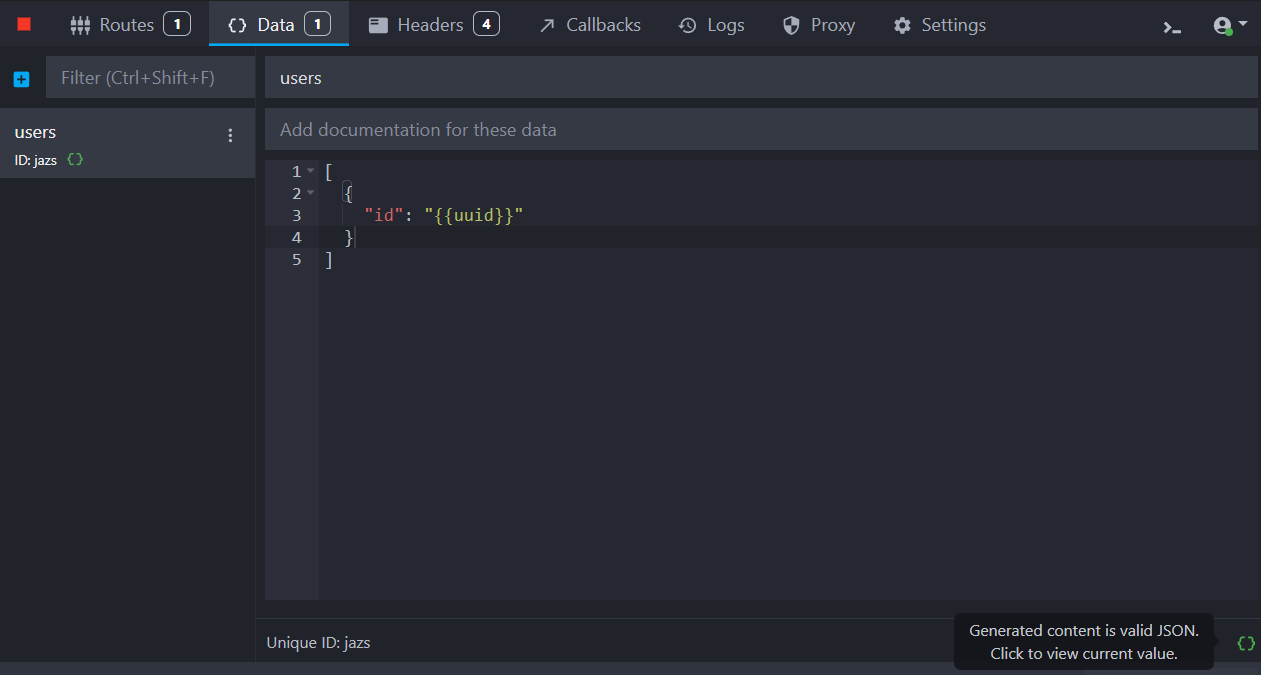
You can also click on the indicator to see the generated data in an editor and the validation error, if any (read-only):
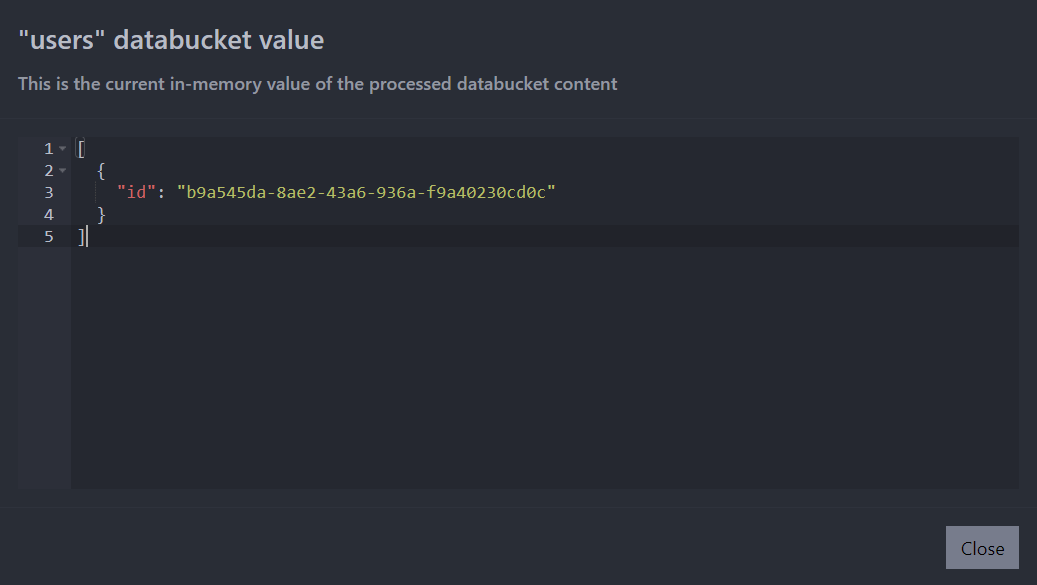
(Issue #1581)
Cloud deployments
We added two new options to configure your mock deployments in the cloud: you can now customize the subdomain of your cloud deployment (e.g. my-subdomain.{serverId}.mockoon.app) and disable the admin API for your mock.
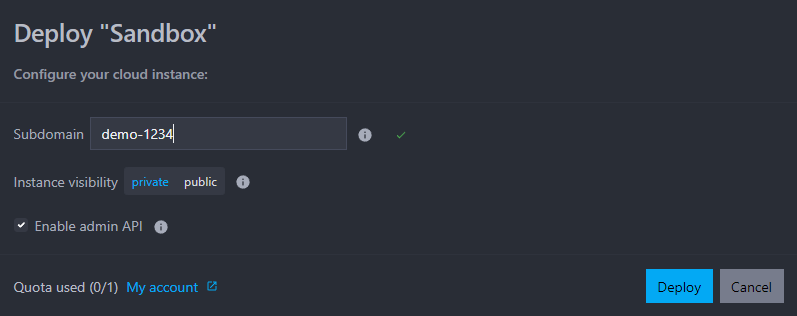
New --proxy CLI flag and disabled routes wildcard support
We added a new --proxy flag to the CLI to allow you to override the proxy setting of your mock. This flag can either be set to 'enabled' or 'disabled'. This is useful when you want to start a mock with a different proxy setting than the one saved in the configuration file.
mockoon-cli start -d ./mock.json --proxy enabled
We also update the disabled routes flag and Serverless options behavior. You can now disable all routes at runtime by using a wildcard:
With the CLI:
mockoon-cli start -d ./mock.json --disable-routes=*
With the Serverless package:
Copyconst mockoonServerless = new mockoon.MockoonServerless(mockEnv, { disabledRoutes: ['*'] });
(Issue #1024)
Improved request's path rule
The request's path rule will now compare the value against both the original and actual paths, for example, /users/:id and /users/123. It is now easier to override CRUD route operations.
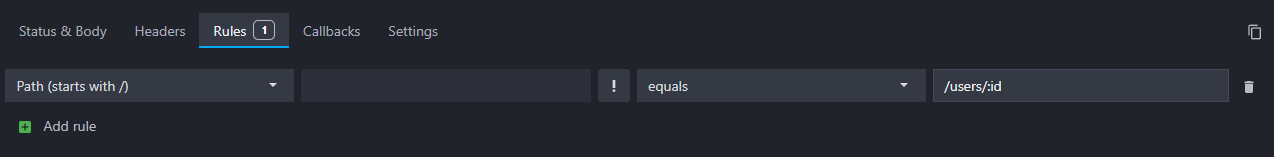
(Issue #1605)
JSON Schema formats support and bug fixes
We added support for JSON Schema formats. You can now use the format keyword in your JSON Schema to validate your request bodies.
Copy{ "type": "object", "properties": { "email": { "type": "string", "format": "email" } } }
(Issue #1594)
We also fixed a bug that prevented JSON schema from being compared against the root-level request body. ⚠️ This change may break some rules create without a path. (Issue #1595)
We published a new tutorial on how to use JSON Schema formats in Mockoon. Check it out.
Templating helpers object merging
We added a new objectMerge templating helper to merge two or more objects. We also added a new merge operator to the setData helper and made concat compatible with arrays.
These changes should make object manipulation and merging easier in your templates.
(Issue #1620)
Fixes
- You can now target properties with dots in the file path input (e.g.,
./folder/{{queryParam 'file\.name'}}.json). (Issue #1623) - The
zipcodetemplating helper was detected as a request helper and was delaying data bucket initialization. This is now fixed. (Issue #1589) - Brackets used for priority are now supported in JSONPath expressions:
$[?(@.status==='enabled' && (@.id===1 || @.id===2))]. (Issue #1583) - Copying a route full path from the drop down-menu now uses the correct protocol for WebSocket routes. (Issue #1579)
- The WebSocket server now correctly answers with a 404 when requesting a connection to a non-existent WebSocket endpoint. (Issue #1612)
- Multipart/form-data parsing now supports multiple files and fields with the same name (not using the array/bracket notation). (Issue #1613)
Improvements
- Thanks to the update to the latest version of Faker.js, you can now generate JSON web tokens in your templates:
{{faker 'internet.jwt'}}. (Issue #740)
Chores
- We updated the libraries and applications dependencies to their latest versions. As a result, we updated Faker.js to v9.3.0 which includes new functions (
jwt, etc.) (see Faker.js release notes).




