Mock sample for your project: VA Facilities API
Integrate with "VA Facilities API" from va.gov in no time with Mockoon's ready to use mock sample

VA Facilities
va.gov
Version: 0.0.1
Speed up your application development by using "VA Facilities API" ready-to-use mock sample. Mocking this API will allow you to start working in no time. No more accounts to create, API keys to provision, accesses to configure, unplanned downtime, just work.
It also improves your integration tests' quality and reliability by accounting for random failures, slow response time, etc.
Description
Background
This RESTful API provides information about physical VA facilities. Information available includes
geographic location, address, phone, hours of operation, and available services.
VA operates several different types of facilities, the types represented in this API include:
Health Facilities (vha)
Benefits Facilities (vba)
Cemeteries (nca)
Vet Centers (vc)
To read an FAQ on how wait times are calculated, click the "For more information" link on this page.
Getting Started
Base URLs
The base URLs for the VA Facilities API in the various environments are:
Sandbox: https://sandbox-api.va.gov/services/va_facilities/v0
Production: https://api.va.gov/services/va_facilities/v0
Authorization
API requests are authorized through a symmetric API token, provided in an HTTP header with name apikey.
Response Formats
Clients may request several response formats by setting the Accept header.
application/json - The default JSON response format complies with JSON API. This media type is not available for bulk requests using the /facilities/all endpoint. It will return 406 Not Acceptable.
application/geo+json - GeoJSON-compliant format, representing each facility as a feature with a point geometry.
application/vnd.geo+json - Deprecated. Prefer application/geo+json.
text/csv - Available for the bulk download operation only. Some structured fields are omitted from the CSV response.
Response Elements
Some data elements within the response are only present for facilities of a given type:
The patient satisfaction scores contained in the satisfaction element are only applicable
to VA health facilities.
The patient wait time values contained in the wait_times element are only applicable to
VA health facilities.
The list of available services in the services element is only applicable to VA health and
benefits facilities.
The operational hours special instructions contained in the operationalhoursspecial_instructions element is only applicable to VA health and Vet Center facilities.
Facility ID Formats and Constraints
A facility ID has the format prefix_stationNumber. The prefix is one of nca, vc, vba, or vha. Cemeteries may be national (VA) or non-national; non-national cemeteries have the station number prefixed with an s. There are no other constraints on the format. Examples:
Health: vha_402GA
Benefits: vba_539GB
National cemetery: nca_063
Non-national cemetery: nca_s1082
Vet center: vc_0872MVC
Mobile Facilities
The mobile health facilities move regularly within a region. If a facility comes back from this API with "mobile": "true", the latitude/longitude and address could be inaccurate. To get the exact current location, please call the number listed.
Deprecations
activestatus field is deprecated and replaced with operatingstatus.
application/vnd.geo+json media type is deprecated and replaced by application/geo+json
Reference
Raw VA Facilities Open API Spec
GeoJSON Format
JSON API Format
Other APIs by va.gov

Benefits Intake
Compensation
Pension/Survivors Benefits
Education
Fiduciary
Insurance
Veteran Readiness & Employment (VRE)
Board of Veteran Appeals (BVA)
This API also provides submission status updates until documents are successfully established for VBA claim processing, eliminating the need for users to switch between systems to manually check whether documents have been successfully uploaded.
Background
This API provides a secure, efficient, and tracked alternative to mail or fax for VA benefit claim document submissions. Documents are uploaded directly to the VBA so they can be processed as quickly as possible.
Technical overview
The Benefits Intake API first provides an upload location and unique submission identifier, and then accepts a payload consisting of a document in PDF format, zero or more optional attachments in PDF format, and some JSON metadata.
The metadata describes the document and attachments, and identifies the person for whom it is being submitted. This payload is encoded as binary multipart/form-data (not base64). The unique identifier supplied with the payload can subsequently be used to request the processing status of the uploaded document package.
To avoid errors and processing delays, API consumers are encouraged to validate the zipcode,fileNumber, veteranFirstName, veteranLastName and businessLine fields before submission according to their description in the DocumentUploadMetadata model and use the 'businessLine' attribute for the most efficient processing. Additionally, please ensure no PDF user or owner passwords are used in submitted PDFs.
Attachment & file size limits
There is no limit on the number of files a payload can contain, but size limits do apply.
Uploaded documents cannot be larger than 21" x 21"
The entire payload cannot exceed 5 GB
No single file in a payload can exceed 100 MB
Date of receipt
The date that documents are successfully submitted through the Benefits Intake API is used as the official VA date of receipt. However, note that until a document status of received, processing, success, or vbms is returned, a client cannot consider the document received by VA.
A status of received means that the document package has been transmitted, but may not be validated. Any errors with the document package, such as unreadable PDFs or a Veteran not found, will cause the status to change to error.
If the document status is error, VA has not received the submission and cannot honor the submission date as the date of receipt.
Authentication and Authorization
API requests are authorized through a symmetric API token, provided in an HTTP header with name 'apikey'. Request an API key.
Testing in the sandbox environment
In the sandbox environment, the final status of a submission is received and submissions do not actually progress to the central mail repository or VBMS.
Progress beyond the received status can be simulated for testing. We allow passing in a Status-Override header on the /uploads/{id} endpoint so that you can change the status of your submission to simulate the various scenarios.
The available statuses are pending, uploaded, received, processing, success, vbms, and error. The meaning of the various statuses is listed below in Models under DocumentUploadStatusAttributes.
Test data
We use mock test data in the sandbox environment. Data is not sent upstream and it is not necessary to align submitted test data with any other systems' data.
Upload operation
Allows a client to upload a multi-part document package (form + attachments + metadata).
Client Request: POST https://sandbox-api.va.gov/services/vba_documents/v1/
No request body or parameters required
Service Response: A JSON API object with the following attributes:
guid: An identifier used for subsequent status requests
location: A URL to which the actual document package payload can be submitted in the next step. The URL is specific to this upload request, and should not be re-used for subsequent uploads. The URL is valid for 900 seconds (15 minutes) from the time of this response. If the location is not used within 15 minutes, the GUID will expire. Once expired, status checks on the GUID will return a status of expired.
Note: If, after you've submitted a document, the status hasn't changed to uploaded before 15 minutes has elapsed, we recommend retrying the upload in order to make sure the document properly reaches our servers. If the upload continues to fail, try encoding the payload as Base64 (See below).
Client Request: PUT to the location URL returned in Step 2.
Request body should be encoded as binary multipart/form-data (base64 also available - see details below), equivalent to that generated by an HTML form submission or using “curl -F…”. The format is described in more detail below.
No apikey authorization header is required for this request, as authorization is embedded in the signed location URL.
Service Response: The HTTP status indicates whether the upload was successful.
Additionally, the response includes an ETag header containing an MD5 hash of the submitted payload. This can be compared to the submitted payload to ensure data integrity of the upload.
Status caching
Due to current system limitations, data for the /uploads/report endpoint is cached for one hour.
A request to the /uploads/{id} endpoint will return a real-time status for that GUID, and update its status in /uploads/report.
The updated_at field indicates the last time the status for a given GUID was updated.
Optional Base64 encoding
Base64 is an encoding scheme that converts binary data into text format, so that encoded textual data can be easily transported over networks uncorrupted and without data loss.
Base64 can be used to encode binary multipart/form-data it in its entirety. Note that the whole payload must be encoded, not individual parts/attachments.
After encoding your payload, you'll be required to preface your base64 string with data:multipart/form-data;base64, in order to allow our system to distinguish the file type. Your final string payload would look something like data:multipart/form-data;base64,(encryption string)== and close with the standard == marker. Note that the multipart boundaries i.e. -----WebKitFormBoundaryVfOwzCyvug0JmWYo and ending ------WebKitFormBoundaryVfOwzCyvug0JmWYo- must also be included.
Consumer onboarding process
When you're ready to move to production, request a production API key.

Veteran Confirmation
The API will only return “Confirmed” or “Not Confirmed”.
Quickstart Guide
1. Get Access Credentials
Get started by filling out the form on the Apply for VA Lighthouse Developer Access page.
After submitting a request, you will receive your credentials for using the API in the Development environment, which allows you to try it out with mock data before moving to the Production environment.
2. Test the API
In the endpoint documentation below, we've provided a curl command builder for trying out the API before implementation with your app.
Use Test User attributes to populate the request body.
3. Build your app
The base URI for the Veteran Confirmation API in the Sandbox environment is:
https://sandbox-api.va.gov/services/veteran_confirmation/v0
In this environment, use attributes from the list of Test Users. Only Test Users can return a "confirmed" response.
Check out some of our sample apps. Please visit our VA Lighthouse Support portal should you need further assistance.
4. Show us a demo and get access to the Production environment
After building your app, we ask that you give us a demo before we set you up with production credentials. Please see the Path to Production page for more details.
Authorization
This API requires an API key in combination with identifiable information for the person being confirmed listed below. API requests are authorized through a symmetric API token provided in an HTTP header with name apikey. Including more information has a better chance of making a match and returning a Confirmed status.
Required information:
First Name
Last Name
Date of Birth
Social Security Number
Optional information:
Middle Name
Gender
Reference
Sandbox vs. Production Data
APIs accessed via the Sandbox environment are using the same underlying logic as VA’s production APIs; only the underlying data store is different.
Master Veteran Index (MVI)
The Master Veteran Index confirms a user's identity. In Production, several factors are considered to confirm identity. These include: a user’s first name, last name, date of birth and Social Security number. The MVI is mocked in the Sandbox environment. In this environment, the only factor used to confirm identity is the Social Security number.
Rate Limiting
We implemented basic rate limiting of 60 requests per minute. If you exceed this quota, your request will return a 429 status code. You may petition for increased rate limits by emailing and requests will be decided on a case by case basis.
Raw Open API Spec
https://api.va.gov/services/veteran_confirmation/docs/v0/api

VA Forms
Visit our VA Lighthouse Contact Us page for further assistance.
Background
This API offers an efficient way to stay up-to-date with the latest VA forms and information. The forms information listed on VA.gov matches the information returned by this API.
Search by form number, keyword, or title
Get a link to the form in PDF format
Get detailed form metadata including the number of pages, related forms, benefit categories, language, and more
Retrieve the latest date of PDF changes and the SHA256 checksum
Identify when a form is deleted by the VA
Technical summary
The VA Forms API collects form data from the official VA Form Repository on a nightly basis. The Index endpoint can return all available forms or, if an optional query parameter is passed, will return only forms that may relate to the query value. When a valid form name is passed to the Show endpoint, it will return a single form with additional metadata and full revision history. A JSON response is given with the PDF link (if published) and the corresponding form metadata.
Authentication and authorization
The form information shared by this API is publicly available. API requests are authorized through a symmetric API token, provided in an HTTP header with name apikey. Get a sandbox API Key.
Testing in sandbox environment
Form data in the sandbox environment is for testing your API only, and is not guaranteed to be up-to-date. This API also has a reduced API rate limit. When you're ready to move to production, be sure to request a production API key.
SHA256 revision history
Each form is checked nightly for recent file changes. A corresponding SHA256 checksum is calculated, which provides a record of when the PDF changed and the SHA256 hash that was calculated. This allows end users to know that they have the most recent version and can verify the integrity of a previously downloaded PDF.
Valid PDF link
Additionally, during the nightly refresh process, the link to the form PDF is verified and the valid_pdf metadata is updated accordingly. If marked true, the link is valid and is a current form. If marked false, the link is either broken or the form has been removed.
Deleted forms
If the deleted_at metadata is set, that means the VA has removed this form from the repository and it is no longer to be used.
Other APIs in the same category
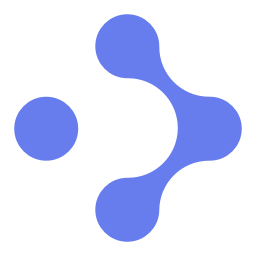
IP geolocation API
Gravity API
ocean surface would take if only gravity and the rotation of the Earth
were considered. The geoid is the surface that defines zero elevation.
The geoid height is the difference between an ideal reference ellipsoid and the geoid.
The gravity anomaly is the difference between the acceleration due to gravity on the Earth's surface and the value calculated assuming the reference ellipsoid.
The official Earth Gravitational Model EGM2008 was developed and released to the public by the National Geospatial-Intelligence Agency (NGA).
Our EGM2008 API provides on-demand access to the EGM2008 model, as implemented by the open-source GeographicLib Gravity library.
API requests must contain a key "API-Key" in the header (see code samples). Obtain a key from here.
Amentum Pty Ltd is not responsible nor liable for any loss or damage of any sort incurred as a result of using the API.
Copyright Amentum Pty Ltd 2021.

VA Facilities
This RESTful API provides information about physical VA facilities. Information available includes
geographic location, address, phone, hours of operation, and available services.
VA operates several different types of facilities, the types represented in this API include:
Health Facilities (vha)
Benefits Facilities (vba)
Cemeteries (nca)
Vet Centers (vc)
To read an FAQ on how wait times are calculated, click the "For more information" link on this page.
Getting Started
Base URLs
The base URLs for the VA Facilities API in the various environments are:
Sandbox: https://sandbox-api.va.gov/services/va_facilities/v0
Production: https://api.va.gov/services/va_facilities/v0
Authorization
API requests are authorized through a symmetric API token, provided in an HTTP header with name apikey.
Response Formats
Clients may request several response formats by setting the Accept header.
application/json - The default JSON response format complies with JSON API. This media type is not available for bulk requests using the /facilities/all endpoint. It will return 406 Not Acceptable.
application/geo+json - GeoJSON-compliant format, representing each facility as a feature with a point geometry.
application/vnd.geo+json - Deprecated. Prefer application/geo+json.
text/csv - Available for the bulk download operation only. Some structured fields are omitted from the CSV response.
Response Elements
Some data elements within the response are only present for facilities of a given type:
The patient satisfaction scores contained in the satisfaction element are only applicable
to VA health facilities.
The patient wait time values contained in the wait_times element are only applicable to
VA health facilities.
The list of available services in the services element is only applicable to VA health and
benefits facilities.
The operational hours special instructions contained in the operationalhoursspecial_instructions element is only applicable to VA health and Vet Center facilities.
Facility ID Formats and Constraints
A facility ID has the format prefix_stationNumber. The prefix is one of nca, vc, vba, or vha. Cemeteries may be national (VA) or non-national; non-national cemeteries have the station number prefixed with an s. There are no other constraints on the format. Examples:
Health: vha_402GA
Benefits: vba_539GB
National cemetery: nca_063
Non-national cemetery: nca_s1082
Vet center: vc_0872MVC
Mobile Facilities
The mobile health facilities move regularly within a region. If a facility comes back from this API with "mobile": "true", the latitude/longitude and address could be inaccurate. To get the exact current location, please call the number listed.
Deprecations
activestatus field is deprecated and replaced with operatingstatus.
application/vnd.geo+json media type is deprecated and replaced by application/geo+json
Reference
Raw VA Facilities Open API Spec
GeoJSON Format
JSON API Format
Space Radiation API
Galactic Cosmic Rays from outside our solar system generated by
supernovae and other phenomena;
Solar Energetic Particles produced by the Sun during intense and
sporadic bursts of activity; and
Trapped Radiation: energetic particles confined by Earth's magnetic
field, usually comprising an inner belt of mostly high energy protons
and an outer belt dominated by lower energy electrons and plasma.
Understanding the space radiation environment for a particular mission profile is becoming increasingly important. Commercial off-the-shelf electronic components that aren't resilient to space radiation are now prevalent. Longer duration missions to cislunar space, Mars, and beyond are placing astronauts at greater risk of radiation exposure.
API requests must contain a key "API-Key" in the header (see code samples). Obtain a key from here.
Help us improve the quality of our web APIs by completing our 2 minute survey here.
Amentum Pty Ltd is not responsible nor liable for any loss or damage of any sort incurred as a result of using the API.
Copyright Amentum Pty Ltd 2021.

LotaData
Flight Offers Search
Please also be aware that our test environment is based on a subset of the production, if you are not returning any results try with big cities/airports like LON (London) or NYC (New-York).
Enode API
Download Postman Collection
The Enode API is designed to make smart charging applications easy to develop. We provide an abstraction layer that reduces the complexity when extracting vehicle data and sending commands to vehicles from a variety of manufacturers.
The API has a RESTful architecture and utilizes OAuth2 authorization.
We are always available to handle any issues or just answer your questions. Feel free to reach out on [email protected]
Registration for API access
In order to use the API you will need a clientid and clientsecret. Please contact us if you are interested in using our API in production, and we will provide these credentials.
Authorization
Vehicle / hardware access via the Enode API is granted to your application by the User in a standard OAuth Authorization Code flow.
> The authorization scheme documented here is the recommended approach for most situations. However, it is also possible to user other OAuth flows, non-confidential clients, and temporary users. Please feel free to contact us if you have any questions about your use-case or the integration of your existing infrastructure.
Preparation: Configure your OAuth client
Because Enode API implements the OAuth 2.0 spec completely and without modifications, you can avoid rolling your own OAuth client implementation and instead use a well-supported and battle-tested implementation. This is strongly recommended. Information on available OAuth clients for many languages is available here
To configure your chosen OAuth client, you will need these details:
Your client_id
Your client_secret
Authorization URL: https://link.test.enode.io/oauth2/auth
Token URL: https://link.test.enode.io/oauth2/token

Gisgraphy webservices
if you use the premium servers, you can use the api key to test the webservices
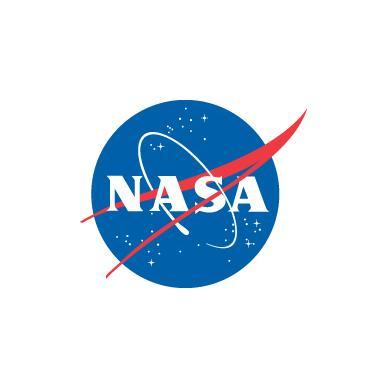
Daymet Single Pixel Extraction Tool API
If you would like to learn how to automate the download of multiple locations for the Daymet Single Pixel Extraction Tool, click here.

Maps
Raster
The Maps Raster API renders map data that is divided into gridded sections called tiles. Tiles are square images (png or jpg format) in various sizes which are available at 19 different zoom levels, ranging from 0 to 20. For zoom level 0, the entire earth is displayed on one single tile, while at zoom level 20, the world is divided into 2 40 tiles.
Vector
Similar to Maps Raster API, the Maps Vector API serves data on different zoom level ranging from 0 to 22. For zoom level 0, the entire earth is displayed on one single tile, while at zoom level 22, the world is divided into 2 44 tiles.
The Maps Vector Service delivers geographic map data packaged in a vector representation of squared sections called vector tiles. Each tile includes pre-defined collections of map features (points, lines, road shapes, water polygons, building footprints, ect.) delivered in one of the specified vector formats. Format of the tile is formally described using protobuf schema.

GraphHopper Directions API
route optimization, isochrone calculations and other tools in your application.
The GraphHopper Directions API consists of the following RESTful web services:
Routing API,
Route Optimization API,
Isochrone API,
Map Matching API,
Matrix API,
Geocoding API and
Cluster API.
Explore our APIs
Get started
Sign up for GraphHopper
Create an API key
Each API part has its own documentation. Jump to the desired API part and learn about the API through the given examples and tutorials.
In addition, for each API there are specific sample requests that you can send via Insomnia or Postman to see what the requests and responses look like.
Insomnia
To explore our APIs with Insomnia, follow these steps:
Open Insomnia and Import our workspace.
Specify your API key in your workspace: Manage Environments -> "api_key": your API key
Start exploring
Insomnia
Postman
To explore our APIs with Postman, follow these steps:
Import our request collections as well as our environment file.
Specify your API key in your environment: "api_key": your API key
Start exploring
Postman
API Client Libraries
To speed up development and make coding easier, we offer the following client libraries:
JavaScript client - try the live examples
Others like C#, Ruby, PHP, Python, ... automatically created for the Route Optimization API
Bandwidth reduction
If you create your own client, make sure it supports http/2 and gzipped responses for best speed.
If you use the Matrix, the Route Optimization API or the Cluster API and want to solve large problems, we recommend you to reduce bandwidth
by compressing your POST request
and specifying the header as follows: Content-Encoding: gzip. This will also avoid the HTTP 413 error "Request Entity Too Large".
Contact Us
If you have problems or questions, please read the following information:
FAQ
Public forum
Contact us
GraphHopper Status Page
To stay informed about the latest developments, you can
follow us on twitter,
read our blog,
watch our documentation repository,
sign up for our newsletter or
our forum.
Select the channel you like the most.
Map Data and Routing Profiles
Currently, our main data source is OpenStreetMap. We also integrated other network data providers.
This chapter gives an overview about the options you have.
OpenStreetMap
Geographical Coverage
OpenStreetMap covers the whole world. If you want to see for yourself if we can provide data suitable for your region,
please visit GraphHopper Maps.
You can edit and modify OpenStreetMap data if you find that important information is missing, e.g. a weight limit for a bridge.
Here is a beginner's guide that shows how to add data. If you have edited data, we usually consider your data after 1 week at the latest.
Supported Vehicle Profiles
The Routing, Matrix and Route Optimization APIs support the following vehicle profiles:
Name | Description | Restrictions | Icon
-----------|:----------------------|:--------------------------|:---------------------------------------------------------
car | Car mode | car access | car image
small_truck| Small truck like a Mercedes Sprinter, Ford Transit or Iveco Daily | height=2.7m, width=2+0.4m, length=5.5m, weight=2080+1400 kg | small truck image
truck | Truck like a MAN or Mercedes-Benz Actros | height=3.7m, width=2.6+0.5m, length=12m, weight=13000 + 13000 kg, hgv=yes, 3 Axes | truck image
scooter | Moped mode | Fast inner city, often used for food delivery, is able to ignore certain bollards, maximum speed of roughly 50km/h | scooter image
foot | Pedestrian or walking without dangerous SAC-scales | foot access | foot image
hike | Pedestrian or walking with priority for more beautiful hiking tours and potentially a bit longer than foot. Walking duration is influenced by elevation differences. | foot access | hike image
bike | Trekking bike avoiding hills | bike access | bike image
mtb | Mountainbike | bike access | Mountainbike image
racingbike| Bike preferring roads | bike access | racingbike image
Please note:
all motor vehicles (car, smalltruck, truck and scooter) support turn restrictions via turncosts=true
the free package supports only the vehicle profiles car, bike or foot
up to 2 different vehicle profiles can be used in a single optimization request. The number of vehicles is unaffected and depends on your subscription.
we offer custom vehicle profiles with different properties, different speed profiles or different access options. To find out more about custom profiles, please contact us.
a sophisticated motorcycle profile is available up on request. It is powered by the Kurviger Routing API and favors curves and slopes while avoiding cities and highways.
TomTom
If you want to include traffic, you can purchase the TomTom Add-on.
This Add-on only uses TomTom's road network and historical traffic information.
Live traffic is not yet considered. If you are interested to learn how we consider traffic information, we recommend that you read this article.
Please note the following:
Currently we only offer this for our Route Optimization API.
In addition to our terms, you need to accept TomTom's End User License Aggreement.
We do not use TomTom's web services. We only use their data with our software.
Contact us for more details.
Geographical Coverage
We offer
Europe including Russia
North, Central and South America
Saudi Arabia
United Arab Emirates
South Africa
Australia
Supported Vehicle Profiles
Name | Description | Restrictions | Icon
-----------|:----------------------|:--------------------------|:---------------------------------------------------------
car | Car mode | car access | car image
small_truck| Small truck like a Mercedes Sprinter, Ford Transit or Iveco Daily | height=2.7m, width=2+0.4m, length=5.5m, weight=2080+1400 kg | small truck image