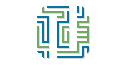Mock sample for your project: Weatherbit.io - Swagger UI Weather API documentation
Integrate with "Weatherbit.io - Swagger UI Weather API documentation" from weatherbit.io in no time with Mockoon's ready to use mock sample

Weatherbit.io - Swagger UI Weather API documentation
weatherbit.io
Version: 2.0.0
Integrate third-party APIs faster by using "Weatherbit.io - Swagger UI Weather API documentation" ready-to-use mock sample. Mocking this API will help you accelerate your development lifecycles and improves your integration tests' quality and reliability by accounting for random failures, slow response time, etc.
It also helps reduce your dependency on third-party APIs: no more accounts to create, API keys to provision, accesses to configure, unplanned downtime, etc.
Description
This is the documentation for the Weatherbit Weather API. The base URL for the API is http://api.weatherbit.io/v2.0/ or https://api.weatherbit.io/v2.0/. Below is the Swagger UI documentation for the API. All API requests require the key parameter. An Example for a 5 day forecast for London, UK would be http://api.weatherbit.io/v2.0/forecast/3hourly?city=London&country=UK. See our Weather API description page for additional documentation.
Other APIs in the same category
HERE Tracking
HERE Tracking also includes end-user mobile and web applications that can be used to demonstrate the product.
Aviation Radiation API
We host a RESTful API to models of cosmic ray induced ionising radiation in the atmosphere. The PARMA or CARI7 endpoints can be used to calculate Effective Dose or Ambient Dose Equivalent at a point.
The Route Dose API calculates the same quantities along a great circle route between two airports using CARI7.
API requests must contain a key "API-Key" in the header (see code samples). Obtain a key from here.
Help us improve the quality of our web APIs by completing our 2 minute survey here.
Amentum Pty Ltd is not responsible nor liable for any loss or damage of any sort incurred as a result of using the API.
Copyright Amentum Pty Ltd 2021.

IP2Location IP Geolocation
World Time API

Atmosphere API
API requests must contain a key "API-Key" in the header (see code samples). Obtain a key from here.
Help us improve the quality of our web APIs by completing our 2 minute survey here.
Amentum Pty Ltd is not responsible nor liable for any loss or damage of any sort incurred as a result of using the API.
Copyright Amentum Pty Ltd 2021.

GeoDB Cities API
in your apps!
Filter cities by name prefix, country, location, time-zone, and even minimum population.
Sort cities by name, country code, elevation, and population - or any combination of these.
Get all country regions. Get all cities in a given region.
Display results in multiple languages. RESTful API adheres to industry best-practices, including
HATEOAS-style links to facilitate paging results.
Backed by cloud-based load-balanced infrastructure for resiliency and performance!
Data is periodically refreshed from GeoNames and WikiData.
Notes:
Since the database is periodically updated, this may very rarely result in certain cities
being marked deleted (e.g., duplicates removed). By default, endpoints returning city data will exclude
cities marked deleted. However, in the unlikely event that this occurs while your app is paging through a set
of affected results - and you care about the paged results suddenly changing underneath - specify
includeDeleted=SINCEYESTERDAY (or SINCELAST_WEEK if you're really paranoid!).
Useful Resources
SDKs
Angular,
Sample App
Java
JavaScript
Swagger Docs
Usage License

IP2Proxy Proxy Detection
Furkot Trips
Using Furkot API an application can list user trips and display stops for a specific trip.
Furkot API uses OAuth2 protocol to authorize applications to access data on behalf of users.
Storm Glass Marine Weather