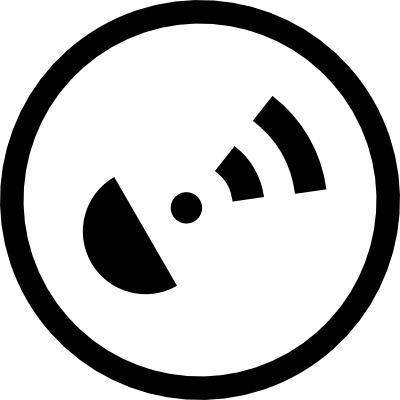Mock sample for your project: Search API
Integrate with "Search API" from tomtom.com in no time with Mockoon's ready to use mock sample

Search
Version: 1.0.0
Start working with "Search API" right away by using this ready-to-use mock sample. API mocking can greatly speed up your application development by removing all the tedious tasks or issues: API key provisioning, account creation, unplanned downtime, etc.
It also helps reduce your dependency on third-party APIs and improves your integration tests' quality and reliability by accounting for random failures, slow response time, etc.
Description
Search API is a RESTful API that allows developers to run a single line fuzzy search for addresses and POIs. Search API returns the latitude/longitude of a specific address, cross street, geographic feature, or point of interest (POI).
Other APIs by tomtom.com

Maps
Raster
The Maps Raster API renders map data that is divided into gridded sections called tiles. Tiles are square images (png or jpg format) in various sizes which are available at 19 different zoom levels, ranging from 0 to 20. For zoom level 0, the entire earth is displayed on one single tile, while at zoom level 20, the world is divided into 2 40 tiles.
Vector
Similar to Maps Raster API, the Maps Vector API serves data on different zoom level ranging from 0 to 22. For zoom level 0, the entire earth is displayed on one single tile, while at zoom level 22, the world is divided into 2 44 tiles.
The Maps Vector Service delivers geographic map data packaged in a vector representation of squared sections called vector tiles. Each tile includes pre-defined collections of map features (points, lines, road shapes, water polygons, building footprints, ect.) delivered in one of the specified vector formats. Format of the tile is formally described using protobuf schema.

Routing
Calculate Route
Calculates a route between an origin and a destination, passing through waypoints (if specified). Additional routing parameters like traffic, avoidance conditions, departure/arrival time etc. can be taken into account.
Calculate Reachable Range
Calculates a set of locations that can be reached from the origin point, subject to the available fuel or energy budget that is specified in the request.
Other APIs in the same category
Aviation Radiation API
We host a RESTful API to models of cosmic ray induced ionising radiation in the atmosphere. The PARMA or CARI7 endpoints can be used to calculate Effective Dose or Ambient Dose Equivalent at a point.
The Route Dose API calculates the same quantities along a great circle route between two airports using CARI7.
API requests must contain a key "API-Key" in the header (see code samples). Obtain a key from here.
Help us improve the quality of our web APIs by completing our 2 minute survey here.
Amentum Pty Ltd is not responsible nor liable for any loss or damage of any sort incurred as a result of using the API.
Copyright Amentum Pty Ltd 2021.

Atmosphere API
API requests must contain a key "API-Key" in the header (see code samples). Obtain a key from here.
Help us improve the quality of our web APIs by completing our 2 minute survey here.
Amentum Pty Ltd is not responsible nor liable for any loss or damage of any sort incurred as a result of using the API.
Copyright Amentum Pty Ltd 2021.

TransitFeeds API
Mtaa API Documentation

Quicksold REST API

GeoDataSource Location Search

HERE Network Positioning API v2
Breaking changes from v1:
JSON fields
altaccuracy, baselat, baselng, cellparams, pilotpower, pnoffset, powrx, rxlevel,
have been deprecated and replaced with
altAccuracy, baseLat, baseLng, cellParams, pilotPower, pnOffset, rss, rxLevel
respectively.
Dependent parameters combined as a subobject.
CDMA, GSM, WCDMA, TD-SCDMA and LTE local identification parameters for serving cell moved under localId property.
GSM neighbor global ID: lac and cid for neighbor cell moved under globalIdentity property.

Weatherbit.io - Swagger UI Weather API documentation

VA Facilities
This RESTful API provides information about physical VA facilities. Information available includes
geographic location, address, phone, hours of operation, and available services.
VA operates several different types of facilities, the types represented in this API include:
Health Facilities (vha)
Benefits Facilities (vba)
Cemeteries (nca)
Vet Centers (vc)
To read an FAQ on how wait times are calculated, click the "For more information" link on this page.
Getting Started
Base URLs
The base URLs for the VA Facilities API in the various environments are:
Sandbox: https://sandbox-api.va.gov/services/va_facilities/v0
Production: https://api.va.gov/services/va_facilities/v0
Authorization
API requests are authorized through a symmetric API token, provided in an HTTP header with name apikey.
Response Formats
Clients may request several response formats by setting the Accept header.
application/json - The default JSON response format complies with JSON API. This media type is not available for bulk requests using the /facilities/all endpoint. It will return 406 Not Acceptable.
application/geo+json - GeoJSON-compliant format, representing each facility as a feature with a point geometry.
application/vnd.geo+json - Deprecated. Prefer application/geo+json.
text/csv - Available for the bulk download operation only. Some structured fields are omitted from the CSV response.
Response Elements
Some data elements within the response are only present for facilities of a given type:
The patient satisfaction scores contained in the satisfaction element are only applicable
to VA health facilities.
The patient wait time values contained in the wait_times element are only applicable to
VA health facilities.
The list of available services in the services element is only applicable to VA health and
benefits facilities.
The operational hours special instructions contained in the operationalhoursspecial_instructions element is only applicable to VA health and Vet Center facilities.
Facility ID Formats and Constraints
A facility ID has the format prefix_stationNumber. The prefix is one of nca, vc, vba, or vha. Cemeteries may be national (VA) or non-national; non-national cemeteries have the station number prefixed with an s. There are no other constraints on the format. Examples:
Health: vha_402GA
Benefits: vba_539GB
National cemetery: nca_063
Non-national cemetery: nca_s1082
Vet center: vc_0872MVC
Mobile Facilities
The mobile health facilities move regularly within a region. If a facility comes back from this API with "mobile": "true", the latitude/longitude and address could be inaccurate. To get the exact current location, please call the number listed.
Deprecations
activestatus field is deprecated and replaced with operatingstatus.
application/vnd.geo+json media type is deprecated and replaced by application/geo+json
Reference
Raw VA Facilities Open API Spec
GeoJSON Format
JSON API Format
Furkot Trips
Using Furkot API an application can list user trips and display stops for a specific trip.
Furkot API uses OAuth2 protocol to authorize applications to access data on behalf of users.