Mock sample for your project: UK Parliament Search Service API
Integrate with "UK Parliament Search Service API" from parliament.uk in no time with Mockoon's ready to use mock sample
UK Parliament Search Service
Version: Live
Integrate third-party APIs faster by using "UK Parliament Search Service API" ready-to-use mock sample. Mocking this API will allow you to start working in no time. No more accounts to create, API keys to provision, accesses to configure, unplanned downtime, just work.
Improve your integration tests by mocking third-party APIs and cover more edge cases: slow response time, random failures, etc.
Description
Performs search on parliament.uk domain. Implements OpenSearch specification. Throttled at 10 requests per second per IP address.
Other APIs by parliament.uk
Statutory Instruments API
parliament.uk
An API exposing details of the various types of Statutory Instruments laid before Parliament.
Bills API
API to get and search for information regarding Bills, their stages, associated amendments and publications.
Written Questions Service API
Data around written questions and answers, as well as written ministerial statements.
House of Commons Oral and Written Questions API
An API that allows querying all tabled oral and written questions, and motions for the House of Commons.
Other APIs in the same category
Written Questions Service API
Data around written questions and answers, as well as written ministerial statements.

U.S. EPA Enforcement and Compliance History Online (ECHO) - Enforcement Case Search
epa.gov
Enforcement and Compliance History Online (ECHO) is a tool developed and maintained by EPA's Office of Enforcement and Compliance Assurance for public use. ECHO provides integrated compliance and enforcement information for over 1 million regulated facilities nationwide.
CASE Rest Services provide multiple service endpoints, each with specific capabilities, to search and retrieve data on civil cases entered into the
Integrated Compliance Information System (ICIS) and criminal cases entered into the Summary of Criminal Prosecutions database.
See Enforcement Case Search Help (https://echo.epa.gov/help/enforcement-case-search-help) for additional information on searching civil and criminal cases.
\
The getcases, getmap, getqid, and getdownload end points are meant to be used together, while the enhanced getcaseinfo end point is self contained..
The recommended use scenario for getcases, getqid, getmap, and getdownoad is:
\
1) Use getcases to validate passed query parameters, obtain summary statistics and to obtain a queryid (QID). QIDs are time sensitive and will be valid for approximately 30 minutes.
2) Use get_qid, with the returned QID, to paginate through arrays of case results.
3) Use get_map, with the returned QID, to zoom in/out and pan on the clustered and individual facility coordinates, related to the returned cases, that meet the QID query criteria.
4) Use get_download, with the returned QID, to generate a Comma Separated Value (CSV) file of facility information that meets the QID query criteria.
\
In addition to the service endpoints listed above there are two detailed case report services, one for civil cases (getcasereport) and one for criminal cases (getcrcasereport).
See the Civil Enforcement Case Report Help (https://echo.epa.gov/help/reports/enforcement-case-report-help) and the Criminal Case Report Help (https://echo.epa.gov/help/reports/criminal-case-report-help) for additional information
on then data returned from these two services.
\
Additional ECHO Resources: Web Services, About ECHO's Data, Data Downloads
CASE Rest Services provide multiple service endpoints, each with specific capabilities, to search and retrieve data on civil cases entered into the
Integrated Compliance Information System (ICIS) and criminal cases entered into the Summary of Criminal Prosecutions database.
See Enforcement Case Search Help (https://echo.epa.gov/help/enforcement-case-search-help) for additional information on searching civil and criminal cases.
\
The getcases, getmap, getqid, and getdownload end points are meant to be used together, while the enhanced getcaseinfo end point is self contained..
The recommended use scenario for getcases, getqid, getmap, and getdownoad is:
\
1) Use getcases to validate passed query parameters, obtain summary statistics and to obtain a queryid (QID). QIDs are time sensitive and will be valid for approximately 30 minutes.
2) Use get_qid, with the returned QID, to paginate through arrays of case results.
3) Use get_map, with the returned QID, to zoom in/out and pan on the clustered and individual facility coordinates, related to the returned cases, that meet the QID query criteria.
4) Use get_download, with the returned QID, to generate a Comma Separated Value (CSV) file of facility information that meets the QID query criteria.
\
In addition to the service endpoints listed above there are two detailed case report services, one for civil cases (getcasereport) and one for criminal cases (getcrcasereport).
See the Civil Enforcement Case Report Help (https://echo.epa.gov/help/reports/enforcement-case-report-help) and the Criminal Case Report Help (https://echo.epa.gov/help/reports/criminal-case-report-help) for additional information
on then data returned from these two services.
\
Additional ECHO Resources: Web Services, About ECHO's Data, Data Downloads

CORE API v2
core.ac.uk
You can use the CORE API to access the
resources harvested and enriched by CORE. If you encounter any problems with the API, please report them to us.
Overview
The API is organised by resource type. The resources are articles,
journals and repositories and are represented using JSON data format. Furthermore,
each resource has a list of methods. The API also provides two global methods for accessing all resources at once.
Response format
Response for each query contains two fields: status and data.
In case of an error status, the data field is empty. The data field contains a single object
in case the request is for a specific identifier (e.g. CORE ID, CORE repository ID, etc.), or
contains a list of objects, for example for search queries. In case of batch requests, the response
is an array of objects, each of which contains its own status and data fields.
For search queries the response contains an additional field totalHits, which is the
total number of items which match the search criteria.
Search query syntax
Complex search queries can be used in all of the API search methods.
The query can be a simple string or it can be built using terms and operators described in Elasticsearch
documentation.
The usable field names are title, description, fullText,
authors, publisher, repositories.id, repositories.name,
doi, oai, identifiers (which is a list of article identifiers including OAI, URL, etc.), language.name
and year. Some example queries:
title:psychology and language.name:English
repositories.id:86 AND year:2014
identifiers:"oai:aura.abdn.ac.uk:2164/3837" OR identifiers:"oai:aura.abdn.ac.uk:2164/3843"
doi:"10.1186/1471-2458-6-309"
Retrieving the latest Articles
You can retrieve the harvested items since specific dates using the following queries:
repositoryDocument.metadataUpdated:>2017-02-10
repositoryDocument.metadataUpdated:>2017-03-01 AND repositoryDocument.metadataUpdated:
Sort order
For search queries, the results are ordered by relevance score. For batch
requests, the results are retrieved in the order of the requests.
Parameters
The API methods allow different parameters to be passed. Additionally, there is an API key parameter which is common to all API methods. For all API methods
the API key can be provided either as a query parameter or in the request header. If the API key
is not provided, the API will return HTTP 401 error. You can register for an API key here.
API methods
resources harvested and enriched by CORE. If you encounter any problems with the API, please report them to us.
Overview
The API is organised by resource type. The resources are articles,
journals and repositories and are represented using JSON data format. Furthermore,
each resource has a list of methods. The API also provides two global methods for accessing all resources at once.
Response format
Response for each query contains two fields: status and data.
In case of an error status, the data field is empty. The data field contains a single object
in case the request is for a specific identifier (e.g. CORE ID, CORE repository ID, etc.), or
contains a list of objects, for example for search queries. In case of batch requests, the response
is an array of objects, each of which contains its own status and data fields.
For search queries the response contains an additional field totalHits, which is the
total number of items which match the search criteria.
Search query syntax
Complex search queries can be used in all of the API search methods.
The query can be a simple string or it can be built using terms and operators described in Elasticsearch
documentation.
The usable field names are title, description, fullText,
authors, publisher, repositories.id, repositories.name,
doi, oai, identifiers (which is a list of article identifiers including OAI, URL, etc.), language.name
and year. Some example queries:
title:psychology and language.name:English
repositories.id:86 AND year:2014
identifiers:"oai:aura.abdn.ac.uk:2164/3837" OR identifiers:"oai:aura.abdn.ac.uk:2164/3843"
doi:"10.1186/1471-2458-6-309"
Retrieving the latest Articles
You can retrieve the harvested items since specific dates using the following queries:
repositoryDocument.metadataUpdated:>2017-02-10
repositoryDocument.metadataUpdated:>2017-03-01 AND repositoryDocument.metadataUpdated:
Sort order
For search queries, the results are ordered by relevance score. For batch
requests, the results are retrieved in the order of the requests.
Parameters
The API methods allow different parameters to be passed. Additionally, there is an API key parameter which is common to all API methods. For all API methods
the API key can be provided either as a query parameter or in the request header. If the API key
is not provided, the API will return HTTP 401 error. You can register for an API key here.
API methods

Europeana Search & Record API
europeana.eu
This Swagger API console provides an overview of the Europeana Search & Record API. You can build and test anything from the simplest search to a complex query using facetList such as dates, geotags and permissions. For more help and information, head to our comprehensive online documentation.
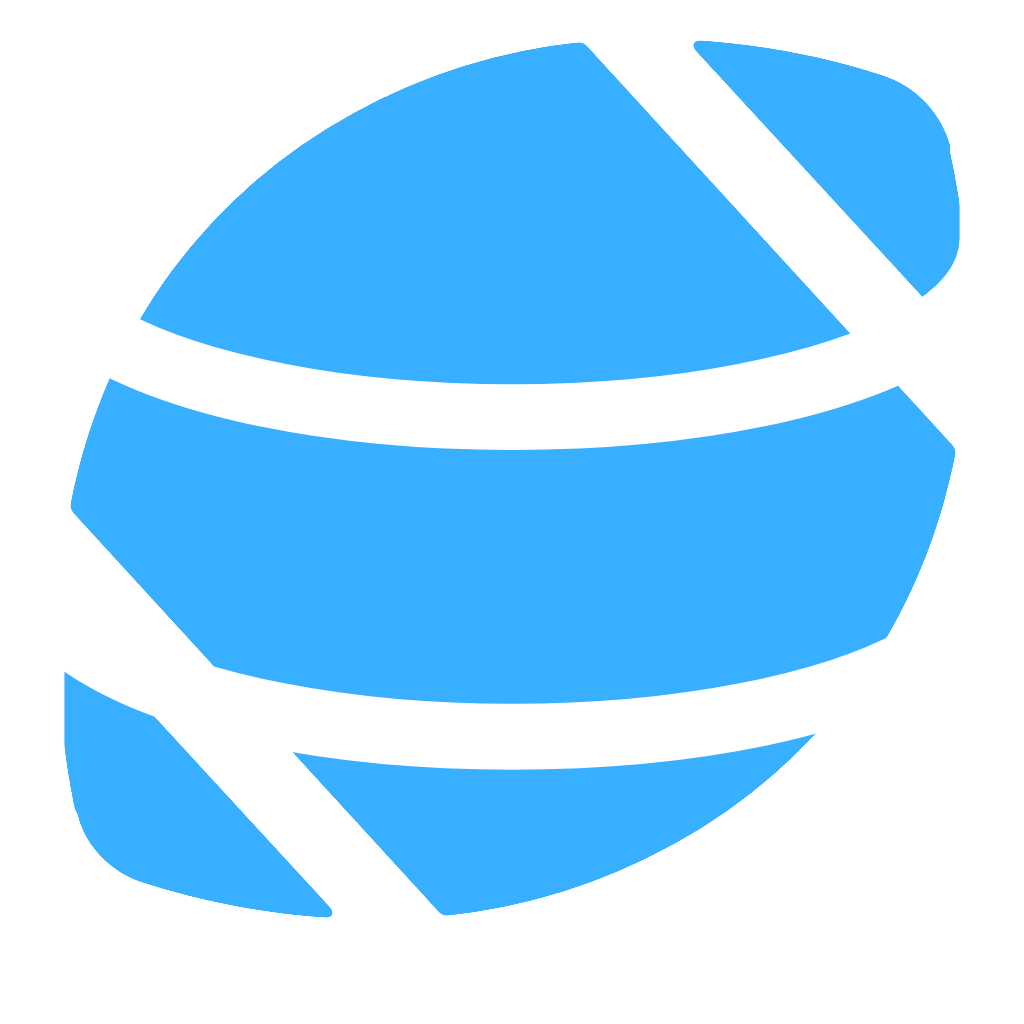
College Football Data API
collegefootballdata.com
This is an API for accessing all sorts of college football data. Please note that API keys should be supplied with "Bearer " prepended (e.g. "Bearer your_key"). API keys can be acquired from the CollegeFootballData.com website.

U.S. EPA Enforcement and Compliance History Online (ECHO) - Resource Conservation and Recovery Act
Enforcement and Compliance History Online (ECHO) is a tool developed and maintained by EPA's Office of Enforcement and Compliance Assurance for public use. ECHO provides integrated compliance and enforcement information for over 1 million regulated facilities nationwide.
RCRA Rest Services provides multiple service endpoints, each with specific capabilities, to search and retrieve data on hazardous waste handlers/facilities regulated under the Resource Conservation and Recovery Act (RCRA). The returned results reflect data drawn from EPA's RCRAInfo database.
\
The getfacilities, getmap, getqid, and getdownload end points are meant to be used together, while the enhanced getfacilityinfo end point is self contained.
The getfacilityinfo end point returns either an array of state, county or zip clusters with summary statistics per cluster or an array of facilities.
\
The recommended use scenario for getfacilities, getqid, getmap, and getdownoad is:
\
1) Use getfacilities to validate passed query parameters, obtain summary statistics and to obtain a queryid (QID). QIDs are time sensitive and will be valid for approximately 30 minutes.
2) Use get_qid, with the returned QID, to paginate through arrays of facility results.
3) Use get_map, with the returned QID, to zoom in/out and pan on the clustered and individual facility coordinates that meet the QID query criteria.
4) Use get_download, with the returned QID, to generate a Comma Separated Value (CSV) file of facility information that meets the QID query criteria.
\
\
Use the qcolumns parameter to customize your search results. Use the Metadata service endpoint for a list of available output objects, their Column Ids, and their definitions to help you build your customized output.
\
Additional ECHO Resources: Web Services, About ECHO's Data, Data Downloads
RCRA Rest Services provides multiple service endpoints, each with specific capabilities, to search and retrieve data on hazardous waste handlers/facilities regulated under the Resource Conservation and Recovery Act (RCRA). The returned results reflect data drawn from EPA's RCRAInfo database.
\
The getfacilities, getmap, getqid, and getdownload end points are meant to be used together, while the enhanced getfacilityinfo end point is self contained.
The getfacilityinfo end point returns either an array of state, county or zip clusters with summary statistics per cluster or an array of facilities.
\
The recommended use scenario for getfacilities, getqid, getmap, and getdownoad is:
\
1) Use getfacilities to validate passed query parameters, obtain summary statistics and to obtain a queryid (QID). QIDs are time sensitive and will be valid for approximately 30 minutes.
2) Use get_qid, with the returned QID, to paginate through arrays of facility results.
3) Use get_map, with the returned QID, to zoom in/out and pan on the clustered and individual facility coordinates that meet the QID query criteria.
4) Use get_download, with the returned QID, to generate a Comma Separated Value (CSV) file of facility information that meets the QID query criteria.
\
\
Use the qcolumns parameter to customize your search results. Use the Metadata service endpoint for a list of available output objects, their Column Ids, and their definitions to help you build your customized output.
\
Additional ECHO Resources: Web Services, About ECHO's Data, Data Downloads
Climate FieldView Platform APIs
climate.com
Last Modified: Thu Oct 29 12:30:46 PDT 2020
All endpoints are only accessible via HTTPS.
All API endpoints are located at https://platform.climate.com (e.g.
https://platform.climate.com/v4/fields).
The authorization token endpoint is located at
https://api.climate.com/api/oauth/token.
Troubleshooting
X-Http-Request-Id response header will be returned on every call,
successful or not. If you experience an issue with our api and need
to contact technical support, please supply the value of the X-Http-Request-Id
header along with an approximate time of when the request was made.
Request Limits
When you’re onboarded to Climate’s API platform, your x-api-key is assigned a custom usage plan. Usage plans are unique to each partner and have the following key attributes:
Throttling information
burstLimit: Maximum rate limit over a period ranging from 1 second to a few seconds
rateLimit: A steady-state rate limit
Quota information
Limit: The maximum number of requests that can be made in a given month
When the request rate threshold is exceeded, a 429 response code is returned. Optionally, the Retry-After header may be returned:
Following are examples of rate limit errors:
Rate limit exceeded:
HTTP/1.1 429
Content-Type: application/json
Content-Length: 32
{"message":"Too Many Requests"}
Quota exhausted:
HTTP/1.1 429
Content-Type: application/json
Content-Length: 29
{"message":"Limit Exceeded"}
Pagination
Pagination is performed via headers. Any request which returns a "results"
array may be paginated. The following figure shows how query results are laid out with
X-Limit=4 and no filter applied.
If there are no results, a response code of 304 will be returned.
If the response is the last set of results, a response code of 200 or
206 will be returned.
If there are more results, a response code of 206 will be returned.
If X-Next-Token is provided in the request headers but the token has
expired, a response code of 409 will be returned. This is only applicable
for some endpoints; see specific endpoint documentation below.
X-Limit
The page size can be controlled with the X-Limit header. Valid values are
1-100 and defaults to 100.
X-Next-Token
If the results are paginated, a response header of X-Next-Token will be
returned. Use the associated value in the subsequent request (via the X-Next-Token
request header) to retrieve the next page. The following sequence diagram shows how to
use X-Next-Token to fetch all the records.
Chunked Uploads
Uploads larger than 5MiB (5242880 bytes) must be done in 5MiB chunks
(with the exception of the final chunk). Each chunk request MUST contain a
Content-Range header specifying the portion of the upload, and a Content-Type
header specifying binary content type (application/octet-stream). Range
uploads must be contiguous. The maximum upload size is capped at 500MiB (524288000 bytes).
Chunked Downloads
Downloads larger than 5MiB (5242880 bytes) must be done in 1-5MiB
chunks (with the exception of the final chunk, which may be less than 1MiB).
Each chunk request MUST contain a Range header specifying the requested portion of the download,
and an Accept header specifying binary and json content types (application/octet-stream,application/json)
or all content types (/).
Drivers
If you need drivers to process agronomic data, download the ADAPT plugin below. We only support the plugin in the Windows environment, minimum is Windows 7 SP1.
For asPlanted, asHarvested and asApplied data:
ADAPT Plugin
Release notes can be found here.
Download and use of the ADAPT plugin means that you agree to the EULA for use of the ADAPT plugin.
Please review the EULA (last updated on June 6th, 2019) before download and use of the ADAPT plugin.
For more information, please refer to:
ADAPT Resources
ADAPT Overview
ADAPT FAQ
ADAPT Videos
Sample Test Data
Sample agronomic data:
asPlanted and asHarvested data
asApplied data set 1
asApplied data set 2
To upload the sample data to your account, please follow the instructions in this link.
Sample soil data:
Sample soil data
All endpoints are only accessible via HTTPS.
All API endpoints are located at https://platform.climate.com (e.g.
https://platform.climate.com/v4/fields).
The authorization token endpoint is located at
https://api.climate.com/api/oauth/token.
Troubleshooting
X-Http-Request-Id response header will be returned on every call,
successful or not. If you experience an issue with our api and need
to contact technical support, please supply the value of the X-Http-Request-Id
header along with an approximate time of when the request was made.
Request Limits
When you’re onboarded to Climate’s API platform, your x-api-key is assigned a custom usage plan. Usage plans are unique to each partner and have the following key attributes:
Throttling information
burstLimit: Maximum rate limit over a period ranging from 1 second to a few seconds
rateLimit: A steady-state rate limit
Quota information
Limit: The maximum number of requests that can be made in a given month
When the request rate threshold is exceeded, a 429 response code is returned. Optionally, the Retry-After header may be returned:
Following are examples of rate limit errors:
Rate limit exceeded:
HTTP/1.1 429
Content-Type: application/json
Content-Length: 32
{"message":"Too Many Requests"}
Quota exhausted:
HTTP/1.1 429
Content-Type: application/json
Content-Length: 29
{"message":"Limit Exceeded"}
Pagination
Pagination is performed via headers. Any request which returns a "results"
array may be paginated. The following figure shows how query results are laid out with
X-Limit=4 and no filter applied.
If there are no results, a response code of 304 will be returned.
If the response is the last set of results, a response code of 200 or
206 will be returned.
If there are more results, a response code of 206 will be returned.
If X-Next-Token is provided in the request headers but the token has
expired, a response code of 409 will be returned. This is only applicable
for some endpoints; see specific endpoint documentation below.
X-Limit
The page size can be controlled with the X-Limit header. Valid values are
1-100 and defaults to 100.
X-Next-Token
If the results are paginated, a response header of X-Next-Token will be
returned. Use the associated value in the subsequent request (via the X-Next-Token
request header) to retrieve the next page. The following sequence diagram shows how to
use X-Next-Token to fetch all the records.
Chunked Uploads
Uploads larger than 5MiB (5242880 bytes) must be done in 5MiB chunks
(with the exception of the final chunk). Each chunk request MUST contain a
Content-Range header specifying the portion of the upload, and a Content-Type
header specifying binary content type (application/octet-stream). Range
uploads must be contiguous. The maximum upload size is capped at 500MiB (524288000 bytes).
Chunked Downloads
Downloads larger than 5MiB (5242880 bytes) must be done in 1-5MiB
chunks (with the exception of the final chunk, which may be less than 1MiB).
Each chunk request MUST contain a Range header specifying the requested portion of the download,
and an Accept header specifying binary and json content types (application/octet-stream,application/json)
or all content types (/).
Drivers
If you need drivers to process agronomic data, download the ADAPT plugin below. We only support the plugin in the Windows environment, minimum is Windows 7 SP1.
For asPlanted, asHarvested and asApplied data:
ADAPT Plugin
Release notes can be found here.
Download and use of the ADAPT plugin means that you agree to the EULA for use of the ADAPT plugin.
Please review the EULA (last updated on June 6th, 2019) before download and use of the ADAPT plugin.
For more information, please refer to:
ADAPT Resources
ADAPT Overview
ADAPT FAQ
ADAPT Videos
Sample Test Data
Sample agronomic data:
asPlanted and asHarvested data
asApplied data set 1
asApplied data set 2
To upload the sample data to your account, please follow the instructions in this link.
Sample soil data:
Sample soil data
Sailu Municipal Council, Maharashtra
apisetu.gov.in
APIs provided by Sailu Municipal Council, Maharashtra.
Meark Enterprise Pvt. Ltd.
apisetu.gov.in
A single consolidated system of MEARK has been integrated with DigiLocker to produce Co-curricular activity Awards for Universities and Academic Institutions of India. Initially starting with all the Universities of Maharashtra.
Transport Department, Rajasthan
apisetu.gov.in
Driving License (DL) and Vehicle Registration Certificate (RC) of the State, as available on Parivahan Sewa (http://parivahan.co.in/) of Ministry of Road Transport and Highways, are available on DigiLocker. Citizens can pull these documents into their DigiLocker accounts.
