Mock sample for your project: U.S. EPA Enforcement and Compliance History Online (ECHO) - Resource Conservation and Recovery Act API
Integrate with "U.S. EPA Enforcement and Compliance History Online (ECHO) - Resource Conservation and Recovery Act API" from epa.gov in no time with Mockoon's ready to use mock sample

U.S. EPA Enforcement and Compliance History Online (ECHO) - Resource Conservation and Recovery Act
Version: 2019.10.15
Start working with "U.S. EPA Enforcement and Compliance History Online (ECHO) - Resource Conservation and Recovery Act API" right away by using this ready-to-use mock sample. API mocking can greatly speed up your application development by removing all the tedious tasks or issues: API key provisioning, account creation, unplanned downtime, etc.
It also helps reduce your dependency on third-party APIs and improves your integration tests' quality and reliability by accounting for random failures, slow response time, etc.
Description
Enforcement and Compliance History Online (ECHO) is a tool developed and maintained by EPA's Office of Enforcement and Compliance Assurance for public use. ECHO provides integrated compliance and enforcement information for over 1 million regulated facilities nationwide.
RCRA Rest Services provides multiple service endpoints, each with specific capabilities, to search and retrieve data on hazardous waste handlers/facilities regulated under the Resource Conservation and Recovery Act (RCRA). The returned results reflect data drawn from EPA's RCRAInfo database.
\
The getfacilities, getmap, getqid, and getdownload end points are meant to be used together, while the enhanced getfacilityinfo end point is self contained.
The getfacilityinfo end point returns either an array of state, county or zip clusters with summary statistics per cluster or an array of facilities.
\
The recommended use scenario for getfacilities, getqid, getmap, and getdownoad is:
\
1) Use getfacilities to validate passed query parameters, obtain summary statistics and to obtain a queryid (QID). QIDs are time sensitive and will be valid for approximately 30 minutes.
2) Use get_qid, with the returned QID, to paginate through arrays of facility results.
3) Use get_map, with the returned QID, to zoom in/out and pan on the clustered and individual facility coordinates that meet the QID query criteria.
4) Use get_download, with the returned QID, to generate a Comma Separated Value (CSV) file of facility information that meets the QID query criteria.
\
\
Use the qcolumns parameter to customize your search results. Use the Metadata service endpoint for a list of available output objects, their Column Ids, and their definitions to help you build your customized output.
\
Additional ECHO Resources: Web Services, About ECHO's Data, Data Downloads
Other APIs by epa.gov

U.S. EPA Enforcement and Compliance History Online (ECHO) - Detailed Facility Report (DFR)
DFR Rest Services provide multiple service endpoints, to retrieve detailed facility location, enforcement, compliance monitoring, and pollutant information for any single facility. See the Detailed Facility Report (DFR) Help Page (https://echo.epa.gov/help/reports/detailed-facility-report-help) for additional information on the DFR. Additionally, a Data Dictionary (https://echo.epa.gov/help/reports/dfr-data-dictionary) is also available.
There is one primary service end point, get_dfr, that provides all available DFR data. All other service end points that are exposed, will return data on a single section of the DFR.
\
Additional ECHO Resources: Web Services, About ECHO's Data, Data Downloads

U.S. EPA Enforcement and Compliance History Online (ECHO) - Safe Drinking Water Act
SDW Rest Services provides multiple service endpoints, each with specific capabilities, to search and retrieve data on public water systems regulated under the Safe Drinking Water Act (SDWA). The returned results reflect data drawn from EPA's Federal Safe Drinking Water Information System (SDWIS) database.
\
The getsystems, getqid, and get_download end points are meant to be used together.
\
The recommended use scenario for getsystems, getqid, and get_downoad is:
\
1) Use getsystems to validate passed query parameters, obtain summary statistics and to obtain a queryid (QID). QIDs are time sensitive and will be valid for approximately 30 minutes.
2) Use get_qid, with the returned QID, to paginate through arrays of water system results.
3) Use get_download, with the returned QID, to generate a Comma Separated Value (CSV) file of water system information that meets the QID query criteria.
\
\
Use the qcolumns parameter to customize your search results. Use the Metadata service endpoint for a list of available output objects, their Column Ids, and their definitions to help you build your customized output.
\
Additional ECHO Resources: Web Services, About ECHO's Data, Data Downloads

U.S. EPA Enforcement and Compliance History Online (ECHO) - Clean Air Act
Air Rest Services provides multiple service endpoints, each with specific capabilities, to search and retrieve data on facilities regulated under the Clean Air Act (CAA). The returned results reflect data drawn from EPA's ICIS-Air database.
The getfacilities, getmap, getqid, and getdownload end points are meant to be used together, while the enhanced getfacilityinfo end point is self contained.
The getfacilityinfo end point returns either an array of state, county or zip clusters with summary statistics per cluster or an array of facilities.
The recommended use scenario for getfacilities, getqid, getmap, and getdownoad is:
1) Use getfacilities to validate passed query parameters, obtain summary statistics and to obtain a queryid (QID). QIDs are time sensitive and will be valid for approximately 30 minutes.
2) Use get_qid, with the returned QID, to paginate through arrays of facility results.
3) Use get_map, with the returned QID, to zoom in/out and pan on the clustered and individual facility coordinates that meet the QID query criteria.
4) Use get_download, with the returned QID, to generate a Comma Separated Value (CSV) file of facility information that meets the QID query criteria.
Use the qcolumns parameter to customize your search results. Use the Metadata service endpoint for a list of available output objects, their Column Ids, and their definitions to help you build your customized output.
Additional ECHO Resources: Web Services, About ECHO's Data, Data Downloads

U.S. EPA Enforcement and Compliance History Online (ECHO) - Effluent Charting and Reporting
ECHO provides integrated compliance and enforcement information for over 1 million regulated facilities nationwide.
EFF Rest Services provides the data for ECHO's Effluent Charts, a set of dynamic charts and tables of permitted effluent limits, releases, and violations over time for Clean Water Act (CWA) wastewater discharge permits issued under the National Pollutant Discharge Elimination System (NPDES).
See Effluent Charts Help (https://echo.epa.gov/help/reports/effluent-charts-help) for additional information.
\
The are 3 service end points for Effluent Charts: getsummarychart, geteffluentchart, and downloadeffluentchart.
\
1) Use getsummarychart to retrieve a summary matrix of effluent parameters by effluent outfall and an overall violation status for a provided NPDES Permit and date range.
2) Use geteffluentchart to retrieve detailed Discharge Limit, DMR and NPDES Violation information for a provided NPDES Permit, date range, effluent parameter, or outfall.
3) Use downloadeffluentchart to generate a Comma Separated Value (CSV) file of the detailed data provided with get_effluent chart, for a provided NPDES Permit, date range, effluent parameter, or outfall.
\
Additional ECHO Resources: Web Services, About ECHO's Data, Data Downloads

U.S. EPA Enforcement and Compliance History Online (ECHO) - All Data
ECHO Rest Services provide multiple service endpoints, each with specific capabilities, to search and retrieve data on facilities regulated as Clean Air Act (CAA) stationary sources, Clean Water Act (CWA) dischargers, Resource Conservation and Recovery Act (RCRA) hazardous waste generators/handlers, and Safe Drinking Water Act (SDWA) public water systems. Data of interest from other EPA sources, such as the Toxics Release Inventory, is also supplied for context.
\
The getfacilities, getmap, getqid, and getdownload end points are meant to be used together, while the enhanced getfacilityinfo end point is self contained.
The getfacilityinfo end point returns either an array of state, county or zip clusters with summary statistics per cluster or an array of facilities.
\
The recommended use scenario for getfacilities, getqid, getmap, and getdownoad is:
\
1) Use getfacilities to validate passed query parameters, obtain summary statistics and to obtain a queryid (QID). QIDs are time sensitive and will be valid for approximately 30 minutes.
2) Use get_qid, with the returned QID, to paginate through arrays of facility results.
3) Use get_map, with the returned QID, to zoom in/out and pan on the clustered and individual facility coordinates that meet the QID query criteria.
4) Use get_download, with the returned QID, to generate a Comma Separated Value (CSV) file of facility information that meets the QID query criteria.
\
\
Use the qcolumns parameter to customize your search results. Use the Metadata service endpoint for a list of available output objects, their Column Ids, and their definitions to help you build your customized output.
\
Additional ECHO Resources: Web Services, About ECHO's Data, Data Downloads

U.S. EPA Enforcement and Compliance History Online (ECHO) - Enforcement Case Search
CASE Rest Services provide multiple service endpoints, each with specific capabilities, to search and retrieve data on civil cases entered into the
Integrated Compliance Information System (ICIS) and criminal cases entered into the Summary of Criminal Prosecutions database.
See Enforcement Case Search Help (https://echo.epa.gov/help/enforcement-case-search-help) for additional information on searching civil and criminal cases.
\
The getcases, getmap, getqid, and getdownload end points are meant to be used together, while the enhanced getcaseinfo end point is self contained..
The recommended use scenario for getcases, getqid, getmap, and getdownoad is:
\
1) Use getcases to validate passed query parameters, obtain summary statistics and to obtain a queryid (QID). QIDs are time sensitive and will be valid for approximately 30 minutes.
2) Use get_qid, with the returned QID, to paginate through arrays of case results.
3) Use get_map, with the returned QID, to zoom in/out and pan on the clustered and individual facility coordinates, related to the returned cases, that meet the QID query criteria.
4) Use get_download, with the returned QID, to generate a Comma Separated Value (CSV) file of facility information that meets the QID query criteria.
\
In addition to the service endpoints listed above there are two detailed case report services, one for civil cases (getcasereport) and one for criminal cases (getcrcasereport).
See the Civil Enforcement Case Report Help (https://echo.epa.gov/help/reports/enforcement-case-report-help) and the Criminal Case Report Help (https://echo.epa.gov/help/reports/criminal-case-report-help) for additional information
on then data returned from these two services.
\
Additional ECHO Resources: Web Services, About ECHO's Data, Data Downloads

U.S. EPA Enforcement and Compliance History Online (ECHO) - Clean Water Act (CWA) Rest Services
CWA Rest Services provides multiple service endpoints, each with specific capabilities, to search and retrieve data on facilities regulated under the Clean Water Act (CWA) and managed under the National Pollutant Discharge Elimination System (NPDES) program. The returned results reflect data drawn from EPA's ICIS-NPDES database.
\
The getfacilities, getmap, getqid, and getdownload end points are meant to be used together, while the enhanced getfacilityinfo end point is self contained.
The getfacilityinfo end point returns either an array of state, county or zip clusters with summary statistics per cluster or an array of facilities.
\
The recommended use scenario for getfacilities, getqid, getmap, and getdownoad is:
\
1) Use getfacilities to validate passed query parameters, obtain summary statistics and to obtain a queryid (QID). QIDs are time sensitive and will be valid for approximately 30 minutes.
2) Use get_qid, with the returned QID, to paginate through arrays of facility results.
3) Use get_map, with the returned QID, to zoom in/out and pan on the clustered and individual facility coordinates that meet the QID query criteria.
4) Use get_download, with the returned QID, to generate a Comma Separated Value (CSV) file of facility information that meets the QID query criteria.
\
\
Use the qcolumns parameter to customize your search results. Use the Metadata service endpoint for a list of available output objects, their Column Ids, and their definitions to help you build your customized output.
\
Additional ECHO Resources: Web Services, About ECHO's Data, Data Downloads
Other APIs in the same category
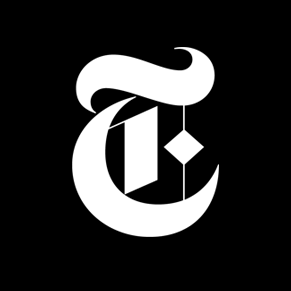
Article Search API
Note: In URI examples and field names, italics indicate placeholders for variables or values. Brackets [ ] indicate optional items. Parentheses ( ) are not a convention — when URIs include parentheses, interpret them literally.
Assam State Board of Secondary Education, Assam
Panchayati Raj Department, Himachal Pradesh, Himachal Pradesh
Revenue, Registration & Land Reforms Department, Jharkhand
Aviation Radiation API
We host a RESTful API to models of cosmic ray induced ionising radiation in the atmosphere. The PARMA or CARI7 endpoints can be used to calculate Effective Dose or Ambient Dose Equivalent at a point.
The Route Dose API calculates the same quantities along a great circle route between two airports using CARI7.
API requests must contain a key "API-Key" in the header (see code samples). Obtain a key from here.
Help us improve the quality of our web APIs by completing our 2 minute survey here.
Amentum Pty Ltd is not responsible nor liable for any loss or damage of any sort incurred as a result of using the API.
Copyright Amentum Pty Ltd 2021.
HP Swasthya Bima Yojna Society, Himachal Pradesh
Maharashtra State Board of Secondary and Higher Secondary Education, Maharashtra
Directorate of Information Technology, Government of Tripura, Tripura
eDistrict Himachal Pradesh, Himachal Pradesh
Future Generali Total Insurance Solutions
Gravity API
ocean surface would take if only gravity and the rotation of the Earth
were considered. The geoid is the surface that defines zero elevation.
The geoid height is the difference between an ideal reference ellipsoid and the geoid.
The gravity anomaly is the difference between the acceleration due to gravity on the Earth's surface and the value calculated assuming the reference ellipsoid.
The official Earth Gravitational Model EGM2008 was developed and released to the public by the National Geospatial-Intelligence Agency (NGA).
Our EGM2008 API provides on-demand access to the EGM2008 model, as implemented by the open-source GeographicLib Gravity library.
API requests must contain a key "API-Key" in the header (see code samples). Obtain a key from here.
Amentum Pty Ltd is not responsible nor liable for any loss or damage of any sort incurred as a result of using the API.
Copyright Amentum Pty Ltd 2021.