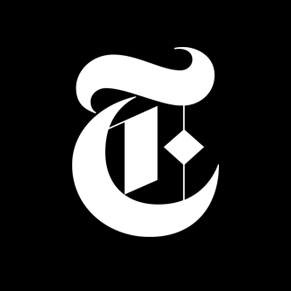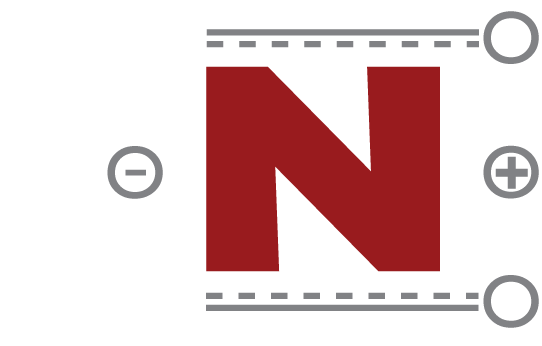Mock sample for your project: Article Search API
Integrate with "Article Search API" from nytimes.com in no time with Mockoon's ready to use mock sample
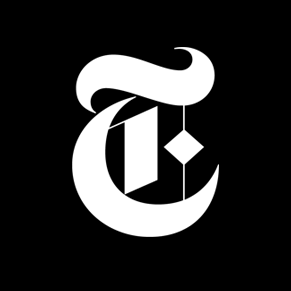
Article Search API
Version: 1.0.0
Speed up your application development by using "Article Search API" ready-to-use mock sample. Mocking this API will allow you to start working in no time. No more accounts to create, API keys to provision, accesses to configure, unplanned downtime, just work.
It also improves your integration tests' quality and reliability by accounting for random failures, slow response time, etc.
Description
With the Article Search API, you can search New York Times articles from Sept. 18, 1851 to today, retrieving headlines, abstracts, lead paragraphs, links to associated multimedia and other article metadata.
Note: In URI examples and field names, italics indicate placeholders for variables or values. Brackets [ ] indicate optional items. Parentheses ( ) are not a convention — when URIs include parentheses, interpret them literally.
Other APIs by nytimes.com
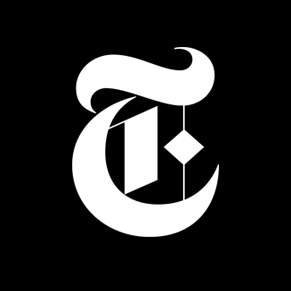
Geographic API
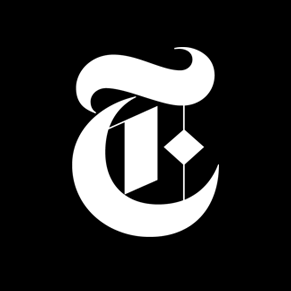
Semantic API
The Semantic API uses concepts which are, by definition, terms in The New York Times controlled vocabulary. Like the way facets are used in the Articles API, concepts are a good way to uncover articles of interest in The New York Times archive, and at the same time, limit the scope and number of those articles. The Semantic API maps to external semantic data resources, in a fashion consistent with the idea of linked data. The Semantic API also provides combination and relationship information to other, similar concepts in The New York Times controlled vocabulary.
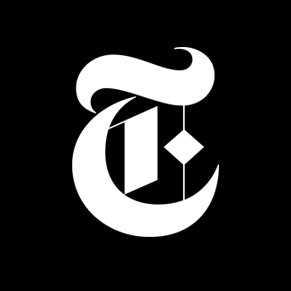
Books API
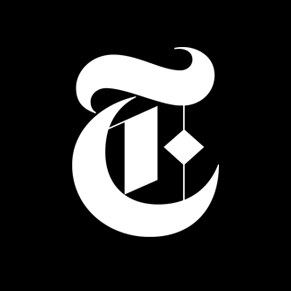
Times Newswire API
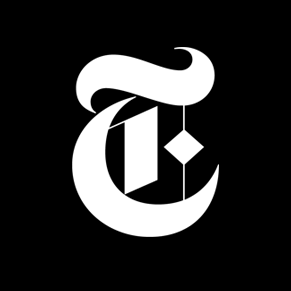
Archive API
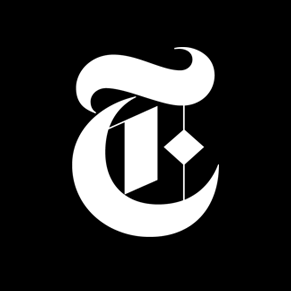
Community API
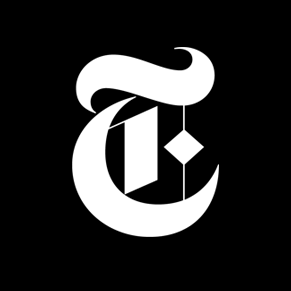
Top Stories
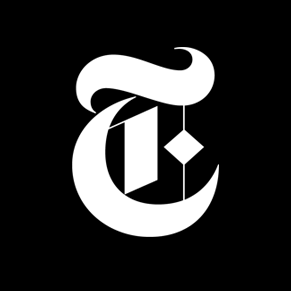
Movie Reviews API
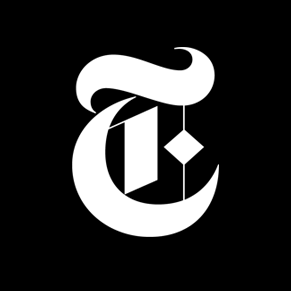
TimesTags API
Other APIs in the same category
Google Analytics Admin API
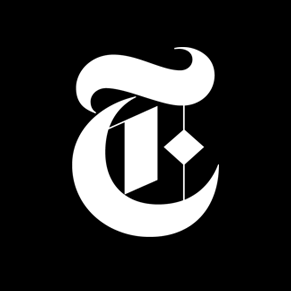
Community API

Cloud Dataproc API
Service Consumer Management API

Cloud Logging API
SearchLy API v1
The SearchLy API provides similarity searching based on song lyrics.
Operations
The API allows for the /similarity/bysong operation, which allows clients to search the similarity for an existing song in the database. Also, the API has an additional /similarity/bycontent endpoint which allows clients to search similarity given a free String input through a JSON request body. Additional /song/search operation is available for searching songs given a query String.
Endpoint
The API endpoint for the SearchLy API v1 is as follows:
Motivation
This project was built in order to create an API for searching similarities based on song lyrics. There are a lot of songs in the industry and most of them are talking about the same topic. What I wanted to prove with SearchLy was to estimate how similar are two songs between them based on the meaning of their lyrics.
SearchLy is using a database of 100k songs from AZLyrics, using this scraper, which is being updated periodically. Then, using word2vec and NMSLIB, it was possible to create an index where you can search similarities using the k-nearest neighbors (KNN) algorithm.
> Note: I am currently using a micro-instance from DigitalOcean where the API is deployed, so you should expect a bad performance. However, if this API becomes popular I will deploy it in a bigger instance.