Mock sample for your project: Workload Monitor API
Integrate with "Workload Monitor API" from azure.com in no time with Mockoon's ready to use mock sample

Workload Monitor
azure.com
Version: 2018-08-31-preview
Speed up your application development by using "Workload Monitor API" ready-to-use mock sample. Mocking this API will allow you to start working in no time. No more accounts to create, API keys to provision, accesses to configure, unplanned downtime, just work.
It also improves your integration tests' quality and reliability by accounting for random failures, slow response time, etc.
Description
APIs for workload monitoring
Other APIs by azure.com

AutomationManagement
azure.com

ApiManagementClient
azure.com
Use these REST APIs for performing operations on Cache entity in your Azure API Management deployment. Azure API Management also allows for caching responses in an external Azure Cache for Redis. For more information refer to External Redis Cache in ApiManagement.

ApiManagementClient
azure.com
Use these REST APIs for performing operations on Diagnostic entity associated with your Azure API Management deployment. Diagnostics are used to log requests/responses in the APIM proxy.

ApiManagementClient
azure.com
Use these REST APIs for performing operations on Email Templates associated with your Azure API Management deployment.

AutomationManagement
azure.com

AutomationManagement
azure.com
Other APIs in the same category
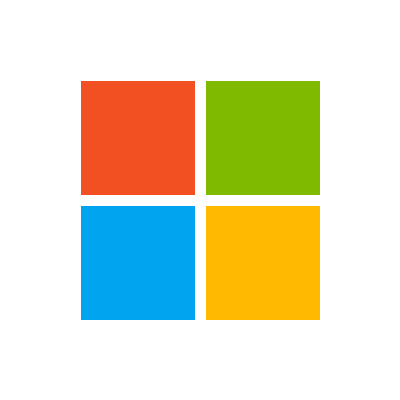
Video Search Client
microsoft.com
The Video Search API lets you search on Bing for video that are relevant to the user's search query, for insights about a video or for videos that are trending based on search requests made by others. This section provides technical details about the query parameters and headers that you use to request videos and the JSON response objects that contain them. For examples that show how to make requests, see Searching the Web for Videos.

AutomationManagement
azure.com

AWS Storage Gateway
Storage Gateway Service Storage Gateway is the service that connects an on-premises software appliance with cloud-based storage to provide seamless and secure integration between an organization's on-premises IT environment and the Amazon Web Services storage infrastructure. The service enables you to securely upload data to the Cloud for cost effective backup and rapid disaster recovery. Use the following links to get started using the Storage Gateway Service API Reference : Storage Gateway required request headers : Describes the required headers that you must send with every POST request to Storage Gateway. Signing requests : Storage Gateway requires that you authenticate every request you send; this topic describes how sign such a request. Error responses : Provides reference information about Storage Gateway errors. Operations in Storage Gateway : Contains detailed descriptions of all Storage Gateway operations, their request parameters, response elements, possible errors, and examples of requests and responses. Storage Gateway endpoints and quotas : Provides a list of each Region and the endpoints available for use with Storage Gateway. Storage Gateway resource IDs are in uppercase. When you use these resource IDs with the Amazon EC2 API, EC2 expects resource IDs in lowercase. You must change your resource ID to lowercase to use it with the EC2 API. For example, in Storage Gateway the ID for a volume might be vol-AA22BB012345DAF670. When you use this ID with the EC2 API, you must change it to vol-aa22bb012345daf670. Otherwise, the EC2 API might not behave as expected. IDs for Storage Gateway volumes and Amazon EBS snapshots created from gateway volumes are changing to a longer format. Starting in December 2016, all new volumes and snapshots will be created with a 17-character string. Starting in April 2016, you will be able to use these longer IDs so you can test your systems with the new format. For more information, see Longer EC2 and EBS resource IDs. For example, a volume Amazon Resource Name (ARN) with the longer volume ID format looks like the following: arn:aws:storagegateway:us-west-2:111122223333:gateway/sgw-12A3456B/volume/vol-1122AABBCCDDEEFFG. A snapshot ID with the longer ID format looks like the following: snap-78e226633445566ee. For more information, see Announcement: Heads-up – Longer Storage Gateway volume and snapshot IDs coming in 2016.

ApiManagementClient
azure.com
Use these REST APIs for performing operations on Email Templates associated with your Azure API Management deployment.

AuthorizationManagementClient
azure.com
Role based access control provides you a way to apply granular level policy administration down to individual resources or resource groups. These operations enable you to manage role assignments. A role assignment grants access to Azure Active Directory users.

Amazon ElastiCache
Amazon ElastiCache Amazon ElastiCache is a web service that makes it easier to set up, operate, and scale a distributed cache in the cloud. With ElastiCache, customers get all of the benefits of a high-performance, in-memory cache with less of the administrative burden involved in launching and managing a distributed cache. The service makes setup, scaling, and cluster failure handling much simpler than in a self-managed cache deployment. In addition, through integration with Amazon CloudWatch, customers get enhanced visibility into the key performance statistics associated with their cache and can receive alarms if a part of their cache runs hot.

AWSMarketplace Metering
AWS Marketplace Metering Service This reference provides descriptions of the low-level AWS Marketplace Metering Service API. AWS Marketplace sellers can use this API to submit usage data for custom usage dimensions. For information on the permissions you need to use this API, see AWS Marketing metering and entitlement API permissions in the AWS Marketplace Seller Guide. Submitting Metering Records MeterUsage - Submits the metering record for a Marketplace product. MeterUsage is called from an EC2 instance or a container running on EKS or ECS. BatchMeterUsage - Submits the metering record for a set of customers. BatchMeterUsage is called from a software-as-a-service (SaaS) application. Accepting New Customers ResolveCustomer - Called by a SaaS application during the registration process. When a buyer visits your website during the registration process, the buyer submits a Registration Token through the browser. The Registration Token is resolved through this API to obtain a CustomerIdentifier and Product Code. Entitlement and Metering for Paid Container Products Paid container software products sold through AWS Marketplace must integrate with the AWS Marketplace Metering Service and call the RegisterUsage operation for software entitlement and metering. Free and BYOL products for Amazon ECS or Amazon EKS aren't required to call RegisterUsage, but you can do so if you want to receive usage data in your seller reports. For more information on using the RegisterUsage operation, see Container-Based Products. BatchMeterUsage API calls are captured by AWS CloudTrail. You can use Cloudtrail to verify that the SaaS metering records that you sent are accurate by searching for records with the eventName of BatchMeterUsage. You can also use CloudTrail to audit records over time. For more information, see the AWS CloudTrail User Guide .

Amazon Import/Export Snowball
AWS Snow Family is a petabyte-scale data transport solution that uses secure devices to transfer large amounts of data between your on-premises data centers and Amazon Simple Storage Service (Amazon S3). The Snow commands described here provide access to the same functionality that is available in the AWS Snow Family Management Console, which enables you to create and manage jobs for a Snow device. To transfer data locally with a Snow device, you'll need to use the Snowball Edge client or the Amazon S3 API Interface for Snowball or AWS OpsHub for Snow Family. For more information, see the User Guide.

ApplicationInsightsManagementClient
azure.com
Apis for customer in enterprise agreement migrate to new pricing model or rollback to legacy pricing model.

AWS Marketplace Catalog Service
Catalog API actions allow you to manage your entities through list, describe, and update capabilities. An entity can be a product or an offer on AWS Marketplace. You can automate your entity update process by integrating the AWS Marketplace Catalog API with your AWS Marketplace product build or deployment pipelines. You can also create your own applications on top of the Catalog API to manage your products on AWS Marketplace.







