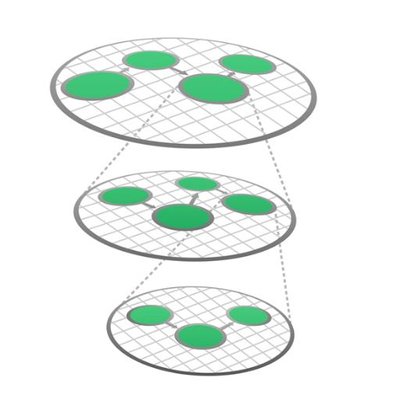Mock sample for your project: DeviceServices API
Integrate with "DeviceServices API" from azure.com in no time with Mockoon's ready to use mock sample

DeviceServices
azure.com
Version: 2019-06-01
Start working with "DeviceServices API" right away by using this ready-to-use mock sample. API mocking can greatly speed up your application development by removing all the tedious tasks or issues: API key provisioning, account creation, unplanned downtime, etc.
It also helps reduce your dependency on third-party APIs and improves your integration tests' quality and reliability by accounting for random failures, slow response time, etc.
Description
Use this API to manage the Windows IoT device services in your Azure subscription.
Other APIs by azure.com

FabricAdminClient
azure.com
Software load balancer multiplexer operation endpoints and objects.

InfrastructureInsightsManagementClient
azure.com
Resource health operation endpoints and objects.

Storage Cache Mgmt Client
azure.com
A Storage Cache provides scalable caching service for NAS clients, serving data from either NFSv3 or Blob at-rest storage (referred to as "Storage Targets"). These operations allow you to manage Caches.

BlueprintClient
azure.com
Azure Blueprints Client provides access to blueprint definitions, assignments, and artifacts, and related blueprint operations.

ContainerRegistryManagementClient
azure.com

DataBoxEdgeManagementClient
azure.com
Other APIs in the same category

Azure SQL Database
azure.com
Provides create, read, update and delete functionality for Azure SQL Database resources including servers, databases, elastic pools, recommendations, and operations.

DeploymentScriptsClient
azure.com
The APIs listed in this specification can be used to manage Deployment Scripts resource through the Azure Resource Manager.

SqlManagementClient
azure.com
The Azure SQL Database management API provides a RESTful set of web APIs that interact with Azure SQL Database services to manage your databases. The API enables users to create, retrieve, update, and delete databases, servers, and other entities.

SqlManagementClient
azure.com
The Azure SQL Database management API provides a RESTful set of web APIs that interact with Azure SQL Database services to manage your databases. The API enables users to create, retrieve, update, and delete databases, servers, and other entities.

PolicyClient
azure.com
To manage and control access to your resources, you can define customized policies and assign them at a scope.

ManagementLockClient
azure.com
Azure resources can be locked to prevent other users in your organization from deleting or modifying resources.

SqlManagementClient
azure.com
The Azure SQL Database management API provides a RESTful set of web APIs that interact with Azure SQL Database services to manage your databases. The API enables users to create, retrieve, update, and delete databases, servers, and other entities.

MonitorManagementClient
azure.com

Marketplace RP Service
azure.com