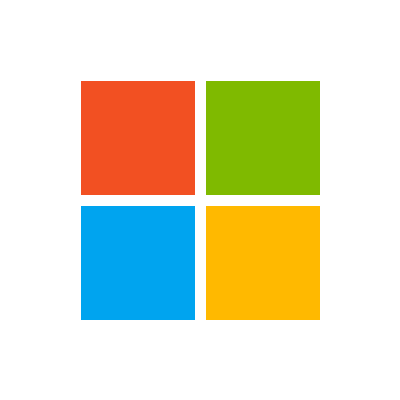Mock sample for your project: CustomerInsightsManagementClient API
Integrate with "CustomerInsightsManagementClient API" from azure.com in no time with Mockoon's ready to use mock sample

CustomerInsightsManagementClient
azure.com
Version: 2017-04-26
Speed up your application development by using "CustomerInsightsManagementClient API" ready-to-use mock sample. Mocking this API will help you accelerate your development lifecycles and allow you to stop relying on an external API to get the job done. No more API keys to provision, accesses to configure or unplanned downtime, just work.
Enhance your development infrastructure by mocking third party APIs during integrating testing.
Description
The Azure Customer Insights management API provides a RESTful set of web services that interact with Azure Customer Insights service to manage your resources. The API has entities that capture the relationship between an end user and the Azure Customer Insights service.
Other APIs by azure.com

SqlManagementClient

ApplicationInsightsManagementClient

Azure Alerts Management Service Resource Provider

ApiManagementClient

RecoveryServicesBackupClient

Security Center

Azure Alerts Management Service Resource Provider

Security Center
Other APIs in the same category

SqlManagementClient

SqlManagementClient

Security Center

Azure SQL Database

Azure SQL Database Datamasking Policies and Rules
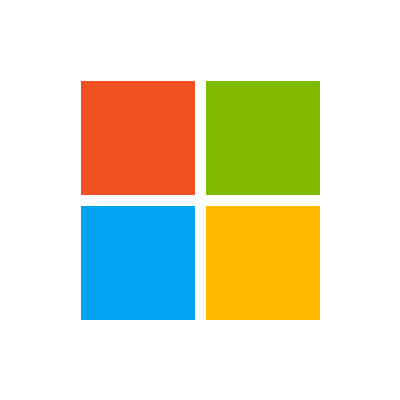
Entity Search Client