Mock sample for your project: ApiManagementClient API
Integrate with "ApiManagementClient API" from azure.com in no time with Mockoon's ready to use mock sample

ApiManagementClient
azure.com
Version: 2019-12-01-preview
Integrate third-party APIs faster by using "ApiManagementClient API" ready-to-use mock sample. Mocking this API will help you accelerate your development lifecycles and improves your integration tests' quality and reliability by accounting for random failures, slow response time, etc.
It also helps reduce your dependency on third-party APIs: no more accounts to create, API keys to provision, accesses to configure, unplanned downtime, etc.
Description
Use these REST APIs for performing operations on tenant entity associated with your Azure API Management deployment. Using this entity you can manage properties and configuration that apply to the entire API Management service instance.
Other APIs by azure.com

LUIS Authoring Client

Azure Enterprise Knowledge Graph Service

SqlManagementClient

AutomationManagement

Azure Data Catalog Resource Provider

AuthorizationManagementClient

MySQLManagementClient

NetworkManagementClient

ApiManagementClient
Other APIs in the same category
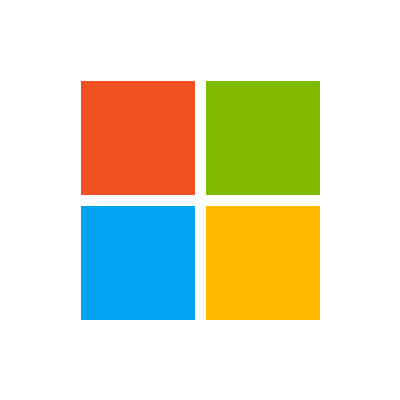
Entity Search Client

AutomationManagement

Amazon Route 53 Domains

Amazon SageMaker Feature Store Runtime

AWS Outposts

AWS Certificate Manager Private Certificate Authority

AWS SecurityHub

Amazon Cognito Sync

AmazonMWAA





