Mock sample for your project: FabricAdminClient API
Integrate with "FabricAdminClient API" from azure.com in no time with Mockoon's ready to use mock sample

FabricAdminClient
azure.com
Version: 2016-05-01
Speed up your application development by using "FabricAdminClient API" ready-to-use mock sample. Mocking this API will help you accelerate your development lifecycles and allow you to stop relying on an external API to get the job done. No more API keys to provision, accesses to configure or unplanned downtime, just work.
Enhance your development infrastructure by mocking third party APIs during integrating testing.
Description
Infrastructure role operation endpoints and objects.
Other APIs by azure.com

ApiManagementClient
azure.com
Use these REST APIs for performing retrieving a collection of policy snippets available in Azure API Management deployment.

Azure SQL Database replication links
azure.com
Provides read, delete, and failover functionality for Azure SQL Database replication links.

RecoveryServicesClient
azure.com

Text Analytics Client
The Text Analytics API is a suite of text analytics web services built with best-in-class Microsoft machine learning algorithms. The API can be used to analyze unstructured text for tasks such as sentiment analysis, key phrase extraction and language detection. No training data is needed to use this API; just bring your text data. This API uses advanced natural language processing techniques to deliver best in class predictions. Further documentation can be found in https://docs.microsoft.com/en-us/azure/cognitive-services/text-analytics/overview

ApplicationInsightsManagementClient
azure.com
Azure Application Insights workbook template type.

NetworkManagementClient
azure.com
The Microsoft Azure Network management API provides a RESTful set of web services that interact with Microsoft Azure Networks service to manage your network resources. The API has entities that capture the relationship between an end user and the Microsoft Azure Networks service.

PostgreSQLManagementClient
azure.com
The Microsoft Azure management API provides create, read, update, and delete functionality for Azure PostgreSQL resources including servers, databases, firewall rules, VNET rules, security alert policies, log files and configurations with new business model.

NetworkManagementClient
azure.com
The Microsoft Azure Network management API provides a RESTful set of web services that interact with Microsoft Azure Networks service to manage your network resources. The API has entities that capture the relationship between an end user and the Microsoft Azure Networks service.

MonitorManagementClient
azure.com
Other APIs in the same category

Amazon SageMaker Feature Store Runtime
Contains all data plane API operations and data types for the Amazon SageMaker Feature Store. Use this API to put, delete, and retrieve (get) features from a feature store. Use the following operations to configure your OnlineStore and OfflineStore features, and to create and manage feature groups: CreateFeatureGroup DeleteFeatureGroup DescribeFeatureGroup ListFeatureGroups

Amazon Chime
The Amazon Chime API (application programming interface) is designed for developers to perform key tasks, such as creating and managing Amazon Chime accounts, users, and Voice Connectors. This guide provides detailed information about the Amazon Chime API, including operations, types, inputs and outputs, and error codes. It also includes some server-side API actions to use with the Amazon Chime SDK. For more information about the Amazon Chime SDK, see Using the Amazon Chime SDK in the Amazon Chime Developer Guide. You can use an AWS SDK, the AWS Command Line Interface (AWS CLI), or the REST API to make API calls. We recommend using an AWS SDK or the AWS CLI. Each API operation includes links to information about using it with a language-specific AWS SDK or the AWS CLI. Using an AWS SDK You don't need to write code to calculate a signature for request authentication. The SDK clients authenticate your requests by using access keys that you provide. For more information about AWS SDKs, see the AWS Developer Center. Using the AWS CLI Use your access keys with the AWS CLI to make API calls. For information about setting up the AWS CLI, see Installing the AWS Command Line Interface in the AWS Command Line Interface User Guide. For a list of available Amazon Chime commands, see the Amazon Chime commands in the AWS CLI Command Reference. Using REST APIs If you use REST to make API calls, you must authenticate your request by providing a signature. Amazon Chime supports signature version 4. For more information, see Signature Version 4 Signing Process in the Amazon Web Services General Reference. When making REST API calls, use the service name chime and REST endpoint https://service.chime.aws.amazon.com. Administrative permissions are controlled using AWS Identity and Access Management (IAM). For more information, see Identity and Access Management for Amazon Chime in the Amazon Chime Administration Guide.

Amazon Simple Notification Service
Amazon Simple Notification Service Amazon Simple Notification Service (Amazon SNS) is a web service that enables you to build distributed web-enabled applications. Applications can use Amazon SNS to easily push real-time notification messages to interested subscribers over multiple delivery protocols. For more information about this product see the Amazon SNS product page. For detailed information about Amazon SNS features and their associated API calls, see the Amazon SNS Developer Guide. For information on the permissions you need to use this API, see Identity and access management in Amazon SNS in the Amazon SNS Developer Guide. We also provide SDKs that enable you to access Amazon SNS from your preferred programming language. The SDKs contain functionality that automatically takes care of tasks such as: cryptographically signing your service requests, retrying requests, and handling error responses. For a list of available SDKs, go to Tools for Amazon Web Services.

Amazon Lookout for Equipment
Amazon Lookout for Equipment is a machine learning service that uses advanced analytics to identify anomalies in machines from sensor data for use in predictive maintenance.

AWS Comprehend Medical
Amazon Comprehend Medical extracts structured information from unstructured clinical text. Use these actions to gain insight in your documents.

Amazon Augmented AI Runtime
Amazon Augmented AI (Amazon A2I) adds the benefit of human judgment to any machine learning application. When an AI application can't evaluate data with a high degree of confidence, human reviewers can take over. This human review is called a human review workflow. To create and start a human review workflow, you need three resources: a worker task template, a flow definition, and a human loop. For information about these resources and prerequisites for using Amazon A2I, see Get Started with Amazon Augmented AI in the Amazon SageMaker Developer Guide. This API reference includes information about API actions and data types that you can use to interact with Amazon A2I programmatically. Use this guide to: Start a human loop with the StartHumanLoop operation when using Amazon A2I with a custom task type. To learn more about the difference between custom and built-in task types, see Use Task Types. To learn how to start a human loop using this API, see Create and Start a Human Loop for a Custom Task Type in the Amazon SageMaker Developer Guide. Manage your human loops. You can list all human loops that you have created, describe individual human loops, and stop and delete human loops. To learn more, see Monitor and Manage Your Human Loop in the Amazon SageMaker Developer Guide. Amazon A2I integrates APIs from various AWS services to create and start human review workflows for those services. To learn how Amazon A2I uses these APIs, see Use APIs in Amazon A2I in the Amazon SageMaker Developer Guide.

Form Recognizer Client
azure.com
Extracts information from forms and images into structured data.
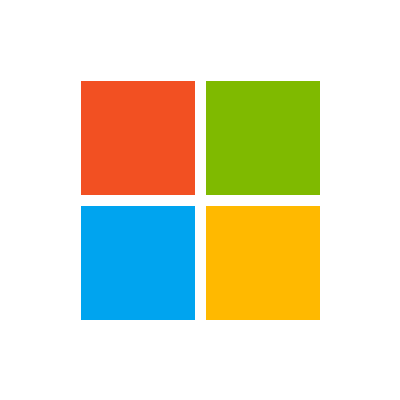
Visual Search Client
microsoft.com
Visual Search API lets you discover insights about an image such as visually similar images, shopping sources, and related searches. The API can also perform text recognition, identify entities (people, places, things), return other topical content for the user to explore, and more. For more information, see Visual Search Overview. NOTE: To comply with the new EU Copyright Directive in France, the Bing Visual Search API must omit some content from certain EU News sources for French users. The removed content may include thumbnail images and videos, video previews, and snippets which accompany search results from these sources. As a consequence, the Bing APIs may serve fewer results with thumbnail images and videos, video previews, and snippets to French users.

SqlManagementClient
azure.com
The Azure SQL Database management API provides a RESTful set of web APIs that interact with Azure SQL Database services to manage your databases. The API enables users to create, retrieve, update, and delete databases, servers, and other entities.

AmazonApiGatewayManagementApi
The Amazon API Gateway Management API allows you to directly manage runtime aspects of your deployed APIs. To use it, you must explicitly set the SDK's endpoint to point to the endpoint of your deployed API. The endpoint will be of the form https://{api-id}.execute-api.{region}.amazonaws.com/{stage}, or will be the endpoint corresponding to your API's custom domain and base path, if applicable.




