Mock sample for your project: Azure Machine Learning Model Management Service API
Integrate with "Azure Machine Learning Model Management Service API" from azure.com in no time with Mockoon's ready to use mock sample

Azure Machine Learning Model Management Service
azure.com
Version: 2019-09-30
Speed up your application development by using "Azure Machine Learning Model Management Service API" ready-to-use mock sample. Mocking this API will help you accelerate your development lifecycles and allow you to stop relying on an external API to get the job done. No more API keys to provision, accesses to configure or unplanned downtime, just work.
Enhance your development infrastructure by mocking third party APIs during integrating testing.
Description
These APIs allow end users to manage Azure Machine Learning Models, Images, Profiles, and Services.
Other APIs by azure.com

Security Center
azure.com
API spec for Microsoft.Security (Azure Security Center) resource provider

NetworkManagementClient
azure.com
The Microsoft Azure Network management API provides a RESTful set of web services that interact with Microsoft Azure Networks service to manage your network resources. The API has entities that capture the relationship between an end user and the Microsoft Azure Networks service.

MySQLManagementClient
azure.com
The Microsoft Azure management API provides create, read, update, and delete functionality for Azure MySQL resources including servers, databases, firewall rules, VNET rules, security alert policies, log files and configurations with new business model.

NetworkManagementClient
azure.com
The Microsoft Azure Network management API provides a RESTful set of web services that interact with Microsoft Azure Networks service to manage your network resources. The API has entities that capture the relationship between an end user and the Microsoft Azure Networks service.

NetworkManagementClient
azure.com
The Microsoft Azure Network management API provides a RESTful set of web services that interact with Microsoft Azure Networks service to manage your network resources. The API has entities that capture the relationship between an end user and the Microsoft Azure Networks service.

MySQLManagementClient
azure.com
The Microsoft Azure management API provides create, read, update, and delete functionality for Azure MySQL resources including servers, databases, firewall rules, VNET rules, security alert policies, log files and configurations with new business model.

NetworkManagementClient
azure.com
The Microsoft Azure Network management API provides a RESTful set of web services that interact with Microsoft Azure Networks service to manage your network resources. The API has entities that capture the relationship between an end user and the Microsoft Azure Networks service.

Azure Data Migration Service Resource Provider
azure.com
The Data Migration Service helps people migrate their data from on-premise database servers to Azure, or from older database software to newer software. The service manages one or more workers that are joined to a customer's virtual network, which is assumed to provide connectivity to their databases. To avoid frequent updates to the resource provider, data migration tasks are implemented by the resource provider in a generic way as task resources, each of which has a task type (which identifies the type of work to run), input, and output. The client is responsible for providing appropriate task type and inputs, which will be passed through unexamined to the machines that implement the functionality, and for understanding the output, which is passed back unexamined to the client.

ExpressRouteCrossConnection REST APIs
azure.com
The Microsoft Azure ExpressRouteCrossConnection Resource Provider REST APIs describes the operations for the connectivity provider to provision ExpressRoute circuit, create and modify BGP peering entities and troubleshoot connectivity on customer's ExpressRoute circuit.

NetworkManagementClient
azure.com
The Microsoft Azure Network management API provides a RESTful set of web services that interact with Microsoft Azure Networks service to manage your network resources. The API has entities that capture the relationship between an end user and the Microsoft Azure Networks service.
Other APIs in the same category

SqlManagementClient
azure.com
The Azure SQL Database management API provides a RESTful set of web APIs that interact with Azure SQL Database services to manage your databases. The API enables users to create, retrieve, update, and delete databases, servers, and other entities.

SqlManagementClient
azure.com
The Azure SQL Database management API provides a RESTful set of web APIs that interact with Azure SQL Database services to manage your databases. The API enables users to create, retrieve, update, and delete databases, servers, and other entities.

SqlManagementClient
azure.com
The Azure SQL Database management API provides a RESTful set of web APIs that interact with Azure SQL Database services to manage your databases. The API enables users to create, retrieve, update, and delete databases, servers, and other entities.

SqlManagementClient
azure.com
The Azure SQL Database management API provides a RESTful set of web APIs that interact with Azure SQL Database services to manage your databases. The API enables users to create, retrieve, update, and delete databases, servers, and other entities.

SqlManagementClient
azure.com
The Azure SQL Database management API provides a RESTful set of web APIs that interact with Azure SQL Database services to manage your databases. The API enables users to create, retrieve, update, and delete databases, servers, and other entities.

RecoveryServicesBackupClient
azure.com

PolicyClient
azure.com
To manage and control access to your resources, you can define customized policies and assign them at a scope.

RecoveryServicesBackupClient
azure.com

PolicyClient
azure.com
To manage and control access to your resources, you can define customized policies and assign them at a scope.
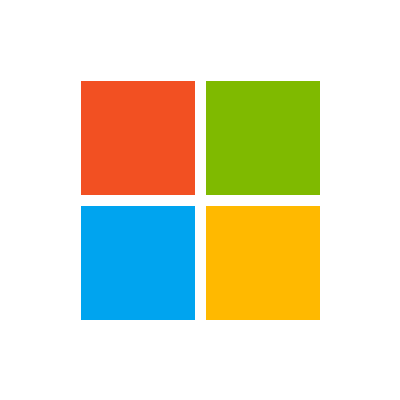
Visual Search Client
microsoft.com
Visual Search API lets you discover insights about an image such as visually similar images, shopping sources, and related searches. The API can also perform text recognition, identify entities (people, places, things), return other topical content for the user to explore, and more. For more information, see Visual Search Overview. NOTE: To comply with the new EU Copyright Directive in France, the Bing Visual Search API must omit some content from certain EU News sources for French users. The removed content may include thumbnail images and videos, video previews, and snippets which accompany search results from these sources. As a consequence, the Bing APIs may serve fewer results with thumbnail images and videos, video previews, and snippets to French users.



