Mock sample for your project: AutomationManagement API
Integrate with "AutomationManagement API" from azure.com in no time with Mockoon's ready to use mock sample

AutomationManagement
azure.com
Version: 2018-01-15
Start working with "AutomationManagement API" right away by using this ready-to-use mock sample. API mocking can greatly speed up your application development by removing all the tedious tasks or issues: API key provisioning, account creation, unplanned downtime, etc.
It also helps reduce your dependency on third-party APIs and improves your integration tests' quality and reliability by accounting for random failures, slow response time, etc.
Description
Other APIs by azure.com

ResourceHealthMetadata API Client
azure.com

NetworkManagementClient
azure.com
The Microsoft Azure Network management API provides a RESTful set of web services that interact with Microsoft Azure Networks service to manage your network resources. The API has entities that capture the relationship between an end user and the Microsoft Azure Networks service.

MonitorManagementClient
azure.com

MonitorManagementClient
azure.com

MonitorManagementClient
azure.com

MonitorManagementClient
azure.com

Guest Diagnostic Settings
azure.com
API to Add/Remove/List Guest Diagnostics Configuration to Azure Resources
Other APIs in the same category

Amazon Translate
Provides translation between one source language and another of the same set of languages.

AWS IoT
IoT IoT provides secure, bi-directional communication between Internet-connected devices (such as sensors, actuators, embedded devices, or smart appliances) and the Amazon Web Services cloud. You can discover your custom IoT-Data endpoint to communicate with, configure rules for data processing and integration with other services, organize resources associated with each device (Registry), configure logging, and create and manage policies and credentials to authenticate devices. The service endpoints that expose this API are listed in Amazon Web Services IoT Core Endpoints and Quotas. You must use the endpoint for the region that has the resources you want to access. The service name used by Amazon Web Services Signature Version 4 to sign the request is: execute-api. For more information about how IoT works, see the Developer Guide. For information about how to use the credentials provider for IoT, see Authorizing Direct Calls to Amazon Web Services Services.

ApiManagementClient
azure.com
Use these REST APIs for performing operations on Identity Provider entity associated with your Azure API Management deployment. Setting up an external Identity Provider for authentication can help you manage the developer portal logins using the OAuth2 flow.

Amazon Cognito Identity Provider
Using the Amazon Cognito User Pools API, you can create a user pool to manage directories and users. You can authenticate a user to obtain tokens related to user identity and access policies. This API reference provides information about user pools in Amazon Cognito User Pools. For more information, see the Amazon Cognito Documentation.

Amazon Comprehend
Amazon Comprehend is an AWS service for gaining insight into the content of documents. Use these actions to determine the topics contained in your documents, the topics they discuss, the predominant sentiment expressed in them, the predominant language used, and more.

Amazon Cognito Sync
Amazon Cognito Sync Amazon Cognito Sync provides an AWS service and client library that enable cross-device syncing of application-related user data. High-level client libraries are available for both iOS and Android. You can use these libraries to persist data locally so that it's available even if the device is offline. Developer credentials don't need to be stored on the mobile device to access the service. You can use Amazon Cognito to obtain a normalized user ID and credentials. User data is persisted in a dataset that can store up to 1 MB of key-value pairs, and you can have up to 20 datasets per user identity. With Amazon Cognito Sync, the data stored for each identity is accessible only to credentials assigned to that identity. In order to use the Cognito Sync service, you need to make API calls using credentials retrieved with Amazon Cognito Identity service. If you want to use Cognito Sync in an Android or iOS application, you will probably want to make API calls via the AWS Mobile SDK. To learn more, see the Developer Guide for Android and the Developer Guide for iOS.

Alexa For Business
Alexa for Business helps you use Alexa in your organization. Alexa for Business provides you with the tools to manage Alexa devices, enroll your users, and assign skills, at scale. You can build your own context-aware voice skills using the Alexa Skills Kit and the Alexa for Business API operations. You can also make these available as private skills for your organization. Alexa for Business makes it efficient to voice-enable your products and services, thus providing context-aware voice experiences for your customers. Device makers building with the Alexa Voice Service (AVS) can create fully integrated solutions, register their products with Alexa for Business, and manage them as shared devices in their organization.

AWS Audit Manager
Welcome to the Audit Manager API reference. This guide is for developers who need detailed information about the Audit Manager API operations, data types, and errors. Audit Manager is a service that provides automated evidence collection so that you can continuously audit your Amazon Web Services usage, and assess the effectiveness of your controls to better manage risk and simplify compliance. Audit Manager provides pre-built frameworks that structure and automate assessments for a given compliance standard. Frameworks include a pre-built collection of controls with descriptions and testing procedures, which are grouped according to the requirements of the specified compliance standard or regulation. You can also customize frameworks and controls to support internal audits with unique requirements. Use the following links to get started with the Audit Manager API: Actions : An alphabetical list of all Audit Manager API operations. Data types : An alphabetical list of all Audit Manager data types. Common parameters : Parameters that all Query operations can use. Common errors : Client and server errors that all operations can return. If you're new to Audit Manager, we recommend that you review the Audit Manager User Guide.
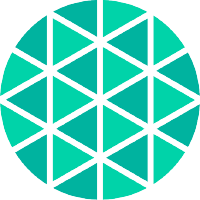
Meshery API.
meshery.local
the purpose of this application is to provide an application
that is using plain go code to define an API
This should demonstrate all the possible comment annotations
that are available to turn go code into a fully compliant swagger 2.0 spec
that is using plain go code to define an API
This should demonstrate all the possible comment annotations
that are available to turn go code into a fully compliant swagger 2.0 spec

SqlManagementClient
azure.com
The Azure SQL Database management API provides a RESTful set of web APIs that interact with Azure SQL Database services to manage your databases. The API enables users to create, retrieve, update, and delete databases, servers, and other entities.





