Mock sample for your project: AWS RoboMaker API
Integrate with "AWS RoboMaker API" from amazonaws.com in no time with Mockoon's ready to use mock sample

AWS RoboMaker
Version: 2018-06-29
Speed up your application development by using "AWS RoboMaker API" ready-to-use mock sample. Mocking this API will allow you to start working in no time. No more accounts to create, API keys to provision, accesses to configure, unplanned downtime, just work.
It also improves your integration tests' quality and reliability by accounting for random failures, slow response time, etc.
Description
This section provides documentation for the AWS RoboMaker API operations.
Other APIs by amazonaws.com

Amazon CloudSearch Domain
You use the AmazonCloudSearch2013 API to upload documents to a search domain and search those documents. The endpoints for submitting UploadDocuments, Search, and Suggest requests are domain-specific. To get the endpoints for your domain, use the Amazon CloudSearch configuration service DescribeDomains action. The domain endpoints are also displayed on the domain dashboard in the Amazon CloudSearch console. You submit suggest requests to the search endpoint. For more information, see the Amazon CloudSearch Developer Guide.

Amazon CloudSearch
Amazon CloudSearch Configuration Service You use the Amazon CloudSearch configuration service to create, configure, and manage search domains. Configuration service requests are submitted using the AWS Query protocol. AWS Query requests are HTTP or HTTPS requests submitted via HTTP GET or POST with a query parameter named Action. The endpoint for configuration service requests is region-specific: cloudsearch. region.amazonaws.com. For example, cloudsearch.us-east-1.amazonaws.com. For a current list of supported regions and endpoints, see Regions and Endpoints.

Amazon CloudWatch
Amazon CloudWatch monitors your Amazon Web Services (Amazon Web Services) resources and the applications you run on Amazon Web Services in real time. You can use CloudWatch to collect and track metrics, which are the variables you want to measure for your resources and applications. CloudWatch alarms send notifications or automatically change the resources you are monitoring based on rules that you define. For example, you can monitor the CPU usage and disk reads and writes of your Amazon EC2 instances. Then, use this data to determine whether you should launch additional instances to handle increased load. You can also use this data to stop under-used instances to save money. In addition to monitoring the built-in metrics that come with Amazon Web Services, you can monitor your own custom metrics. With CloudWatch, you gain system-wide visibility into resource utilization, application performance, and operational health.

AWS Single Sign-On Admin
Amazon Web Services Single Sign On (SSO) is a cloud SSO service that makes it easy to centrally manage SSO access to multiple Amazon Web Services accounts and business applications. This guide provides information on SSO operations which could be used for access management of Amazon Web Services accounts. For information about Amazon Web Services SSO features, see the Amazon Web Services Single Sign-On User Guide. Many operations in the SSO APIs rely on identifiers for users and groups, known as principals. For more information about how to work with principals and principal IDs in Amazon Web Services SSO, see the Amazon Web Services SSO Identity Store API Reference.

Alexa For Business
Alexa for Business helps you use Alexa in your organization. Alexa for Business provides you with the tools to manage Alexa devices, enroll your users, and assign skills, at scale. You can build your own context-aware voice skills using the Alexa Skills Kit and the Alexa for Business API operations. You can also make these available as private skills for your organization. Alexa for Business makes it efficient to voice-enable your products and services, thus providing context-aware voice experiences for your customers. Device makers building with the Alexa Voice Service (AVS) can create fully integrated solutions, register their products with Alexa for Business, and manage them as shared devices in their organization.

Amazon Route 53
Amazon Route 53 is a highly available and scalable Domain Name System (DNS) web service.

AWSServerlessApplicationRepository
The AWS Serverless Application Repository makes it easy for developers and enterprises to quickly find
and deploy serverless applications in the AWS Cloud. For more information about serverless applications,
see Serverless Computing and Applications on the AWS website. The AWS Serverless Application Repository is deeply integrated with the AWS Lambda console, so that developers of
all levels can get started with serverless computing without needing to learn anything new. You can use category
keywords to browse for applications such as web and mobile backends, data processing applications, or chatbots.
You can also search for applications by name, publisher, or event source. To use an application, you simply choose it,
configure any required fields, and deploy it with a few clicks. You can also easily publish applications, sharing them publicly with the community at large, or privately
within your team or across your organization. To publish a serverless application (or app), you can use the
AWS Management Console, AWS Command Line Interface (AWS CLI), or AWS SDKs to upload the code. Along with the
code, you upload a simple manifest file, also known as the AWS Serverless Application Model (AWS SAM) template.
For more information about AWS SAM, see AWS Serverless Application Model (AWS SAM) on the AWS Labs
GitHub repository. The AWS Serverless Application Repository Developer Guide contains more information about the two developer
experiences available:
Consuming Applications – Browse for applications and view information about them, including
source code and readme files. Also install, configure, and deploy applications of your choosing.
Publishing Applications – Configure and upload applications to make them available to other
developers, and publish new versions of applications.
and deploy serverless applications in the AWS Cloud. For more information about serverless applications,
see Serverless Computing and Applications on the AWS website. The AWS Serverless Application Repository is deeply integrated with the AWS Lambda console, so that developers of
all levels can get started with serverless computing without needing to learn anything new. You can use category
keywords to browse for applications such as web and mobile backends, data processing applications, or chatbots.
You can also search for applications by name, publisher, or event source. To use an application, you simply choose it,
configure any required fields, and deploy it with a few clicks. You can also easily publish applications, sharing them publicly with the community at large, or privately
within your team or across your organization. To publish a serverless application (or app), you can use the
AWS Management Console, AWS Command Line Interface (AWS CLI), or AWS SDKs to upload the code. Along with the
code, you upload a simple manifest file, also known as the AWS Serverless Application Model (AWS SAM) template.
For more information about AWS SAM, see AWS Serverless Application Model (AWS SAM) on the AWS Labs
GitHub repository. The AWS Serverless Application Repository Developer Guide contains more information about the two developer
experiences available:
Consuming Applications – Browse for applications and view information about them, including
source code and readme files. Also install, configure, and deploy applications of your choosing.
Publishing Applications – Configure and upload applications to make them available to other
developers, and publish new versions of applications.

Amazon Simple Systems Manager (SSM)
Amazon Web Services Systems Manager is a collection of capabilities that helps you automate management tasks such as collecting system inventory, applying operating system (OS) patches, automating the creation of Amazon Machine Images (AMIs), and configuring operating systems (OSs) and applications at scale. Systems Manager lets you remotely and securely manage the configuration of your managed instances. A managed instance is any Amazon Elastic Compute Cloud instance (EC2 instance), or any on-premises server or virtual machine (VM) in your hybrid environment that has been configured for Systems Manager. This reference is intended to be used with the Amazon Web Services Systems Manager User Guide. To get started, verify prerequisites and configure managed instances. For more information, see Setting up Amazon Web Services Systems Manager in the Amazon Web Services Systems Manager User Guide. Related resources For information about how to use a Query API, see Making API requests. For information about other API operations you can perform on EC2 instances, see the Amazon EC2 API Reference. For information about AppConfig, a capability of Systems Manager, see the AppConfig User Guide and the AppConfig API Reference. For information about Incident Manager, a capability of Systems Manager, see the Incident Manager User Guide and the Incident Manager API Reference.

AWS Config
Config Config provides a way to keep track of the configurations of all the Amazon Web Services resources associated with your Amazon Web Services account. You can use Config to get the current and historical configurations of each Amazon Web Services resource and also to get information about the relationship between the resources. An Amazon Web Services resource can be an Amazon Compute Cloud (Amazon EC2) instance, an Elastic Block Store (EBS) volume, an elastic network Interface (ENI), or a security group. For a complete list of resources currently supported by Config, see Supported Amazon Web Services resources. You can access and manage Config through the Amazon Web Services Management Console, the Amazon Web Services Command Line Interface (Amazon Web Services CLI), the Config API, or the Amazon Web Services SDKs for Config. This reference guide contains documentation for the Config API and the Amazon Web Services CLI commands that you can use to manage Config. The Config API uses the Signature Version 4 protocol for signing requests. For more information about how to sign a request with this protocol, see Signature Version 4 Signing Process. For detailed information about Config features and their associated actions or commands, as well as how to work with Amazon Web Services Management Console, see What Is Config in the Config Developer Guide.

AWS Service Catalog
AWS Service Catalog AWS Service Catalog enables organizations to create and manage catalogs of IT services that are approved for AWS. To get the most out of this documentation, you should be familiar with the terminology discussed in AWS Service Catalog Concepts.

Amazon Pinpoint SMS and Voice Service
Pinpoint SMS and Voice Messaging public facing APIs
Other APIs in the same category

Elastic Load Balancing
Elastic Load Balancing A load balancer distributes incoming traffic across targets, such as your EC2 instances. This enables you to increase the availability of your application. The load balancer also monitors the health of its registered targets and ensures that it routes traffic only to healthy targets. You configure your load balancer to accept incoming traffic by specifying one or more listeners, which are configured with a protocol and port number for connections from clients to the load balancer. You configure a target group with a protocol and port number for connections from the load balancer to the targets, and with health check settings to be used when checking the health status of the targets. Elastic Load Balancing supports the following types of load balancers: Application Load Balancers, Network Load Balancers, Gateway Load Balancers, and Classic Load Balancers. This reference covers the following load balancer types: Application Load Balancer - Operates at the application layer (layer 7) and supports HTTP and HTTPS. Network Load Balancer - Operates at the transport layer (layer 4) and supports TCP, TLS, and UDP. Gateway Load Balancer - Operates at the network layer (layer 3). For more information, see the Elastic Load Balancing User Guide. All Elastic Load Balancing operations are idempotent, which means that they complete at most one time. If you repeat an operation, it succeeds.

AWS IoT SiteWise
Welcome to the IoT SiteWise API Reference. IoT SiteWise is an Amazon Web Services service that connects Industrial Internet of Things (IIoT) devices to the power of the Amazon Web Services Cloud. For more information, see the IoT SiteWise User Guide. For information about IoT SiteWise quotas, see Quotas in the IoT SiteWise User Guide.
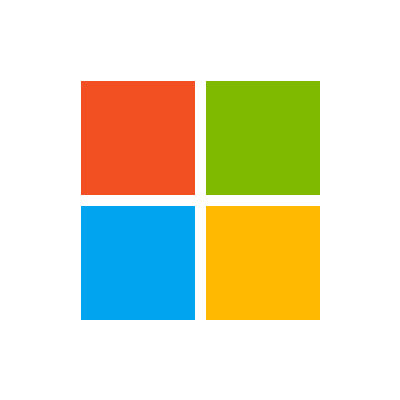
Custom Vision Training Client
microsoft.com

Amazon DynamoDB Accelerator (DAX)
DAX is a managed caching service engineered for Amazon DynamoDB. DAX dramatically speeds up database reads by caching frequently-accessed data from DynamoDB, so applications can access that data with sub-millisecond latency. You can create a DAX cluster easily, using the AWS Management Console. With a few simple modifications to your code, your application can begin taking advantage of the DAX cluster and realize significant improvements in read performance.

Amazon CloudWatch Application Insights
Amazon CloudWatch Application Insights Amazon CloudWatch Application Insights is a service that helps you detect common problems with your applications. It enables you to pinpoint the source of issues in your applications (built with technologies such as Microsoft IIS, .NET, and Microsoft SQL Server), by providing key insights into detected problems. After you onboard your application, CloudWatch Application Insights identifies, recommends, and sets up metrics and logs. It continuously analyzes and correlates your metrics and logs for unusual behavior to surface actionable problems with your application. For example, if your application is slow and unresponsive and leading to HTTP 500 errors in your Application Load Balancer (ALB), Application Insights informs you that a memory pressure problem with your SQL Server database is occurring. It bases this analysis on impactful metrics and log errors.

AWS Glue DataBrew
Glue DataBrew is a visual, cloud-scale data-preparation service. DataBrew simplifies data preparation tasks, targeting data issues that are hard to spot and time-consuming to fix. DataBrew empowers users of all technical levels to visualize the data and perform one-click data transformations, with no coding required.

AWS Outposts
AWS Outposts is a fully managed service that extends AWS infrastructure, APIs, and tools to customer premises. By providing local access to AWS managed infrastructure, AWS Outposts enables customers to build and run applications on premises using the same programming interfaces as in AWS Regions, while using local compute and storage resources for lower latency and local data processing needs.

AWS Data Pipeline
AWS Data Pipeline configures and manages a data-driven workflow called a pipeline. AWS Data Pipeline handles the details of scheduling and ensuring that data dependencies are met so that your application can focus on processing the data. AWS Data Pipeline provides a JAR implementation of a task runner called AWS Data Pipeline Task Runner. AWS Data Pipeline Task Runner provides logic for common data management scenarios, such as performing database queries and running data analysis using Amazon Elastic MapReduce (Amazon EMR). You can use AWS Data Pipeline Task Runner as your task runner, or you can write your own task runner to provide custom data management. AWS Data Pipeline implements two main sets of functionality. Use the first set to create a pipeline and define data sources, schedules, dependencies, and the transforms to be performed on the data. Use the second set in your task runner application to receive the next task ready for processing. The logic for performing the task, such as querying the data, running data analysis, or converting the data from one format to another, is contained within the task runner. The task runner performs the task assigned to it by the web service, reporting progress to the web service as it does so. When the task is done, the task runner reports the final success or failure of the task to the web service.

ApiManagementClient
azure.com
Use these REST APIs for performing operations on Quota entity associated with your Azure API Management deployment. To configure call rate limit and quota policies refer to how to configure call rate limit and quota.

AWS Cost and Usage Report Service
The AWS Cost and Usage Report API enables you to programmatically create, query, and delete AWS Cost and Usage report definitions. AWS Cost and Usage reports track the monthly AWS costs and usage associated with your AWS account. The report contains line items for each unique combination of AWS product, usage type, and operation that your AWS account uses. You can configure the AWS Cost and Usage report to show only the data that you want, using the AWS Cost and Usage API. Service Endpoint The AWS Cost and Usage Report API provides the following endpoint: cur.us-east-1.amazonaws.com

ApiManagementClient
azure.com
Use these REST APIs for performing operations on tenant entity associated with your Azure API Management deployment. Using this entity you can manage properties and configuration that apply to the entire API Management service instance.

