Mock sample for your project: Amazon EMR Containers API
Integrate with "Amazon EMR Containers API" from amazonaws.com in no time with Mockoon's ready to use mock sample

Amazon EMR Containers
Version: 2020-10-01
Integrate third-party APIs faster by using "Amazon EMR Containers API" ready-to-use mock sample. Mocking this API will allow you to start working in no time. No more accounts to create, API keys to provision, accesses to configure, unplanned downtime, just work.
Improve your integration tests by mocking third-party APIs and cover more edge cases: slow response time, random failures, etc.
Description
Amazon EMR on EKS provides a deployment option for Amazon EMR that allows you to run open-source big data frameworks on Amazon Elastic Kubernetes Service (Amazon EKS). With this deployment option, you can focus on running analytics workloads while Amazon EMR on EKS builds, configures, and manages containers for open-source applications. For more information about Amazon EMR on EKS concepts and tasks, see What is Amazon EMR on EKS. Amazon EMR containers is the API name for Amazon EMR on EKS. The emr-containers prefix is used in the following scenarios: It is the prefix in the CLI commands for Amazon EMR on EKS. For example, aws emr-containers start-job-run. It is the prefix before IAM policy actions for Amazon EMR on EKS. For example,"Action": [ "emr-containers:StartJobRun"]. For more information, see Policy actions for Amazon EMR on EKS. It is the prefix used in Amazon EMR on EKS service endpoints. For example, emr-containers.us-east-2.amazonaws.com. For more information, see Amazon EMR on EKS Service Endpoints.
Other APIs by amazonaws.com

Amazon Elastic Block Store

Amazon EC2 Container Registry

Amazon QuickSight

Amazon Personalize Runtime

Amazon Lex Model Building V2

Alexa For Business

Amazon CloudWatch Application Insights

Amazon Fraud Detector

Amazon Comprehend

AWS Fault Injection Simulator

AWS Cloud9

Amazon Location Service
Other APIs in the same category

ApiManagementClient

ApiManagementClient
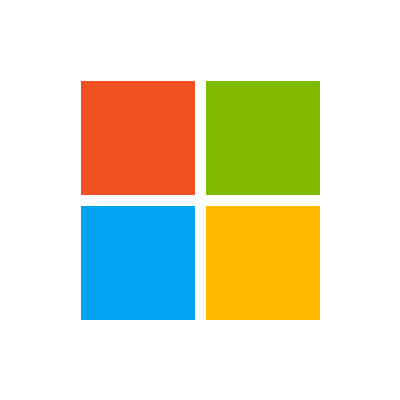
Entity Search Client

NetworkManagementClient

MonitorManagementClient

Azure Bot Service

NetworkManagementClient

MariaDBManagementClient

PostgreSQLManagementClient

CdnManagementClient

