Mock sample for your project: Daymet Single Pixel Extraction Tool API
Integrate with "Daymet Single Pixel Extraction Tool API" from ornl.gov in no time with Mockoon's ready to use mock sample
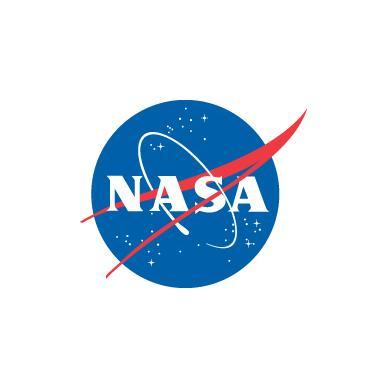
Daymet Single Pixel Extraction Tool API
ornl.gov
Version: 1.0.2
Speed up your application development by using "Daymet Single Pixel Extraction Tool API" ready-to-use mock sample. Mocking this API will allow you to start working in no time. No more accounts to create, API keys to provision, accesses to configure, unplanned downtime, just work.
It also improves your integration tests' quality and reliability by accounting for random failures, slow response time, etc.
Description
Welcome to the Daymet Single Pixel Extraction Tool API. You can use this API to download daily surface data within the Daymet database in a csv or json format for a single point. This API allows users to query a single geographic point by latitude and longitude in decimal degrees. A routine is executed that translates the (lon, lat) coordinates into projected Daymet (x,y) Lambert Conformal Coordinates. These coordinates are used to access the Daymet database of daily interpolated surface weather variables. Daily data from the nearest 1 km x 1 km Daymet grid cell are extracted from the database.
If you would like to learn how to automate the download of multiple locations for the Daymet Single Pixel Extraction Tool, click here.
Other APIs in the same category

GeoDB Cities API
in your apps!
Filter cities by name prefix, country, location, time-zone, and even minimum population.
Sort cities by name, country code, elevation, and population - or any combination of these.
Get all country regions. Get all cities in a given region.
Display results in multiple languages. RESTful API adheres to industry best-practices, including
HATEOAS-style links to facilitate paging results.
Backed by cloud-based load-balanced infrastructure for resiliency and performance!
Data is periodically refreshed from GeoNames and WikiData.
Notes:
Since the database is periodically updated, this may very rarely result in certain cities
being marked deleted (e.g., duplicates removed). By default, endpoints returning city data will exclude
cities marked deleted. However, in the unlikely event that this occurs while your app is paging through a set
of affected results - and you care about the paged results suddenly changing underneath - specify
includeDeleted=SINCEYESTERDAY (or SINCELAST_WEEK if you're really paranoid!).
Useful Resources
SDKs
Angular,
Sample App
Java
JavaScript
Swagger Docs
Usage License

Atmosphere API
API requests must contain a key "API-Key" in the header (see code samples). Obtain a key from here.
Help us improve the quality of our web APIs by completing our 2 minute survey here.
Amentum Pty Ltd is not responsible nor liable for any loss or damage of any sort incurred as a result of using the API.
Copyright Amentum Pty Ltd 2021.

Visual Crossing Weather API

Maps
Raster
The Maps Raster API renders map data that is divided into gridded sections called tiles. Tiles are square images (png or jpg format) in various sizes which are available at 19 different zoom levels, ranging from 0 to 20. For zoom level 0, the entire earth is displayed on one single tile, while at zoom level 20, the world is divided into 2 40 tiles.
Vector
Similar to Maps Raster API, the Maps Vector API serves data on different zoom level ranging from 0 to 22. For zoom level 0, the entire earth is displayed on one single tile, while at zoom level 22, the world is divided into 2 44 tiles.
The Maps Vector Service delivers geographic map data packaged in a vector representation of squared sections called vector tiles. Each tile includes pre-defined collections of map features (points, lines, road shapes, water polygons, building footprints, ect.) delivered in one of the specified vector formats. Format of the tile is formally described using protobuf schema.

GraphHopper Directions API
route optimization, isochrone calculations and other tools in your application.
The GraphHopper Directions API consists of the following RESTful web services:
Routing API,
Route Optimization API,
Isochrone API,
Map Matching API,
Matrix API,
Geocoding API and
Cluster API.
Explore our APIs
Get started
Sign up for GraphHopper
Create an API key
Each API part has its own documentation. Jump to the desired API part and learn about the API through the given examples and tutorials.
In addition, for each API there are specific sample requests that you can send via Insomnia or Postman to see what the requests and responses look like.
Insomnia
To explore our APIs with Insomnia, follow these steps:
Open Insomnia and Import our workspace.
Specify your API key in your workspace: Manage Environments -> "api_key": your API key
Start exploring
Insomnia
Postman
To explore our APIs with Postman, follow these steps:
Import our request collections as well as our environment file.
Specify your API key in your environment: "api_key": your API key
Start exploring
Postman
API Client Libraries
To speed up development and make coding easier, we offer the following client libraries:
JavaScript client - try the live examples
Others like C#, Ruby, PHP, Python, ... automatically created for the Route Optimization API
Bandwidth reduction
If you create your own client, make sure it supports http/2 and gzipped responses for best speed.
If you use the Matrix, the Route Optimization API or the Cluster API and want to solve large problems, we recommend you to reduce bandwidth
by compressing your POST request
and specifying the header as follows: Content-Encoding: gzip. This will also avoid the HTTP 413 error "Request Entity Too Large".
Contact Us
If you have problems or questions, please read the following information:
FAQ
Public forum
Contact us
GraphHopper Status Page
To stay informed about the latest developments, you can
follow us on twitter,
read our blog,
watch our documentation repository,
sign up for our newsletter or
our forum.
Select the channel you like the most.
Map Data and Routing Profiles
Currently, our main data source is OpenStreetMap. We also integrated other network data providers.
This chapter gives an overview about the options you have.
OpenStreetMap
Geographical Coverage
OpenStreetMap covers the whole world. If you want to see for yourself if we can provide data suitable for your region,
please visit GraphHopper Maps.
You can edit and modify OpenStreetMap data if you find that important information is missing, e.g. a weight limit for a bridge.
Here is a beginner's guide that shows how to add data. If you have edited data, we usually consider your data after 1 week at the latest.
Supported Vehicle Profiles
The Routing, Matrix and Route Optimization APIs support the following vehicle profiles:
Name | Description | Restrictions | Icon
-----------|:----------------------|:--------------------------|:---------------------------------------------------------
car | Car mode | car access | car image
small_truck| Small truck like a Mercedes Sprinter, Ford Transit or Iveco Daily | height=2.7m, width=2+0.4m, length=5.5m, weight=2080+1400 kg | small truck image
truck | Truck like a MAN or Mercedes-Benz Actros | height=3.7m, width=2.6+0.5m, length=12m, weight=13000 + 13000 kg, hgv=yes, 3 Axes | truck image
scooter | Moped mode | Fast inner city, often used for food delivery, is able to ignore certain bollards, maximum speed of roughly 50km/h | scooter image
foot | Pedestrian or walking without dangerous SAC-scales | foot access | foot image
hike | Pedestrian or walking with priority for more beautiful hiking tours and potentially a bit longer than foot. Walking duration is influenced by elevation differences. | foot access | hike image
bike | Trekking bike avoiding hills | bike access | bike image
mtb | Mountainbike | bike access | Mountainbike image
racingbike| Bike preferring roads | bike access | racingbike image
Please note:
all motor vehicles (car, smalltruck, truck and scooter) support turn restrictions via turncosts=true
the free package supports only the vehicle profiles car, bike or foot
up to 2 different vehicle profiles can be used in a single optimization request. The number of vehicles is unaffected and depends on your subscription.
we offer custom vehicle profiles with different properties, different speed profiles or different access options. To find out more about custom profiles, please contact us.
a sophisticated motorcycle profile is available up on request. It is powered by the Kurviger Routing API and favors curves and slopes while avoiding cities and highways.
TomTom
If you want to include traffic, you can purchase the TomTom Add-on.
This Add-on only uses TomTom's road network and historical traffic information.
Live traffic is not yet considered. If you are interested to learn how we consider traffic information, we recommend that you read this article.
Please note the following:
Currently we only offer this for our Route Optimization API.
In addition to our terms, you need to accept TomTom's End User License Aggreement.
We do not use TomTom's web services. We only use their data with our software.
Contact us for more details.
Geographical Coverage
We offer
Europe including Russia
North, Central and South America
Saudi Arabia
United Arab Emirates
South Africa
Australia
Supported Vehicle Profiles
Name | Description | Restrictions | Icon
-----------|:----------------------|:--------------------------|:---------------------------------------------------------
car | Car mode | car access | car image
small_truck| Small truck like a Mercedes Sprinter, Ford Transit or Iveco Daily | height=2.7m, width=2+0.4m, length=5.5m, weight=2080+1400 kg | small truck image
Google My Business API
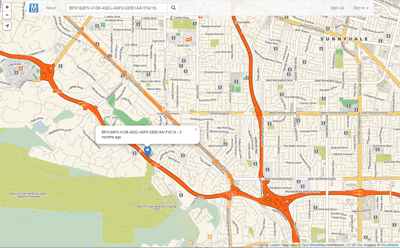
Miataru
Mtaa API Documentation

HERE Network Positioning API v2
Breaking changes from v1:
JSON fields
altaccuracy, baselat, baselng, cellparams, pilotpower, pnoffset, powrx, rxlevel,
have been deprecated and replaced with
altAccuracy, baseLat, baseLng, cellParams, pilotPower, pnOffset, rss, rxLevel
respectively.
Dependent parameters combined as a subobject.
CDMA, GSM, WCDMA, TD-SCDMA and LTE local identification parameters for serving cell moved under localId property.
GSM neighbor global ID: lac and cid for neighbor cell moved under globalIdentity property.

Weatherbit.io - Swagger UI Weather API documentation
HERE Tracking
HERE Tracking also includes end-user mobile and web applications that can be used to demonstrate the product.
