Mock sample for your project: GeoDB Cities API
Integrate with "GeoDB Cities API" from mashape.com in no time with Mockoon's ready to use mock sample

GeoDB Cities API
mashape.com
Version: 1.0.0
Speed up your application development by using "GeoDB Cities API" ready-to-use mock sample. Mocking this API will allow you to start working in no time. No more accounts to create, API keys to provision, accesses to configure, unplanned downtime, just work.
It also improves your integration tests' quality and reliability by accounting for random failures, slow response time, etc.
Description
The GeoDB API focuses on getting global city and region data. Easily obtain country, region, and city data for use
in your apps!
Filter cities by name prefix, country, location, time-zone, and even minimum population.
Sort cities by name, country code, elevation, and population - or any combination of these.
Get all country regions. Get all cities in a given region.
Display results in multiple languages. RESTful API adheres to industry best-practices, including
HATEOAS-style links to facilitate paging results.
Backed by cloud-based load-balanced infrastructure for resiliency and performance!
Data is periodically refreshed from GeoNames and WikiData.
Notes:
Since the database is periodically updated, this may very rarely result in certain cities
being marked deleted (e.g., duplicates removed). By default, endpoints returning city data will exclude
cities marked deleted. However, in the unlikely event that this occurs while your app is paging through a set
of affected results - and you care about the paged results suddenly changing underneath - specify
includeDeleted=SINCEYESTERDAY (or SINCELAST_WEEK if you're really paranoid!).
Useful Resources
SDKs
Angular,
Sample App
Java
JavaScript
Swagger Docs
Usage License
Other APIs in the same category
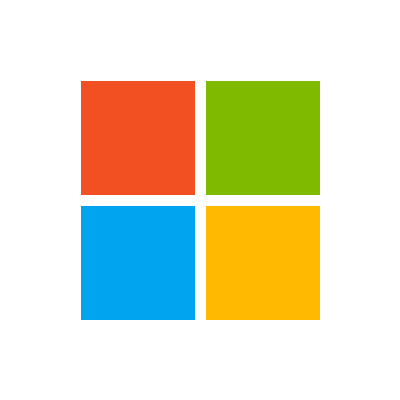
Custom Image Search Client

Interzoid Get Address Match Similarity Key API

Interzoid Get Full Name Match Similarity Key API
Bitbucket API

Proxy API
You can use this API to access all Proxy API endpoints.
Base URL
The base URL for all API requests is https://unify.apideck.com
Headers
Custom headers that are expected as part of the request. Note that RFC7230 states header names are case insensitive.
| Name | Type | Required | Description |
| ---------------------------------- | ------ | -------- | ------------------------------------------------------------------------------------------------------------------------------------------------------------------------------------ |
| Authorization | String | Yes | Bearer API KEY |
| x-apideck-app-id | String | Yes | The application id of your Unify application. Available at https://app.apideck.com/unify/api-keys. |
| x-apideck-consumer-id | String | Yes | The id of the customer stored inside Apideck Vault. This can be a user id, account id, device id or whatever entity that can have integration within your app. |
| x-apideck-downstream-url | String | Yes | Downstream URL to forward the request too |
| x-apideck-downstream-authorization | String | No | Downstream authorization header. This will skip the Vault token injection. |
| x-apideck-downstream-method | String | No | Downstream method. If not provided the upstream method will be inherited, depending on the verb/method of the request this will contain the request body you want to POST/PATCH/PUT. |
| x-apideck-service-id | String | No | Describe the service you want to call (e.g., pipedrive). Only needed when a customer has activated multiple integrations for the same Unified API. |
Authorization
You can interact with the API through the authorization methods below.
apiKey
To use API you have to sign up and get your own API key. Unify API accounts have sandbox mode and live mode API keys. To change modes just use the appropriate key to get a live or test object. You can find your API keys on the unify settings of your Apideck app. Your Apideck application_id can also be found on the same page.
Authenticate your API requests by including your test or live secret API key in the request header.
Bearer authorization header: Authorization: Bearer
Application id header: x-apideck-app-id:
You should use the public keys on the SDKs and the secret keys to authenticate API requests.
Do not share or include your secret API keys on client side code. Your API keys carry significant privileges. Please ensure to keep them 100% secure and be sure to not share your secret API keys in areas that are publicly accessible like GitHub.
Learn how to set the Authorization header inside Postman https://learning.postman.com/docs/postman/sending-api-requests/authorization/#api-key
Go to Unify to grab your API KEY https://app.apideck.com/unify/api-keys
| Security Scheme Type | HTTP |
| ------------------------- | ------ |
| HTTP Authorization Scheme | bearer |
applicationId
The ID of your Unify application
| Security Scheme Type | API Key |
| --------------------- | ---------------- |
| Header parameter name | x-apideck-app-id |
Static IP
Some of the APIs you want to use can require a static IP. Apideck's static IP feature allows you to the Proxy API with a fixed IP avoiding the need for you to set up your own infrastructure. This feature is currently available to all Apideck customers.
To use this feature, the API Vendor will need to whitelist the associated static IP addresses.
The provided static IP addresses are fixed to their specified region and shared by all customers who use this feature.
EU Central 1: 18.197.244.247
Other: upcoming
More info about our data security can be found at https://compliance.apideck.com/
Limitations
Timeout
The request timeout is set at 30 seconds.
Response Size
The Proxy API has no response size limit. For responses larger than 2MB, the Proxy API will redirect to a temporary URL. In this case the usual Apideck response headers will be returned in the redirect response. Most HTTP clients will handle this redirect automatically.
GET /proxy
< 301 Moved Permanently
< x-apideck-request-id: {{requestId}}
< Location: {{temporaryUrl}}
GET {{temporaryUrl}}

Crucible

PowerTools Developer
Apicurio Registry API [v2]
The Apicurio Registry REST API enables client applications to manage the artifacts in the registry. This API provides create, read, update, and delete operations for schema and API artifacts, rules, versions, and metadata.
The supported artifact types include:
Apache Avro schema
AsyncAPI specification
Google protocol buffers
GraphQL schema
JSON Schema
Kafka Connect schema
OpenAPI specification
Web Services Description Language
XML Schema Definition
Important: The Apicurio Registry REST API is available from https://MY-REGISTRY-URL/apis/registry/v2 by default. Therefore you must prefix all API operation paths with ../apis/registry/v2 in this case. For example: ../apis/registry/v2/ids/globalIds/{globalId}.

Interzoid Get City Match Similarity Key API
LGTM API specification
/ (API root)—get version information or download the specification in OpenAPI format.
/projects (Projects)—list projects, get a summary of the current status for a project, or add new projects.
/analyses (Analyses)—get a summary of results, download all the alerts, or trigger analysis for a specific commit.
/codereviews (Code reviews)—trigger code review for a patch, and view the results.
/operations (Operations)—get information about long-running tasks, for example, analyses or code reviews that you've requested.
/snapshots (Snapshots)—download and upload databases representing a snapshot of a codebase.
/queryjobs (Query jobs)—submit queries to evaluate against existing projects, and download their results.
/system (System)—get information on the health or usage of the system.
For an overview and getting started topics, see API for LGTM.
