Mock sample for your project: HERE Network Positioning API v2
Integrate with "HERE Network Positioning API v2" from here.com in no time with Mockoon's ready to use mock sample

HERE Network Positioning API v2
here.com
Version: 2.1.1
Speed up your application development by using "HERE Network Positioning API v2" ready-to-use mock sample. Mocking this API will help you accelerate your development lifecycles and allow you to stop relying on an external API to get the job done. No more API keys to provision, accesses to configure or unplanned downtime, just work.
Enhance your development infrastructure by mocking third party APIs during integrating testing.
Description
Positioning API accepts requests with radio network measurements and replies with corresponding location estimate. For more details and examples, see Developer's Guide. Cellular measurements are given in terms defined in 3GPP and 3GGP2 specifications, see the corresponsing documentation at http://www.3gpp.org.
Breaking changes from v1:
JSON fields
altaccuracy, baselat, baselng, cellparams, pilotpower, pnoffset, powrx, rxlevel,
have been deprecated and replaced with
altAccuracy, baseLat, baseLng, cellParams, pilotPower, pnOffset, rss, rxLevel
respectively.
Dependent parameters combined as a subobject.
CDMA, GSM, WCDMA, TD-SCDMA and LTE local identification parameters for serving cell moved under localId property.
GSM neighbor global ID: lac and cid for neighbor cell moved under globalIdentity property.
Other APIs by here.com
HERE Tracking
HERE Tracking also includes end-user mobile and web applications that can be used to demonstrate the product.
Other APIs in the same category

Ipinfodb.com

TransitFeeds API
TrapStreet API

uebermaps API endpoints
World Time API
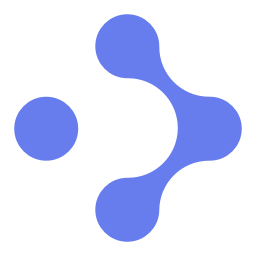
IP geolocation API
Checks API
Introduction
Welcome to the Truora Check RESTful API reference. You may also want to check out our Validations API docs or our Signals API docs.
Truora Check API allows performing full background checks on people, vehicles and companies. There are three main types of background checks:
Personal background check: Verifies national IDs in multiple databases of public and legal entities in the LATAM region. For every national ID, returns information on: personal identity, criminal records, international background check, and professional background.
Vehicle background check: Verifies the vehicle documents and the owner identity in multiple databases of public and legal entities in the LATAM region. For every vehicle and owner type, returns information on: personal identity, driving records, criminal records, and vehicle information.
Company background check: Verifies the tax ID or a company name in multiple databases of public and legal entities in the LATAM region. For every company, returns the associated: business status, legal and criminal records, and media reports.
API Key V1 is live!
API key version 1 is now live. Users with version 0 API keys are not immediately required to upgrade to V1 but should plan to do so at their earliest convenience. The changes for integration with API keys v1 are as follows:
The field `user_authorized` is now required to perform person checks. This field indicates the API user has authorization to perform the check in compliance with data protection law.
The field `homonym_scores` is no longer included in our person check response as its results are already included in the body of the check and keeping them duplicated is generating unnecessary confusion.
API composition
Endpoints
Check endpoints: Provide an easy way to create and search for a background check. They also allow inserting groups of checks into reports. Each check contains scores, datasets and databases.
SDKs
If your favorite language was not on the next list, You can use our OpenAPI 3 spec to generate it using the Open API Generator.
To download the SDK click on the desired programming language:
C# .Net Core
Elixir
Go
Java
JavaScript
Objc
Php
Python
Ruby
You can see the full list of supported platforms here:
https://openapi-generator.tech/docs/generators

LotaData
Enode API
Download Postman Collection
The Enode API is designed to make smart charging applications easy to develop. We provide an abstraction layer that reduces the complexity when extracting vehicle data and sending commands to vehicles from a variety of manufacturers.
The API has a RESTful architecture and utilizes OAuth2 authorization.
We are always available to handle any issues or just answer your questions. Feel free to reach out on [email protected]
Registration for API access
In order to use the API you will need a clientid and clientsecret. Please contact us if you are interested in using our API in production, and we will provide these credentials.
Authorization
Vehicle / hardware access via the Enode API is granted to your application by the User in a standard OAuth Authorization Code flow.
> The authorization scheme documented here is the recommended approach for most situations. However, it is also possible to user other OAuth flows, non-confidential clients, and temporary users. Please feel free to contact us if you have any questions about your use-case or the integration of your existing infrastructure.
Preparation: Configure your OAuth client
Because Enode API implements the OAuth 2.0 spec completely and without modifications, you can avoid rolling your own OAuth client implementation and instead use a well-supported and battle-tested implementation. This is strongly recommended. Information on available OAuth clients for many languages is available here
To configure your chosen OAuth client, you will need these details:
Your client_id
Your client_secret
Authorization URL: https://link.test.enode.io/oauth2/auth
Token URL: https://link.test.enode.io/oauth2/token
