Mock sample for your project: Just Eat UK API
Integrate with "Just Eat UK API" from just-eat.co.uk in no time with Mockoon's ready to use mock sample

Just Eat UK
just-eat.co.uk
Version: 1.0.0
Integrate third-party APIs faster by using "Just Eat UK API" ready-to-use mock sample. Mocking this API will allow you to start working in no time. No more accounts to create, API keys to provision, accesses to configure, unplanned downtime, just work.
Improve your integration tests by mocking third-party APIs and cover more edge cases: slow response time, random failures, etc.
Description
Just Eat API
Just Eat offers services for our various business partners and our consumer applications.
How you interact with the API depends on the services you wish to interact with.
Security
HTTPS
All api calls and callbacks require HTTPS. Your service will need a valid SSL certificate and be accessible via the standard SSL port (port 443).
Making an API request
Some API calls require an API key, to authenticate the partner calling the API.
Other APIs in the same category

agentOS API V3, Diary Call Group

Zettle Product Library API
displayed, put in a shopping cart and sold to a customer. Items may be
either producs or discounts.
A product is a synthetic construct, wrapping one or more variants (which is
the actual item being sold) Variants expresses different variations of
properties such as for example price, size or color. A discount will reduce
the total amount charged in a shopping cart. It can be used per item line,
or on the whole cart. It may reduce the affected amount by a percentage, or
by a fixed amount.
Together, the above types of entities makes up a complete library. The
library can be fetched as a whole through the library endpoint, where each
consecutive change applied to the library is available. Once the full
library is retrieved, only later events needs to be fetched to keep the
client up to date with the server
All path patterns "/organizations/{organizationUuid}/" can be replaced
with "/organizations/self/" for convenience as all endpoints are for
authorized users.

FraudLabs Pro SMS Verification

Pendo Feedback API
This documentation is for developers creating their own integration with Feedback's API. If you are doing a standard integration, there's a really easy Javascript integration that you should know about before you go to the effort of building your own integration.
Authentication
API calls generally need to be authenticated. Generate an API Key at https://feedback.pendo.io/app/#/vendor/settings?section=integrate. This key should then be added to every request as a request header named 'auth-token' (preferred), or as a query parameter named 'auth-token'.
Endpoint
API endpoint is https://api.feedback.eu.pendo.io / https://api.feedback.us.pendo.io depending where your datacenter is located.
Notes
API endpoints are being added to this documentation as needed by customers. If you don't see an endpoint you need please contact support and if it exists we'll publish the docs here. The 'try it out' feature on this documentation page will probably be blocked by your browser because the Access-Control-Allow-Origin header has its value set by the Feedback server depending on your hostname.
Generating client code
This documentation is automatically generated from an OpenAPI spec available here. You can use Swagger to auto-generate API client code in many languages using the Swagger Editor
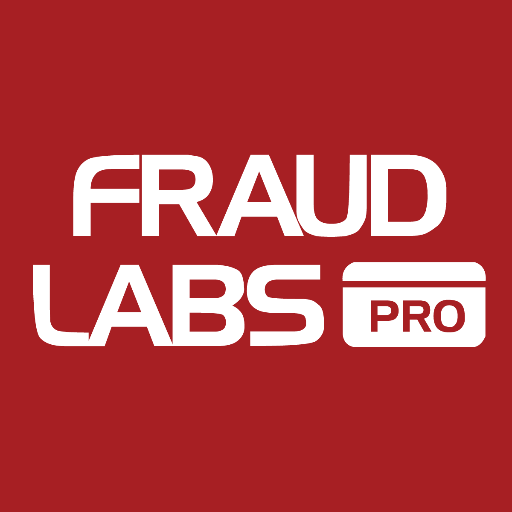
FraudLabs Pro Fraud Detection

Just Eat UK
Just Eat offers services for our various business partners and our consumer applications.
How you interact with the API depends on the services you wish to interact with.
Security
HTTPS
All api calls and callbacks require HTTPS. Your service will need a valid SSL certificate and be accessible via the standard SSL port (port 443).
Making an API request
Some API calls require an API key, to authenticate the partner calling the API.
BrandLovers Marketplace API V1
Magento B2B

Charity API

Recommendation API

shipstation

BeezUP Merchant API
Overview
The REST APIs provide programmatic access to read and write BeezUP data.
Basically, with this API you will be able to do everything like you were with your browser on https://go.beezup.com !
The main features are:
Register and manage your account
Create and manage and share your stores with your friends/co-workers.
Import your product catalog and schedule the auto importation
Search the channels your want to use
Configure your channels for your catalogs to export your product information:
cost and general settings
category and columns mappings
your will be able to create and manage your custom column
put in place exlusion filters based on simple conditions on your product data
override product values
get product vision for a channel catalog scope
Analyze and optimize your performance of your catalogs on all yours channels with different type of reportings by day, channel, category and by product.
Automatize your optimisation by using rules!
And of course... Manage your orders harvested from all your marketplaces:
Synchronize your orders in an uniformized way
Get the available actions and update the order status
...and more!
Authentication credentials
The public API with the base path /v2/public have been put in place to give you an entry point to our system for the user registration, login and lost password. The public API does not require any credentials.
We give you the some public list of values and public channels for our public commercial web site www.beezup.com.
The user API with the base path /v2/user requires a token which is available on this page:
https://go.beezup.com/Account/MyAccount
Things to keep in mind
API Rate Limits
The BeezUP REST API is limited to 100 calls/minute.
Media type
The default media type for requests and responses is application/json. Where noted, some operations support other content types. If no additional content type is mentioned for a specific operation, then the media type is application/json.
Required content type
The required and default encoding for the request and responses is UTF8.
Required date time format
All our date time are formatted in ISO 8601 format: 2014-06-24T16:25:00Z.
Base URL
The Base URL of the BeezUP API Order Management REST API conforms to the following template.
https://api.beezup.com
All URLs returned by the BeezUP API are relative to this base URL, and all requests to the REST API must use this base URL template.
You can test our API on https://api-docs.beezup.com/swagger-ui\\
You can contact us on gitter, #BeezUP/API