Mock sample for your project: Marketing API
Integrate with "Marketing API" from ebay.com in no time with Mockoon's ready to use mock sample

Marketing API
ebay.com
Version: v1.10.0
Start working with "Marketing API" right away by using this ready-to-use mock sample. API mocking can greatly speed up your application development by removing all the tedious tasks or issues: API key provisioning, account creation, unplanned downtime, etc.
It also helps reduce your dependency on third-party APIs and improves your integration tests' quality and reliability by accounting for random failures, slow response time, etc.
Description
The Marketing API offers two platforms that sellers can use to promote and advertise their products: Promoted Listings is an eBay ad service that lets sellers set up ad campaigns for the products they want to promote. eBay displays the ads in search results and in other marketing modules as SPONSORED listings. If an item in a Promoted Listings campaign sells, the seller is assessed a Promoted Listings fee, which is a seller-specified percentage applied to the sales price. For complete details, see Promoted Listings. Promotions Manager gives sellers a way to offer discounts on specific items as a way to attract buyers to their inventory. Sellers can set up discounts (such as "20% off" and other types of offers) on specific items or on an entire customer order. To further attract buyers, eBay prominently displays promotion teasers throughout buyer flows. For complete details, see Promotions Manager. Marketing reports, on both the Promoted Listings and Promotions Manager platforms, give sellers information that shows the effectiveness of their marketing strategies. The data gives sellers the ability to review and fine tune their marketing efforts. Important! Sellers must have an active eBay Store subscription, and they must accept the Terms and Conditions before they can make requests to these APIs in the Production environment. There are also site-specific listings requirements and restrictions associated with these marketing tools, as listed in the "requirements and restrictions" sections for Promoted Listings and Promotions Manager. The table below lists all the Marketing API calls grouped by resource.
Other APIs by ebay.com

Browse API

Translation API

Item Feed Service

Listing API

Recommendation API

Logistics API
Compliance API

Fulfillment API

Catalog API

Deal API

Seller Service Metrics API

Account API
Other APIs in the same category

LetMC Api V2, Free (Tier 1)

Identity API

BeezUP Merchant API
Overview
The REST APIs provide programmatic access to read and write BeezUP data.
Basically, with this API you will be able to do everything like you were with your browser on https://go.beezup.com !
The main features are:
Register and manage your account
Create and manage and share your stores with your friends/co-workers.
Import your product catalog and schedule the auto importation
Search the channels your want to use
Configure your channels for your catalogs to export your product information:
cost and general settings
category and columns mappings
your will be able to create and manage your custom column
put in place exlusion filters based on simple conditions on your product data
override product values
get product vision for a channel catalog scope
Analyze and optimize your performance of your catalogs on all yours channels with different type of reportings by day, channel, category and by product.
Automatize your optimisation by using rules!
And of course... Manage your orders harvested from all your marketplaces:
Synchronize your orders in an uniformized way
Get the available actions and update the order status
...and more!
Authentication credentials
The public API with the base path /v2/public have been put in place to give you an entry point to our system for the user registration, login and lost password. The public API does not require any credentials.
We give you the some public list of values and public channels for our public commercial web site www.beezup.com.
The user API with the base path /v2/user requires a token which is available on this page:
https://go.beezup.com/Account/MyAccount
Things to keep in mind
API Rate Limits
The BeezUP REST API is limited to 100 calls/minute.
Media type
The default media type for requests and responses is application/json. Where noted, some operations support other content types. If no additional content type is mentioned for a specific operation, then the media type is application/json.
Required content type
The required and default encoding for the request and responses is UTF8.
Required date time format
All our date time are formatted in ISO 8601 format: 2014-06-24T16:25:00Z.
Base URL
The Base URL of the BeezUP API Order Management REST API conforms to the following template.
https://api.beezup.com
All URLs returned by the BeezUP API are relative to this base URL, and all requests to the REST API must use this base URL template.
You can test our API on https://api-docs.beezup.com/swagger-ui\\
You can contact us on gitter, #BeezUP/API
Account API
Magento B2B

Pendo Feedback API
This documentation is for developers creating their own integration with Feedback's API. If you are doing a standard integration, there's a really easy Javascript integration that you should know about before you go to the effort of building your own integration.
Authentication
API calls generally need to be authenticated. Generate an API Key at https://feedback.pendo.io/app/#/vendor/settings?section=integrate. This key should then be added to every request as a request header named 'auth-token' (preferred), or as a query parameter named 'auth-token'.
Endpoint
API endpoint is https://api.feedback.eu.pendo.io / https://api.feedback.us.pendo.io depending where your datacenter is located.
Notes
API endpoints are being added to this documentation as needed by customers. If you don't see an endpoint you need please contact support and if it exists we'll publish the docs here. The 'try it out' feature on this documentation page will probably be blocked by your browser because the Access-Control-Allow-Origin header has its value set by the Feedback server depending on your hostname.
Generating client code
This documentation is automatically generated from an OpenAPI spec available here. You can use Swagger to auto-generate API client code in many languages using the Swagger Editor
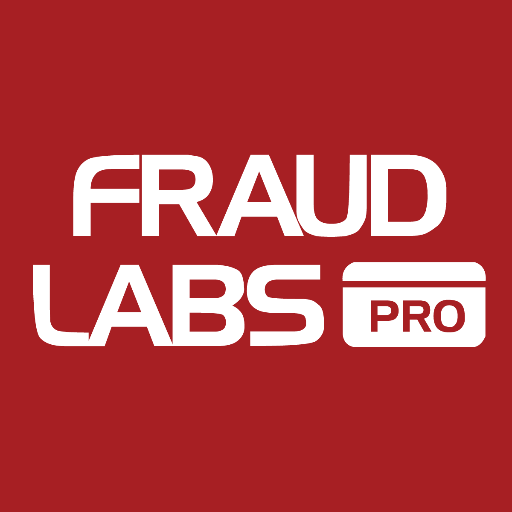
FraudLabs Pro Fraud Detection
papiNet API

Negotiation API

Marketing API

Jumpseller API
All URLs are in the format:
More
Jumpseller API wrapper provides a public Ruby abstraction over our API;
Apps Page showcases external integrations with Jumpseller done by technical experts;
Imgbb API provides an easy way to upload and temporaly host for images and files.