Mock sample for your project: SqlManagementClient API
Integrate with "SqlManagementClient API" from azure.com in no time with Mockoon's ready to use mock sample

SqlManagementClient
azure.com
Version: 2017-03-01-preview
Integrate third-party APIs faster by using "SqlManagementClient API" ready-to-use mock sample. Mocking this API will help you accelerate your development lifecycles and improves your integration tests' quality and reliability by accounting for random failures, slow response time, etc.
It also helps reduce your dependency on third-party APIs: no more accounts to create, API keys to provision, accesses to configure, unplanned downtime, etc.
Description
The Azure SQL Database management API provides a RESTful set of web APIs that interact with Azure SQL Database services to manage your databases. The API enables users to create, retrieve, update, and delete databases, servers, and other entities.
Other APIs by azure.com

Compute Admin Client

AuthorizationManagementClient
Other APIs in the same category

RecoveryServicesBackupClient

Security Center

SchedulerManagementClient

Security Center
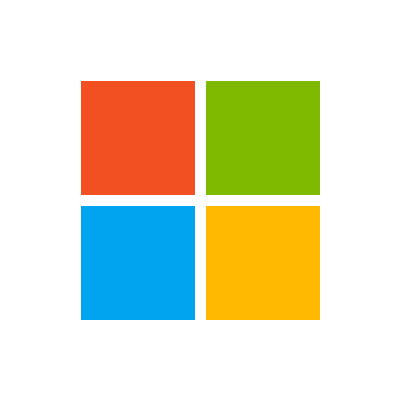
Local Search Client

Security Center

RecoveryServicesBackupClient

FeatureClient













